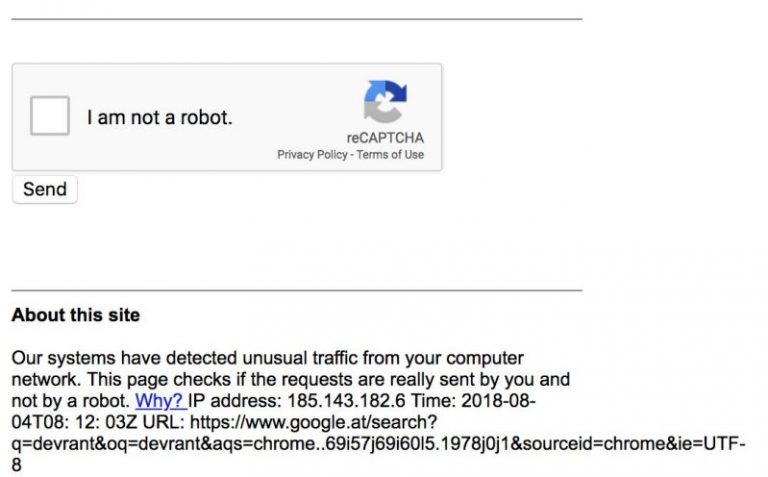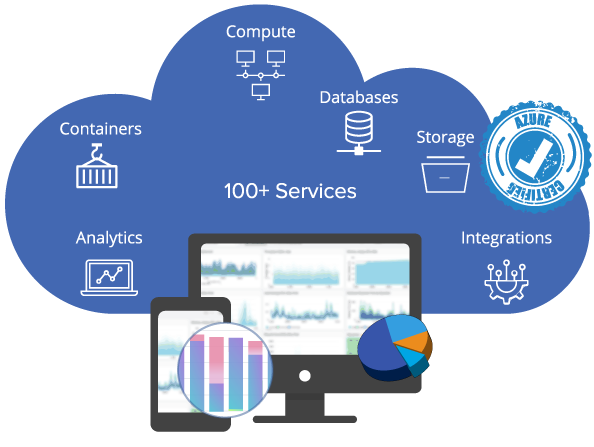How To Turn Off Instant Settlement In Robinhood? (& What Happens)

Robinhood has grown to be one of the top brokerage firms that allow users to trade and invest in stocks, ETFs, Options, and Cryptocurrencies. Robinhood users can have access to three types of accounts which are, Robinhood Gold, instant, or cash account. For the first two accounts, Robinhood Gold, and Instant accounts, the instant settlement feature is one of the most loved and most used features on the accounts which leads us to ask if it’s possible to turn off the instant settlement feature on the accounts.
Like most customers who use the account with the instant settlement feature, if you feel the need to turn off the instant settlement feature, you can turn it off if you’ve passed certain criteria. To turn it off, you need to have at least not traded in the last 3 days, or have no deposit bills due.
Once you begin using your Robinhood account, by default, your account comes with the instant settlement feature. Hence, in this article, I’ll be discussing the steps to turn off the instant settlement feature, and what happens when you turn it off. This will help you decide if using the instant settlement feature is right for you so read on.
Can You Turn Off Robinhood Instant Settlement Feature

Yes, you can turn off Robinhood instant settlement on your Robinhood account. The instant settlement allows users to have access to some instant funds directly from savings and use these funds to trade stocks on Robinhood however not all users like the idea of this and will rather turn off the feature, hence, why Robinhood gives users the option to toggle the feature off whenever they want to.
Once you open a Robinhood account and you begin to use it, your account automatically has the instant settlement active on default so if you want to turn off the instant settlement, you have to turn it off yourself.
When you open a Robinhood account, by default your account is the Robinhood instant account type which comes with some initial money deposit that you can use to kickstart your trading with the brokerage firm.
These funds allow you to have access to some instant assets for trading in stocks, ETFs, mutual funds but not options, and cryptocurrencies. The major benefit of having access to these instant funds is that you can execute your trades and get the resources immediately.
The time it takes for transactions to settle and be tagged successful on Robinhood ranges from 3 to 4 days. However, if your account is a Robinhood gold or instant account, you have access to the instant settlement feature.
Robinhood Instant settlement feature allows users to be able to utilize profits earned from selling stocks, for other transactions they want to perform on the same day, even though the profit hasn’t completely settled in their accounts yet. Since your account is initially credited with a thousand dollars upon opening your account, you can instantly use this for trading stocks on the platform.
The instant settlement feature is considered to be a very beneficial feature for new users on Robinhood because it ensures that users get immediate access to the proceeds earned from a stock sale.
Trading Crypto, ETFs, and so on, requires at least 3 days to complete the sale and for funds to settle into your account. However, the Robinhood Instant Account feature allows you to easily complete the sale and for the funds to settle in your account immediately without needing to wait a long period of time for the fund to settle.
How To Turn Off Robinhood Instant Settlement

Although the instant settlement feature is one of the top-notch features on Robinhood premium accounts, users still sometimes feel the need to turn off the feature for personal reasons.
The process to turn off your instant settlement account is quite understandable, nonetheless, I’ve broken the process down into steps so you can easily go through the steps and achieve your aim to turn off the feature. The following are the steps to turn off Robinhood instant settlement:
Step 1: Log In To Robinhood
Log in to your Robinhood account by entering your email and password. Also, complete any other verifications needed for you to log in to your Robinhood account.
Step 2: Go To Your Profile
To access the Robinhood instant settlement feature, you need to have a Robinhood Gold or Instant account. If you have any of these, go to your profile.
Step 3: Navigate To A Day Trading Option
On opening your profile page, look for or navigate to a day trading option.
Step 4: Turn Off Instant Settlement
Once you click on the day trading option, the page will redirect you to a new page where you can easily turn off the instant settlement feature in your account.
The above steps will help you easily access the instant settlement feature on your account and put you through the steps to turn it off completely. However, there are certain criteria you must have passed before you are able to turn off the instant settlement feature in your account. These criteria were set by Robinhood to be sure that the users are very active on their trading accounts before they are allowed to turn off the feature.
The criteria set by Robinhood state that you must have no deposit bills due and if you haven’t traded in the last 3 days. This means that to turn off the instant settlement feature, you need to have not traded in the last 3 days, and you must not have any deposit bills due.
What Happens If You Turn Off Robinhood Instant Settlement

What happens when you turn off Robinhood instant settlement is that turning off the instant settlement option automatically switches your account to a cash account and once this switch is confirmed, you will not be able to access instant transactions of the trades you make in a day.
The instant settlement feature allows you to be able to get your transactions processed within a day which is quite beneficial to traders, however, due to personal reasons or reasons related to savings, some users will rather turn off the instant settlement feature.
Turning off the instant settlement feature takes you back to the previous settlement period of 1 to 3 days. Hence when you have your instant settlement feature off, you’ll need to wait about 1 to 3 days for your proceeds from any sales to be settled into your account. It’ll also take 1 to 3 days for Robinhood to process your funds and trades.
To turn off the instant settlement feature, you’ll be required to switch from your Robinhood Gold account to a Robinhood cash account. If you decide to change your Robinhood instant account to the Robinhood Gold account, you will get the instant settlement feature added to your account and even more features will be added.
However, if you decide to switch your Robinhood instant account to a cash account, the instant settlement feature will be turned off in your account, hence, on each of your transactions, you’ll have to wait for the 1 to 3 days processing and settlement time.
Once you’ve switched off the instant settlement feature, you have no choice but to wait for the settlement period for your funds to be settled in your account. As mentioned earlier, the settlement period ranges between 1 to 3 trading days, hence, you’ll need to be patient.