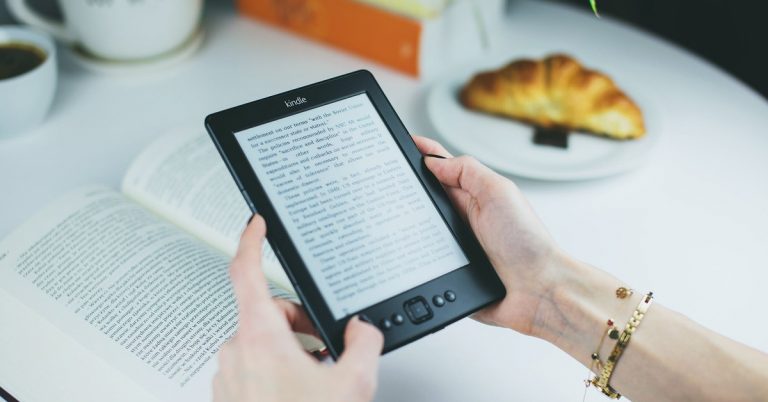How to Search for Items Sold and Shipped by Amazon?

Amazon is an e-commerce company that enables trading by acting as an intermediary between producers and consumers, more to say, between sellers and buyers through availing a variety of products throughout the world. This is made possible by mediators who sell their items to Amazon, then the items are stored in Amazons’ warehouse where they are sold to customers at reduced prices according to their wants and specifications. But how do customers search for items sold and shipped by Amazon?
To help you find the Shipped and sold by Amazon, you need to click on the options button (besides the Amazon logo) from to left corner. Under the Shop by Department category, you will find many categories. Click on any category, let’s say “Electronics”. Click on the subcategory, let’s say “Headphones”. You will find a list of headphones, select the type of headphones you want. Scroll down and at your left-hand side down there, you will find the filter option “Sellers”. You need to click on “Amazon.com” as the seller. And now you see all the items which are sold and fulfilled by Amazon.
The simple step is very useful for searching for goods sold and shipped by Amazon. In the rest of the article, we will show how the process can be made effective and efficient by using either chrome extensions or firefox extensions while shopping. Let’s start
How to Search for Items Sold and Shipped by Amazon through Chrome Extension:

1. AMZ Suggestion Expander
This extension expands the number of keywords that the system recommends you, by bringing very many recommendations to choose from. It is hence good for keyword research and product research because you can niche down and get new ideas of the product you need.
2. Viral launch market intelligence
This extension provides Amazon analytics in-depth. It helps a person locate products that are profitable and can be sourced and sold on Amazon. It has the estimated search volume, monthly product idea score which is represented by star ratings, search and product averages, review counts, review ratings, monthly sale, product prices which is average for the niche, and the top sale which helps in monitoring the page easily.
3. Helium 10 chrome extension
This software has multiple amazon seller tools that assist a customer in product research, keyword research, optimization listings, operations, analytics, marketing, and pricing of items as well as finding profitable products in just one page.
It works in a simple way, such that after downloading it you can begin product research immediately by going to Amazon.com then feeding in the keyword you need after which you click the X-ray feature. The Helium 10 chrome extension then pulls a lot of data points that assist you to zoom in on the winning product that follows next.
Product research in Helium 10 is made possible by the Black box which is a product analyzer tool and trendsetter which is a sales trend analyzer tool. Keyword research in helium 10 is made possible by a magnet which is a keyword aggregator tool and misspellenator which is a misspelled keyword extractor tool.

Product launches in helium 10 are enabled by Cerebro which is a reverse ASIN lookup tool, a follow-up which is an email automation tool, and Frankenstein which is a keyword processor tool.
Optimization listings are made possible by index checker which is a searchability checker tool, keyword tracker which is a product rank monitor tool, and scribbles which is a listing content creator tool.
Ongoing maintenance on the extension is made possible by alerts which is a fraud monitor tool, inventory protector which is a malicious bulk purchase blocker tool, profits which is a sales trend monitor tool and refund genie which is an amazon refund locator tool
All these tools act together so as to improve sales and sales pipeline, discover high-demanded keywords quickly, optimize listings and improve the traffic in your listings.
4. Amazon Keyword Tool
This extension helps in optimizing item listings because it generates a lot of amazon auto keywords that are suggested. By this it allows a seller to understand the best keywords to use in his/her listings by giving enough instructions for decision making. The extension pulls a number of long-tail keywords, giving an option of filtering keywords for a specific marketplace, the keywords are then customized to the marketplace the items are sold.
5. AmzScout Pro Chrome Extension
With just a few clicks, this extension allows you to monitor product sales data. It is considered the most accurate amazon research tool. Its features; product sales history, estimated monthly revenue, lower seller price information, monthly sales estimates, automatic FBA fee calculation, product profit calculator, BSR history, listing quality analysis, main product keywords, and review numbers and rating averages make the extension simple to navigate through and use.
Furthermore, it helps locate and monitor competitors, increase the quality of your listing, find opportunities and get options of sourcing. Nonetheless, you can immediately view the product’s sales volume and get a glimpse of whether an item can generate profit or not.
Now the main question is, which is the best extension to use?
Helium 10 chrome extension is the best to use. Helium 10 has a number of merits on why it is recommended. First, the X-ray feature unlocks data of sales, helping identify product niches that will win, henceforth validating your product opportunities. Secondly, it improves your productivity through the ASIN grabber, which brings a list of top 100 sellers categorically, making it very easy to copy and paste ASINs that are bulk thus creating product ads that are targeted in the Amazon PPC. Thirdly, it has the profitability calculator which enables you to gauge your profitability
How to search for Items Sold and Shipped by Amazon through Firefox Extension:

1. The Carmilizer extension
The extension brings the price tracking capabilities to your web browser with price watch features and history charts that can help you save money. On the product page of an item that you’re looking to purchase, click the Camel Iser extension. With the price history charts lots of discrepancies will occur but if you only wanted to see the Amazon price, pick the boxes, and for a third-party new and used price ranges will be displayed.
You will be able to assess the best time to buy by creating a price watch, entering the desired price then email address, and selecting create watches. You will then get notified when the product drops below your desired price. Check their website at https://addons.mozilla.org/en-US/firefox/addon/the-camelizer-price-history-ch/.
2. The Price Wise Extension
Firefox has created a new extension for its users that tracks product prices when searching for items on the Amazon website. The extension generates notifications when the price drops. The program is available from Mozilla’s program for Test Pilot available at https://testpilot.firefox.com/. The Price Wise Extension is available for the Amazon retailer although future developments are underway.
The price-tracking service will display information for each page visited along with the historical pricing of the product. This will enable you to see how special a deal you are being offered is really is rather than just alerting you on price changes once you begin tracking the price.
The Firefox Price Wise extension has a lot of catch up on its functionality comparing with other extensions available.
3. Amazon Assistant for Firefox

The extension is the official product page that helps customers discover products that are available on Amazon. It also lets you compare product prices easily as you continue shopping on their website. The extension has a low-price badge that is available for 30 days. By clicking on the icon, you get a personalized recommendation for products you wish to buy.
You also get order updates in real-time. Also, the assistant notifies one when an order is shipped and delivered. New deals are available every time so you never miss out on any deal. All favorite products are saved on one page
4. Capital One Shopping
The extension immediately applies coupon codes while shopping to your shopping cart. It helps one access exclusive rewards at one’s favorite stores and compare prices being offered by Amazon to other popular retailers.
It provides a free and simple way which will be essential if you are on a budget. The extension is 100% free and has saved more than $160 million last year alone. It’s time to cash in on the deal.
Now the main question is, which is the best extension to use?
The Carmilizer extension is the best to use. It provides an eye on the price graphs available for every product. Another advantage is that is it doesn’t allow in-app purchases, unlike the other extensions which ensure your security.
Capital One Shopping is also another extension that I would recommend. It provides low-budget shopping very easy to customers. Real-time product prices are displayed and considering this is 100% free, I think it’s a deal everyone should cash on.