Is Britbox Free With Amazon Prime? (& How To Add It)

Founded by BBC studio, Britbox is an online British digital video subscription service founded by BBC Studios and ITV plc. The subscription service focuses on British television services and films, giving users premium access to unlimited British entertainment. Since the rise in the amount of the platform’s monthly active subscribers, some users of the network have wondered if it’s possible to add Brit box to Amazon Prime for free, leading to the question “can you add Britbox to Amazon Prime for free?”.
You cannot add Britbox to Amazon Prime for free because you’ll need to subscribe to the network to be able to access its content. Britbox is an add-on service similar to Starz, or HBO, which means after paying for your Amazon Prime subscription, you’ll also need to pay for a Britbox subscription.
Since Britbox is an add-on service on Amazon Prime, users will need to pay an additional subscription after paying for an Amazon Prime subscription, however, new users can get access to the 7-days free trial after which you begin to pay for the subscription. In this article, I’ll share with you reasons why Britbox isn’t free on Amazon prime and I’ll also share the steps to add Britbox to your Amazon Prime account.
Can You Add Britbox To Amazon Prime For Free?

No, you cannot add Britbox to Amazon prime for free because the British content online streaming service is a subscription-based streaming service and is only accessible on Amazon prime if you pay for the subscription monthly or yearly. Similar to HBO or Starz, Britbox is an add-on streaming service on Amazon prime for British films and TV series lovers.
The streaming service is looking to cover more countries around the world but presently, it covers 9 countries which include the United Kingdom, United States, Canada, Australia, South Africa, Sweden, Finland, Denmark, and Norway.
Britbox was founded by BBC Studios and ITV plc and began its operations in nine countries across North America, Europe, Australia, and South Africa.
Although it’s originally focused on British television series and films, it also features past and present series and films supplied by two British terrestrial broadcasters of the BBC and ITV (Channel 4 and Channel 5 programming are available on the UK service), not leaving out the original programming. BritBox is reported to have featured the biggest collection of British box sets available in one streaming service, with additional original programming available from 2020.
On Britbox’s moves in other countries outside the United Kingdom, and Europe in general, Britbox initially launched in the United States on 7 March 2017, followed by a launch in Canada on 14 February 2018. In 2020, the service was launched in other countries like South Africa, Australia, and the Nordic countries of Sweden, Finland, Denmark, and Norway, via local agreements in these four countries.
Sometimes, Britbox’s services seem indifferent, however, the services in the UK and the international services are operated differently as they both host differing content, including BritBox UK’s exclusive original content.
Now that Britbox is becoming popular in these different countries, the streaming service has seen an increase in its monthly active subscribers.
After the streaming service launched in the US, it reported a subscriber base of 250,000 within a year of the launch and then ended up raking up to 650,000 subscribers on the North African platform. In early 2020, the streaming service recorded an increase in its total monthly subscribers in the US, and Canada as the number surpassed 1 million subscribers to over 1.2 million subscribers towards the end of the year.
Why Is Britbox Not Free On Amazon Prime
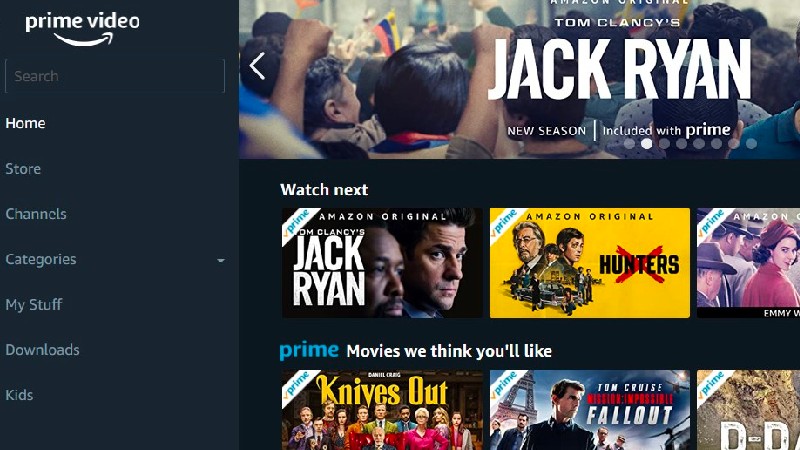
Although Britbox doesn’t have an official statement on why it isn’t free on Amazon Prime, just like any other business, the goal is to make a profit and if you’re running a business without making something in return, you definitely will be running at a loss.
Britbox just like every other add-on on Amazon prime will have an agreement with Amazon prime which may involve them paying Amazon prime some percentage of revenue made from subscribers who use Britbox via Amazon prime.
Apart from this, Britbox is available on other subscription channels which include Amazon prime video, Apple TV channels, or the Roku Channel which will incur operating costs, taxes, and other costs incurred to bring premium British films and TV series to its audience in the 9 countries in which it operates.
If Britbox was available for free on all of these channels, they will be running at a loss in a matter of time, hence the reason why even after you pay for your subscription on Amazon Prime or any other channel with Britbox, you still need to subscribe to Britbox’s subscription to be able to access its content.
If you’re a new user, you get access to Britbox’s content on Amazon Prime for free in the first 7-days as this is the free trial period where users can stream its content and determine if they want to continue paying for the subscription or not.
How To Add Britbox To Amazon Prime
Step 1: Go To Amazon’s Website On Your Browser
Head over to Amazon’s website on your browser. You can do this on your smartphone, or laptop.
Step 2: Click On The “Accounts” Icon
At the top right corner of your screen, click on the “accounts” icon. You’ll be welcomed with a page that shows you to create an account or sign in if you have an account previously.
Step 3: Sign In Or Create An Account
Enter your email address to log into your account. If you don’t have an account, create an account and sign in to your account.
Step 4: Go To Your Account

Click on the “account” icon to access Prime Video.
Step 5: Click On Prime Videos
Click on “Prime Videos” in your account to be able to access Amazon Prime. Remember, you need to already have subscribed to your Amazon Prime account to be able to access the entire Amazon prime service.
Step 6: Select Channels
Click on the “channels” button to select which channel you want to access on Amazon Prime videos.
Step 7: Search For Britbox
Now, you’ll need to search for Britbox and click on it to open the page details. The space details will include details of the channel. These details will include Britbox’s subscription details and some other details that may interest you.
Step 8: Click On “Start Your 7-day Free Trial”
If you’re ready to subscribe to Britbox, go ahead to click on the “start your 7-day free trial” button. Once you click on it, you’ll be taken to a page to enter your account information.
Step 9: Add Your Account Information
Enter your account information into the provided form and submit. Make sure your details are entered correctly so you don’t have to repeat the step.
Step 10: Verify Your Details

Once you’ve entered your account details, make sure to verify the details by cross-checking the account details you entered.
Step 11: Click On Start Your Free Trial
After you’ve confirmed your information, click on “Start Your Free Trial”. Once the details you entered are verified to be correct, you’ll be able to access Britbox for free for the first seven days. After the seven days, you’ll need to continue paying Britbox’s monthly subscription to continue to access the channel’s premium British films and TV series.





