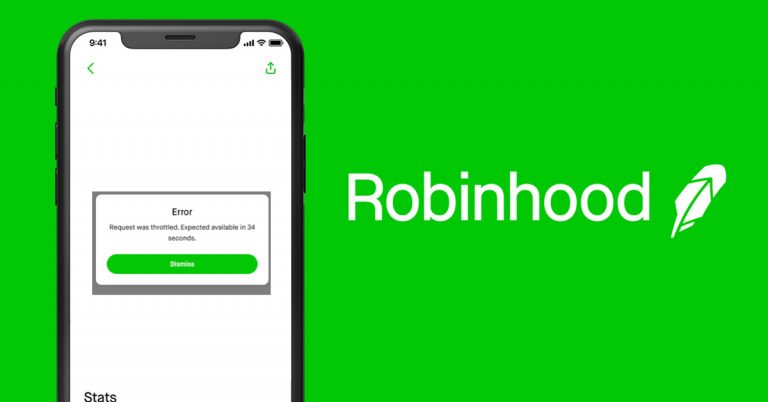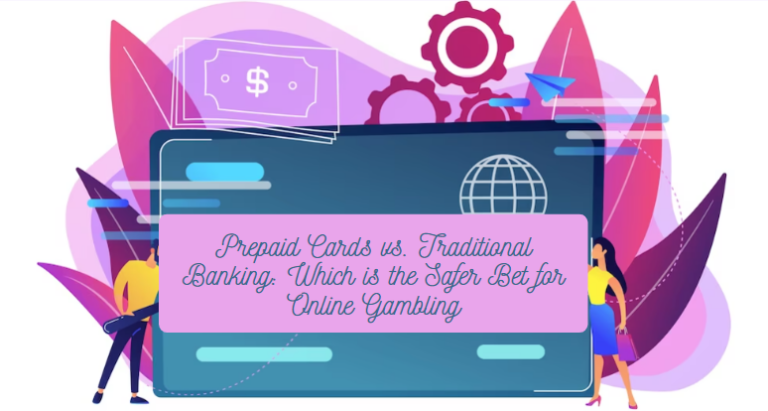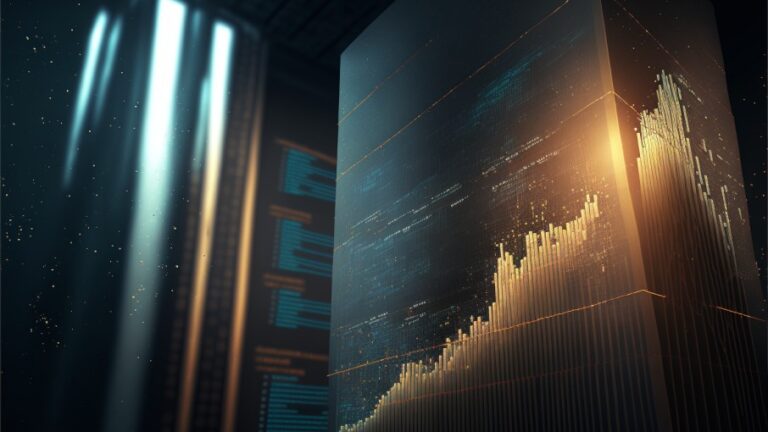How to Pay With PayPal Balance?

A lot of people prefer to make payments from their PayPal balance instead of bank accounts or a credit/debit card since it’s more convenient and usually carry no charges. In this article, you’ll be learning how to use your Paypal balance to make payments and issues you may have with your PayPal balance. Continue reading to find out.
PayPal will first attempt to charge your balance when making payments. It’s only when you don’t have sufficient funds in your PayPal balance that the platform will then try to charge you from other payment methods you have set up.
More information about how PayPal charges you from your balance will be given below. Note that you need to have enough money in your PayPal balance if you want the transaction to go through or do not want to be charged through other payment methods.
Why is PayPal balance not showing up as a payment option?
Your PayPal balance should first be the first payment method for your transactions unless you change this in the settings. However, there are times when your PayPal balance may not show up as a payment option and there are a number of reasons why this could happen.
• You should know that there are some countries where you can’t send money from your PayPal balance. An example of such a country is India where you pay using your debit or credit card. This is actually a regulation put in place by the Indian government. So this could be the reason why your PayPal balance isn’t showing as a payment method. If your country doesn’t have this restriction, then there are other reasons why your balance isn’t showing as a payment method.
• If there is no money in your PayPal balance, then it isn’t going to show as a payment. If this is the case, you’ll have to fund your PayPal balance before you can use it for transactions.
Note that as a buyer, you never need funds in your PayPal account balance as PayPal charges you directly from any linked funding source i.e a card or bank account. So when you pay a seller, PayPal will credit the seller and then take the wait for the funds to transfer. The reason for this is to ensure that there is no delay in the shipment of your merchandise. However, PayPal will only take this risk if you are paying from your bank account but at the same time have a backup card that is linked to your PayPal account. This also works if you are paying from a card. But if you are using the former without a card, you’ll have to take the wait for the funds to transfer option.
• PayPal may require you to have a balance account linked to your personal account before you can use your balance as a payment method. PayPal offers two types of balance accounts – PayPal Cash and PayPal Cash Plus. Note that you’ll be able to get a PayPal Cash account if you receive money and don’t have a balance account yet. Two options will appear when you click on Accept the Money – Transfer it to your bank and Keep it in PayPal. Click Keep it in PayPal and follow the steps.
How to pay with PayPal balance instead of a credit card?
PayPal gives you the option to use a bank account, your PayPal balance, MasterCard, Discover, or American Express, Visa card as your preferred way to pay for things online or for goods and services. You can always change and set your preferred payment method at any time by logging in to your PayPal account. Follow the following steps to select your preferred way to pay online:
Step 1 – Go to Wallet.
Step 2- Navigate to ‘Payment Methods’ and then select the payment method (your card, bank, or balance) you would like to set as your preferred payment method.
Step 3 – Select Set as preferred.
If you intend to use card or bank account as your preferred payment method, you’ll need to link it to PayPal first.
Please note that you need to link a card or link a bank to your account before you can select it as a preferred way to pay. Like I mentioned earlier, PayPal uses your balance first when shopping online. And it is only when you don’t have enough funds in your balance that PayPal will then charge the remaining amount from your backup payment method.
Paying with your PayPal balance us very easy when you are shopping online. When you are done shopping and ready to out, there will be a “checkout with PayPal” option available if the shopping platform accepts PayPal as a payment method.
How do I use PayPal balance?
Paypal allows you to send money to almost anyone that has an email address. Your PayPal balance is your default payment ,ethod unless you change this as I explained above. Below is how you can use your PayPal balance to send funds.
Step 1 – Select Send & Request at the top of the page when you login to your account.
Step 2 – Then select Pay for goods or services or Send money to friends or family.
Step 3 – You have to enter the email address of the recipient and the amount. Then click Next.
Step 4 – Now, you will have to choose your payment method which is the PayPal balance by default, leave a note if you like and review the payment details.
Step 5- Click on Send to complete the payment.
The recipient will be notified of the payment by email. If the recipient doesn’t have a PayPal account, PayPal will explain how to sign up for one.