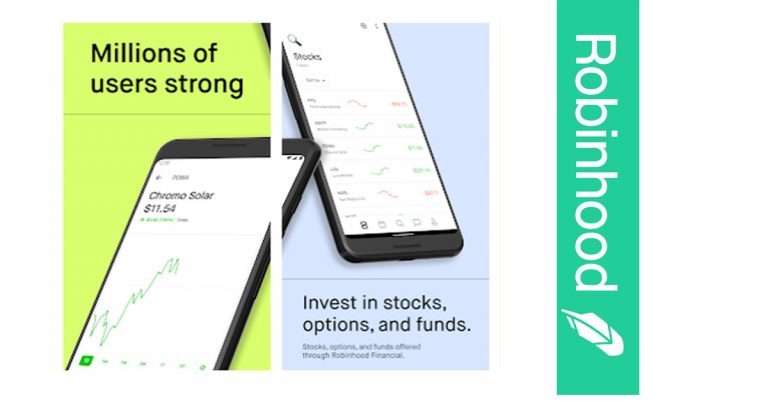How To Get Steam Wallet Funds To PayPal?

Steam is your ultimate destination for playing, discussing, and creating games. You can find almost any video game on Steam and customize it to your liking. I buy Football Manager every year on the platform. Steam has a wallet of its own and this has made a lot of people wonder if it’s possible to transfer money from Steam wallet to PayPal. I investigate this in this article.
The money in your Steam wallet is non-transferable to any platform. You can only spend your Steam wallet balance on Steam to buy games and anything else that catches your fancy. However, there are ways – which I’ll be discussing below – by which you can withdraw money from your Steam wallet.
Steam is your go-to place for playing, talking about, and creating games. You can find nearly any video game on Steam and personalize it to your liking. I buy Football Manager annually on the platform. Steam has its own wallet, causing many to wonder if it’s possible to transfer funds from the Steam wallet to PayPal. This article investigates this topic.
With over 30,000 games in its library, Steam offers you nearly any game you want, plus exclusive deals. You can add funds to your Steam wallet from multiple sources, including your bank account, debit or credit card, PayPal, Skrill, and bitcoin. Steam allows you to deposit up to $2000 a day, with small payments of $100 or less per transaction.
You can use a Steam gift card that you purchased from various websites or one that was gifted to you by your friends. Your friends can also give you software, weapons, or other items and you can also trade your skins and weapons for other items. However, Steam considers the money in your wallet as store credit and it cannot be withdrawn.
Can you transfer your Steam Wallet balance to PayPal?
As you now know, your Steam wallet balance cannot be transferred to PayPal or any other platform. Steam argues that preventing withdrawals is for the benefit of both users and the company. While you may question how this is in your best interest, it is believed that Steam wants to prevent money laundering.
If Steam allowed individuals to deposit large amounts of money, buy and sell items, and then withdraw their funds, it would attract criminals such as drug dealers, embezzlers, hackers, and those with illegally obtained money to use Steam as a way to clean their cash.
If you are a gaming enthusiast who bought a game on Steam and have some remaining money in your Steam wallet, don’t worry about letting it go. There are ways to withdraw your money which I will discuss in the next section.
If you’re looking for ways to withdraw $500 from your Steam Wallet, you probably got the money legally and should be able to get it out of Steam.
How to transfer Steam money to PayPal
The simplest way to transfer Steam money to PayPal is to purchase Skins from the Steam Community market, which are easy to resell on a third-party site, and then withdraw the funds to your PayPal account.
Step 1: Purchase Skins that are easy to sell from the Steam Community market
You can purchase any skin you like from the Community Market, but it’s recommended to buy skins that are in high demand so they can be easily sold. CSGO skins are popular among those looking to convert their wallet money to cash as they are easy to sell. Skins from games like DOTA 2, PAYDAY 2, H1Z1, and Team Fortress 2 are expected to increase in popularity as more third-party sites plan to support them.
Please note that there is a 7-day waiting period before trading after purchasing an item. This is to protect the user and prevent scams, according to Steam. Although it may be frustrating, the reasoning behind it makes sense.
Step 2: Sell the items on a third-party site
Once you have purchased your skins, the next step is to sell them on a third-party site. There are many options available, but here are the most popular:
Skins.cash: This site offers a global market for instant in-game skin sales and provides quick and secure payment to gamers worldwide. Trading on this platform is safe, and you’ll receive your cash quickly.
Dmarket: This site supports CSGO skins, allowing you to trade your skins and receive payment almost instantly.
Bitskins: What’s great about Bitskins is that you can send large amounts of CSGO skins in just a few minutes.
Other third-party sites include skinport, skinbay.com, and cs.deals, but it is recommended to use bitskins or skins.cash as they are both popular and trustworthy. Please note that Bitskins charges a 10% fee per transaction, so you’ll pay $10 for every $100 worth of skins you sell. If this fee is too high, you can consider using Dmarket, which charges a 5% fee per sale.
Step 3: Withdraw your money to PayPal
You’re almost there to get your money. The third-party site where you sold your skins will give you multiple withdrawal options, including PayPal. If you want your money to be sent to your PayPal balance, select PayPal as your preferred withdrawal option. You also have the option to receive payments through your credit/debit cards.