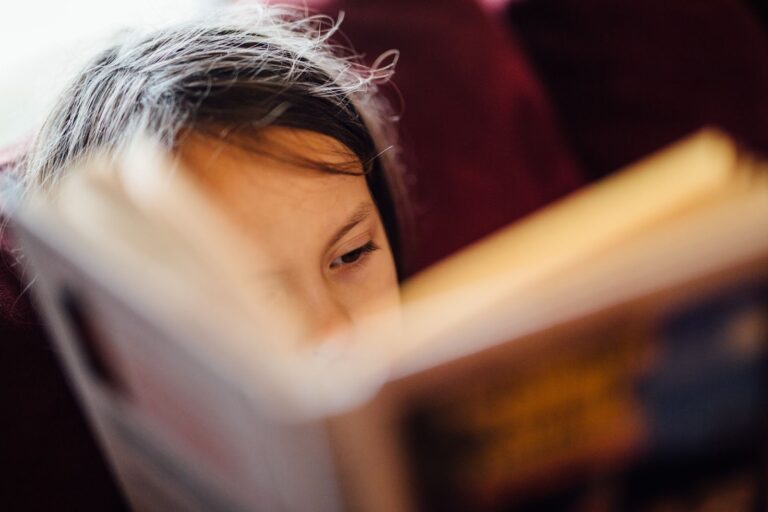How to Find Trending Keywords on Facebook?

Searching for something specific on Facebook used to take up a lot of time. Since Facebook expanded its search capabilities with Keyword search, searching has become much easier. You can search for anything you’re looking for just by using keywords. Many people didn’t know about it and they wonder, how to find trending keywords on Facebook?
To find what’s trending on Facebook, look at the upper right of your news feed. There you will find the trending topic and a summary of the topic.
Knowing what’s trending will help you stay on top of current topics. Since you can customize what’s trending for you, you will be able to choose which topics you want so you don’t waste time on things you’re not interested in. Keep reading to find out how to search for keywords on Facebook and see what’s trending.
How do I search for keywords on Facebook?
Facebook has a new search feature which is very useful. It was designed to filter out any content that is irrelevant to the user. You can find all posts, photos, and link shares, through keyword search.
In 2013, Facebook expanded its search capabilities by launching Graph Search. Graph Searched allowed you to use particular phrases to search. Keyword further expands the search capability of Facebook because it makes it easier to find what you’re looking for.
The main goal of the search is to make it easier and faster for you to find content that is relevant to you. You can search for any kind of post, including photos, videos, status updates, news articles, and many more just by using keywords. It works similarly to Google search.
Before Facebook started using Keyword, Graph Search used semantic search. This means that Graph Search required you to use complicated, preset phrases to search for what you want unless you were searching for a specific person or a business page.
If you wanted to search for friends who live in a specific city, you would have to search “My friends who live in New York”. If you were searching outside of your network things got even more complicated. You had to search, for example, “My friend of a friend who likes McDonald’s”, or “Recent posts liked by my friends who like McDonald’s”.
Keyword search doesn’t require you to use algorithm-based phrases. You can just search for “McDonalds” and it will bring up all content that is relevant to that business right away.
To search for keywords on Facebook just enter a keyword that you’re looking for and press enter. You will get a list of results that are categorized by type automatically.
If you want to filter your search, look on your left-hand side of the screen. You will find filters there that will help you reduce the list of results. You won’t find some older filters such as “Posts from”, “Post type”, “Posted in group”, “Tagged location”, and “Date posted”, but you still have a list of 11 available filters. There are also some sub-filters that allow you to really focus on what you’re looking for. These filters are “Posts”, “People”, “Marketplace”, “Links”, “Photos”, “Videos”, “Pages”, “Groups”, “Apps”, “Events”, and “Places”.
How do you see what’s trending on Facebook?
The trending topics that you see on Facebook are personalized for you. This means that your location and social behavior, such as photos and posts you’ve liked, are taken into consideration when creating trending topics for you. Trends are shown in real-time which means that you can easily stay up to speed on daily events and participate in conversations before the news becomes irrelevant.
You can find trending topics on the upper right of your news feed. The topic is written first and it’s in blue. A quick summary is written in gray right next to the topic.
Unless you pick a specific category, Facebook will show current Top Trends. You can choose between politics, entertainment, sports, and science and technology.
If you want to find out more about a trending topic just click on it. The first thing you will see will be the trending story. This will be followed by the Top posts on that specific topic. If you scroll down you will be able to see photos and videos related to the trending topic. Underneath that will be posts made by your friends about that topic and if you scroll down further you will be able to find public posts about that trending topic.
When your friend comments on a post about a trending topic, it will get higher priority on your news feed.
You can customize your trending topics. Facebook allows you to eliminate topics that you’re not interested in. To eliminate any topics just hover over a topic and wait for a small X to appear to the right of the topic. Then click on the X in order to hide that topic. Facebook will ask you why you want to hide that topic. You can choose between “I don’t care about this”, “I keep seeing this”, “It’s offensive or inappropriate”, “I want to see something else”, and “Other”.
Regardless of which one you choose you won’t see this topic anymore. Depending on which one you choose you might have some sub-questions that will let Facebook know a bit more about why you don’t want to see that topic. If you click on the X accidentally, don’t worry. You can choose the option to undo your selection.