Difference Between Google Cloud Storage and Google Drive: Everything You Should Know
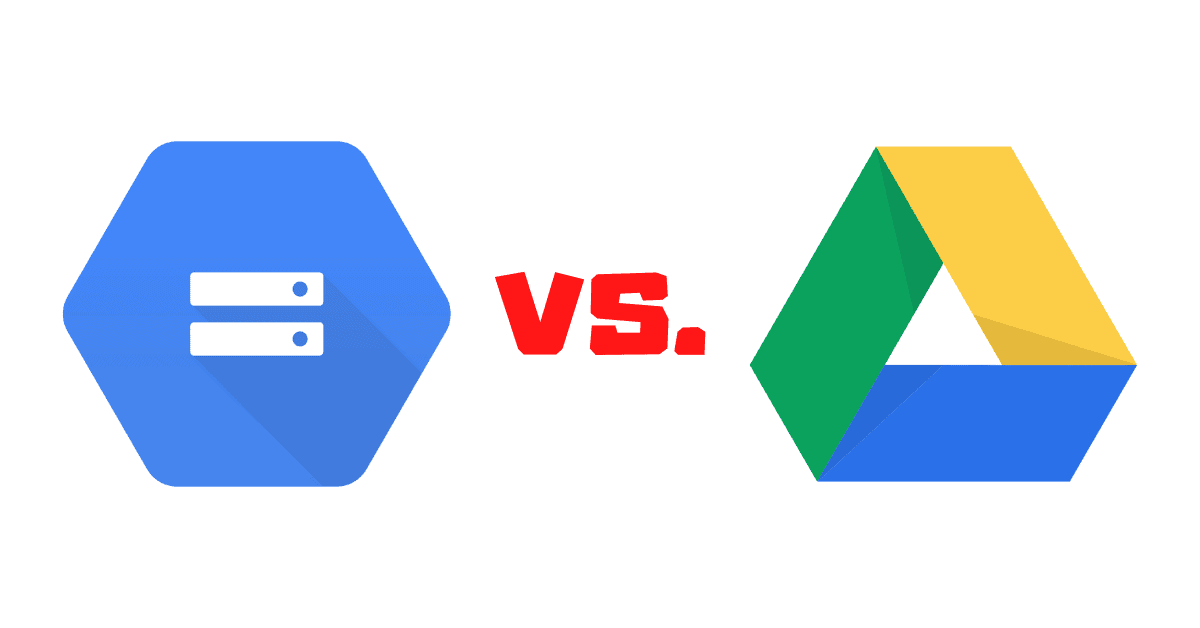
File storage is exceptionally important in modern times, where data has become both plenty and important. Since the dawn of the technological age, people have used different methods of storing data. Initially, we used different types of portable discs (Floppy discs, CDs, DVDs, Blu-ray discs, etc.), then we had a revolution in portable storages with the development of USB sticks and portable Hard Disk drives, but a lot of modern storage is based on different online or software solutions that are usually labeled as cloud storage, although not each type of file storage is actually a type of cloud storage, despite usually being perceived as such. In today’s article, we are going to present two types of storage, both coming from Google – Google Cloud Storage and Google Disk – and show you the difference between the two of them.
The main difference between Google Cloud Storage and Google Drive is that Google Cloud Storage is suited for enterprises and developers, while Google Drive is best suited for personal and individual usage.
Below, we will explain what exactly are Google Cloud Storage and Google Drive, and show you the differences between the two.
What Is Google Cloud Storage?
Google Cloud Storage is an online file storage web service for storing and accessing data on the Google Cloud Platform infrastructure. This service combines the performance and scalability of Google’s cloud with additional advanced security and sharing capabilities.
Contrary to Google Drive and according to different service specifications, Google Cloud Storage appears to be more suitable for enterprises, while Drive is more suited for personal use. User activation is resourced through the API Developer Console. Google Account holders must first access the service by logging in and then agreeing to the Terms of Service, followed by enabling a billing structure.
Google Storage offers four storage classes, identical in throughput, latency, and durability. The four classes, Multi-Regional Storage, Regional Storage, Nearline Storage, and Coldline Storage, differ in their pricing, minimum storage durations, and availability.
Some of the main functions of the Cloud Storage are interoperability (it is interoperable with other cloud storage tools and libraries that work with services such as Amazon S3 and Eucalyptus Systems), consistency (the upload actions are atomic, providing strong read-after-write consistency for all upload operations), access control (it uses access control lists to manage object and bucket access), and resumable uploads (it provides a resumable data transfer feature that allows users to resume upload operations after a communication failure has interrupted the flow of data).
What Is Google Drive?
Google Drive is a file storage and synchronization service developed by Google that launched on April 24, 2012. Google Drive allows users to store files on their servers, synchronize files across devices, and share files. In addition to a website, Google Drive offers applications with various offline capabilities for Windows and macOS computers, and Android and iOS smartphones and tablets, meaning it’s available on all commercial platforms.
Google Drive encompasses Google Docs, Google Sheets, and Google Slides, which are a part of an office suite that permits collaborative editing of documents, spreadsheets, presentations, drawings, forms, and many more. Files created and edited through the office suite are saved in Google Drive.
Google Drive offers users 15 gigabytes of free storage through Google One. Google One also offers 100 gigabytes, 200 gigabytes, 2 terabytes, 10 terabytes, 20 terabytes, and 30 terabytes offered through optional paid plans. Files uploaded can be up to 5 terabytes in size. Users can change privacy settings for individual files and folders, including enabling sharing with other users or making content public.
Google Drive is a key component of G Suite, Google’s monthly subscription offering for businesses and organizations. As part of select G Suite plans, Drive offers unlimited storage, advanced file audit reporting, enhanced administration controls, and greater collaboration tools for teams.
What Is the Difference Between Google Cloud Storage and Google Drive?
Well, as we have seen – both Cloud Storage and Drive are file storage platforms developed by Google. They are also both online-based, but besides that – there are a lot of differences between them. Since those differences are the main focus of this article, we are going to present them to you in the following table:
| Google Cloud Storage | Google Drive | |
|---|---|---|
| What it is? | General purpose file storage system best suited for different enterprises and developers | File storage best suited for personal and individual usage, more user friendly |
| Pricing | Four distinct categories of storage (from $0.04/GB to $0.036/GB in different categories) | First 15GB are free, then it’s $1.99/month for every additional 100GB of storage |
| Storage | Varies, very user orientated | Initial storage is 15GB, while it can go as high as 10+ TB |
| Infrastructure | The only file storage offered by Google that uses its own infrastructure | Commercially available, user friendly and using well-known features from other similar types of applications |
| Part of | Standalone | G Suite |
| Special features | Supports versioning, which means that you can access deleted and/or overwritten documents | Supports file sharing and collaborative editing |
So, as you can see – most of the differences lie in the nature of the product, not the basis behind it. Google Cloud Storage is more suitable for enterprises, while Google Drive is more suited for individual use. Also, Google Storage Cloud is a service that generally requires more technical knowledge than Drive. Drive is very simple, user friendly, and user-orientated and it is based on well-known software that has been present in both Windows- and iOS-based systems; it requires only basic technical knowledge.
Since Storage Cloud is more suited for enterprises and developers, it does require some more advanced technical knowledge to fully utilize, which is why – if you don’t have it – you should pick Google Drive. The decision is ultimately up to you – both are file storage services and both have their pros and their cons, so you’ll have to decide which system you prefer and which options you prefer.
The good thing is that both offer a lot to you, so you have something to choose from, which means that it’s really not a question of picking the lesser evil, but rather choosing between two good products, i.e. picking the one better suited for your personal or business needs.
The important thing with both is that you have to heighten your security, as cloud storages are more often than not targets of hackers and other forms of cyberattacks, which is why you should never keep anything of the utmost importance on such storage apps. Certainly, most people aren’t celebrities whose private data could prove lucrative for the hackers, but there are other forms of cybercrime that might make you into a victim, which is why security is not only important but practically essential when it comes to file storage. Google does have high-security standards, but it’s always better to add some extra security just in case.
This covers our analysis of the topic for today. For more information, keep following us and stay tuned for more of the same.






