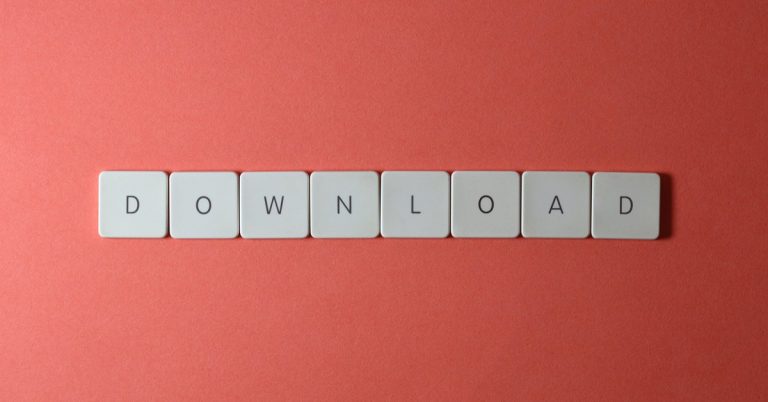Does Target Take Apple Pay

With over 1900 stores across the US, Target is one of the most popular retail corporations that sell electronic products, groceries, clothing, furniture, garden supplies, and jewelry in the United States. Although the retail corporation takes a variety of payment methods for customer convenience, it’s important to know if it takes one of the most convenient methods of payment that allows contactless transactions, Apple Pay. This leads us to ask if Target takes Apple Pay as a method of payment in 2022.
Target does take Apple Pay as a payment method in its physical stores and online. Hence, if you make a purchase at any Target store nationwide, you can complete your payment using Apple Pay. Target also accepts other payment methods like Credit cards, Debit cards, Visa Cards, American Express, etc.
If you want to acquire some more information on how to use Apple Pay at Target stores and other payment methods you can use at Target, you should keep on reading this article as I’ll be sharing with you, this information.
Does Target Take Apple Pay?

Yes, Target does accept Apple Pay as a method of payment in their stores and through their Target app. So whenever you walk into a Target store, be rest assured that you can checkout using Apple Pay. If you would rather shop through their application, you can also complete your purchase with your Apple digital wallet.
Since Target released a press release in 2019 that announces the integration of Apple Pay as one of the store’s payment methods, Apple Pay has been used actively by customers to complete their purchases in-store and online. Due to the contactless feature of Apple Pay, most iPhone users have found checking out at Target very easy and convenient because the payment method makes it very easy for them to complete their payments.
Presently, Apple Pay is used at more than 2.5 million retail locations in the United States covering 85% of all United States merchants. Most retailers in the country, including Target, accept Apple Pay as a payment method due to the ease and convenience it provides customers. Although most stores accept Apple Pay, about 15% of retail stores do not accept the payment method, including Walmart.
Does Target Take Apple Pay In-store?
Target accepts Apple Pay in its over 1,900 stores across the country. If you’re unsure if the store takes Apple Pay, you can walk into the store and ask one of its cashiers, or search online. You can also use the Apple Pay feature to determine if the store takes Apple Pay.
If you’re finding it hard to determine if the Target store in your neighborhood accepts Apple Pay, you can easily use your iPhone to determine this. Simply open the Apple Maps app on your iPhone and scroll down to the “useful to know” section below the store’s website address. You should see the Apple Pay logo or a checkmark next to “Accepts Apple Pay” since it’s a Target store and it’s supposed to be accepting Apple Pay.
How To Use Apple Pay At Target
To use Apple Pay as your preferred payment method to complete your purchase at any Target store, you need to have set up your Apple digital wallet. Here’s how to set up Apple Pay on your iPhone or Apple Watch:
How To Set Up Apple Pay On Your iPhone

Step 1: Go To Your Device’s Settings And Select “Wallet & Apple Pay”
Head over to your phone’s setting and navigate to “Wallet & Apple Pay”
Step 2: Add Your Card
Select “Add Card” and click on “Continue”. Also, you’ll need to select the payment type you want to use. After this, you can now add your credit card or debit card details by either scanning your card using your phone’s camera or entering the card details manually.
Step 3: Complete Your Card Verification Steps
Here you’ll need to agree to Apple’s terms and conditions. After this, you should complete all other required card verification steps.
Step 4: Complete Setup
After verifying your card, your Apple Pay will now be ready to use as your card has now been added to your Apple wallet app and is ready to use.
How to set up Apple Pay on your Apple Watch
You’ll need your linked iPhone to set up Apple Pay on your wearable Apple Watch. If you have it, you can proceed to the following steps:
Step 1: Launch “Apple watch” App
Open your Apple Watch app on your linked iPhone.
Step 2: Open “Wallet & Apple Pay”
The next step is to tap on “Wallet & Apple Pay”.
Step 3: Add Card
After you’ve opened “Wallet & Apple Pay”, tap on “Add Card” and follow the on-screen instructions to add your preferred credit card to your Apple watch’s Apple Pay.
How To Use Apple Pay At Target Physical Store On iPhone Or iPad:

Step 1: Choose Your Mode Of Payment
If you want to make your payment using Apple Pay you need to inform the Target attendant firstly.
Step 2: Open Your Wallet
Launch your wallet application on your iPhone or iPad.
Step 3: Select Your Card
You can use your default card or change the default card to another card. To do this, tap on the default card and select a different card you’ll like to use to complete your current checkout process.
Step 4: Authenticate Your Card
Double-click on the power button to activate your Face ID scanner if your device uses Face ID for authentication. If Face ID is unavailable, input your passcode.
Place your finger on the home button to scan your Touch ID if your device uses Touch ID for authentication. If it’s unavailable, input your passcode.
If both methods of authentication are unavailable. make sure to input your correct Apple ID passcode.
Step 5: Complete your Contactless Transaction
Place your Apple device near the contactless reader or on top of it. Be patient enough to wait for the checkmark and a message that says “Done” before removing your device.
These steps will help you to complete any payment at any Target store using Apple Pay’s contactless feature.
How To Use Apple Pay At Target Physical Store On Apple Watch:

Step 1: Set Up Your Apple Watch To Make Your Payment
Double click on the Apple Watch side button to begin your payment process.
Step 2: Choose Your Preferred Card
Navigate through your Apple Watch to choose your card to complete the payment process.
Step 3: Complete The Purchase
Place your Apple Watch close to the contactless reader until you feel hear a slight chime and feel a subtle vibration. This signals that your transaction has been completed successfully.
These steps will help you complete your purchase at any Target store using your Apple Smartwatch. Be sure to adhere to these steps dearly.
How To Check Out On Target Mobile App With Apple Pay
If you’re trying to complete your purchase on Target’s mobile app, you can complete it using Apple Pay as Target allows customers to use Apple Pay on their mobile app. Here’s how to complete a check out using Apple Pay on Target’s mobile app:
Step 1: Open Your Target app
If you already have the app on your device, open the app. If you don’t, you can download the app for free on your device’s App Store.
Step 2: Sign-In Or Create An Account
If you have an account prior, you can sign in to the account to continue with this process. If you don’t, create a new account by filling in your details as requested by the on-screen instructions.
Step 3: Choose Your Target Location
Indicate the Target location within your neighborhood. If Non-contact shopping is available at your chosen location, the app will indicate. Then tap “Got it!” To continue.
Step 4: Select The Items You Want To Purchase
After selecting the items you’ll like to purchase, choose how you want to revive the items. Either by pickup, home delivery, or shipping.
Step 5: Tap On The Schooling Cart
You’ll find the shopping cart at the bottom right side of your screen. Tap on it.
Step 6: Tap The Apple Pay Button
Tap on the black Apple Pay button at the bottom right of your screen. Make sure to not tap on the red check-out button!
Step 7: Follow The Apple Pay Instructions
Make sure to adhere to the Apple Pay on-screen instructions dearly to complete your transaction.
Step 8: Complete Your Transaction
Submit your payment through Apple Pay and complete your purchase on the app.
What Other Payment Methods Does Target Take?

Since Target is one of the famous and largest retail corporations in the US, it’s important that it provides various payment methods for customers. As a customer, you can choose to make your payments using different payment methods depending on your payment choice. You can make your payments using Debit Cards, Credit Cards, and Visa Cards.
You can also use third-party credit cards to make payments at Target. These cards include Visa, MasterCard, Discover, American Express, etc. if you would rather use cash, you can also pay with cash.
If you want to complete your payments with gift cards, you can use Target GiftCards, Merchandise Return Cards, and Prepaid Gift Cards with a MasterCard, Visa, Discover, or American Express logo.
For mobile users, you can make contactless payments with your mobile devices using Apple Pay, Google Pay, or Samsung Pay.