Download Speed Slower Than Upload: Here’s How To Solve It
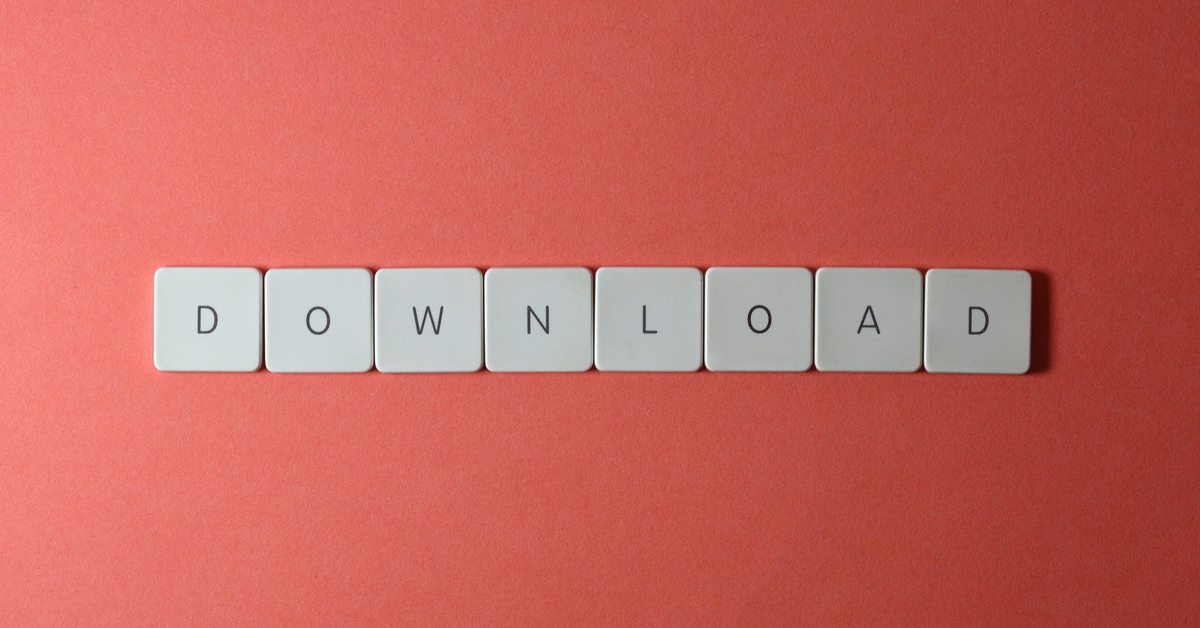
Sometimes whenever you’re downloading on your device, you may experience that your download speed becomes slower, however, when you try to upload a file to the internet, the upload speed is faster. Although internet service providers offer a 50/50 or 100/100 ratio for download and upload actions on their services, sometimes these ratios aren’t equal as the download may be slower than the upload. Due to this, it’s important to know if it is normal for download speed to be slower than upload speed and what may be the cause.
It’s perfectly normal for your download speed to be slower than your upload speed although theoretically this isn’t supposed to happen as providers provide equal speeds for both downloads and uploads. The major reason this happens is because of network congestion, leading to a slower download speed.
If you want to understand why your download speed is slower than your upload speed, then read on because In this article I’ll be sharing with you reasons why your download speed is slower than your upload speed, issues that may cause this, and how to fix them.
Can Upload Speed Be Faster Than Download Speed?

In this new age, the importance of a good internet connection cannot be over-stressed because the need for the internet as a whole has grown exponentially over the years. Now you have a business built on the internet without having a physical office but how do you achieve this without a bad internet connection? It’s impossible.
Your upload speed can be faster than your download speed, however, this shouldn’t be. Network providers offer a 50/50 or 100/100 ratio for both upload speeds and download speeds which means that the upload speed should be the same as the download speed theoretically. But sometimes, the upload speed may be faster than the download speed due to network congestion.
There are a lot of internet users who perform download activities more than they upload. Going by the ratio laid out, if there are more people on the other side of the ratio than the other, there are tendencies that that action will be very slow and this is what leads to slower download speeds compared to upload speeds.
If you run an internet service test to see if your speeds live up to your service provider’s promise, you may notice that your download speed is slower than your upload speed. This is due to the congestion on the download side hence, the download speed will reduce. Although there are promises made by network service providers to fix this, there hasn’t been a particular fix for it yet so we may continue seeing faster upload speeds than download speeds.
However, there are other reasons that may cause your download speed to be slower than your upload speed, and some troubleshooting steps you can take to fix this problem.
Is It Normal For Upload Speed To Be Faster Than Download Speed?

It’s perfectly normal for upload speeds to be faster than download speeds because we spend a lot of our time downloading from the internet than uploading. When you run an internet speed test on your network, you’ll see the bulk overload of the orders on the download speed being more than the upload speed.
This is because when we’re downloading on the internet, we require the download speed to be faster which causes network congestion and ends up making the download speed slower than the upload speed.
Since many providers sell services that indicate 50/50 or 100/100 connections, which means that you’ll have 100 Mbps for both download and upload speeds, with network congestions you may see the download speed reduce exponentially because a lot of internet users on your service provider are downloading more than they are uploading.
For instance, now that almost everybody works from home, if you run a speed test on your network, the ratio of both speeds may lean more towards 81/90 than the promised 100/100 that was promised by the network provider.
Why Is Your Download Speed Slower Than Your Upload Speed
Your internet speed is affected by a lot of reasons which may range from your internet service provider’s infrastructure to the number of people on your network, the kinds of devices you’re using and the actions you’re performing on the internet. Here are some troubleshooting steps you need to take to get to know the reasons why your download speed is slower than your upload speed:
- Reset your network (router, modem, or device): Your download speed may be slower than your upload speed because you have a software issue with your router, modem, laptop, phone, or desktop. Making sure to reset any of these devices which may be the source of your network may be the first step you need to take to determine if the problem is from your device or from just a mere bug.
- Trying different devices: if your device shows that you’re experiencing slow speed on your laptop or PC, you can try connecting another laptop to your household network to test the speed on the laptop. This way, you will be sure if this problem is a device-related problem or a network-related problem. If it’s a device-related problem, you can switch devices or restart your device to troubleshoot the problem.
- Call your provider: If any of the above isn’t the cause of why your download speed is slower than your upload speed, you may need to contact your service provider to understand what exactly the problem is. They may tell you that it’s a general issue and that it’s a problem that affects your whole region, however, they’ll fix this issue for you within minutes or hours. But, if it’s an issue with your router or home network, they may need to run some diagnostic on your router to fix the issue for you.
Issues That May Cause Your Download Speed To Be Slower Than Upload Speed And Solutions

If you want to solve the issues by yourself, then follow the following steps for each issue.
Issues With Your PC
You can begin this process by disconnecting your Ethernet cable and connecting it back if you’re using a cable, or disconnecting and connecting back to your WiFi network if you’re using a wireless network. If this doesn’t suffice, restart your PC and reconnect to your network. If this doesn’t work, you can try to uninstall your network adapter driver and download the latest network adapter driver from your manufacturer’s website.
Issues With Your Router
The problems with your router may be software or hardware-related. You can begin the fixing problem by restarting your router and see if this fixes the problem. If it doesn’t, go to your router settings and change some of its settings but, you’ll need your router’s IP Address to access the settings.
Open a new tab on your browser and enter the IP Address of your router. You’ll be taken to the settings page of your router where you can alter some things for a fix. Enter your router’s login details, you can find these details on your device, and once you log in, reset your router.
Issues With Your Provider
If your internet service provider is the problem, you can call them and express your concern about the service they’re providing for you and how the download speed has been very slow compared to your upload speed. Usually, they’ll provide an instant fix if it’s an easy fix, however, if it’s a regional issue, you may need to be patient for the fix to be effected.
