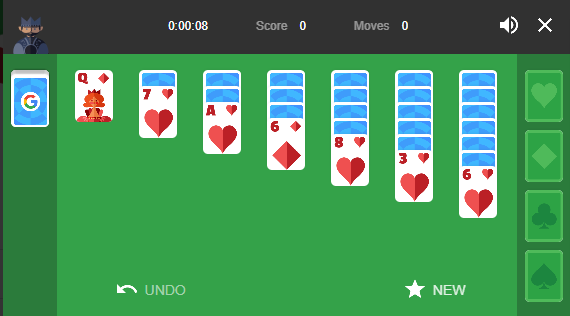VPS vs. Dedicated Hosting – 5 Key Differences

The main types of web hosting available today are shared hosting, Virtual Private Server (VPS) hosting, and dedicated hosting. Shared hosting is the most basic type, and it is suitable for small static sites and personal blogs. This article will look at the two other types with an in-depth comparison, making it easier for you to choose the better option.
Dedicated hosting
What is dedicated hosting? This type of hosting gives the user the whole server to themselves. They get full control right from the start, which includes selecting their resource limits. Large and medium-sized businesses usually choose it, as well as startups that are sure they’ll grow in the future.
VPS hosting
Several websites use the same server, making VPS hosting similar to shared and different from dedicated hosting. In fact, the difference isn’t that pronounced. VPS web hosting users have a portion of the server to themselves and can set limits on resources like RAM and bandwidth. They also have access to specialized software, so if they use up their resources, they can borrow some from the other users on the server.
VPS hosting is suitable for small business sites and large personal sites that need high loading speeds. It can be quite affordable and handles traffic spikes very well. There are two types: unmanaged and managed VPS hosting. Below is a clarification of the difference.
Unmanaged Hosting
Users who opt for unmanaged VPS hosting will have to take care of server maintenance tasks. The host is only responsible for the physical server’s availability. Unmanaged VPS hosting isn’t usually a viable option for small businesses, even if they have some tech staff.
Managed Hosting
It takes time, knowledge, and effort to manage a website. If you opt for managed hosting, your host will take responsibility for maintenance, updates, installing software, and everything else server-related. With someone taking care of that, a small business owner can focus on creating a market presence.
Business owners and managers with little technical expertise will find managed hosting feasible. They will never have to deal with server-related problems.
Here is more about the five differences between VPS and dedicated hosting so you can decide which one comes closer to fulfilling your hosting requirements.
1. Performance
Every website owner wants their site to load quickly with great uptime. If your traffic suddenly spikes, your VPS hosting provider can fetch bandwidth from another user. With dedicated hosting, you have enough bandwidth from the start. Your site won’t slow down or stall, no matter how many visitors you get.
2. Website management
Dedicated hosting can also be either managed or unmanaged. Most users choose managed plans. VPS could have the upper hand here because you can borrow resources from other users.
3. Scalability
Dedicated hosting provides plenty of resources, but their level cannot be adjusted. On the other hand, VPS hosting will give your website room to grow. It is the winner because it’s an excellent solution when you can’t decide between dedicated and shared hosting.
4. Cost
Dedicated hosting is more expensive, but it also offers higher quality, better performance, and more resources. VPS is the winner because it’s more affordable, but that generally doesn’t come at the expense of capacity.
5. Security
It’s hard to compare the two here. You are solely responsible for security when the server is all yours, while the users of a virtual private server share responsibility.
Wrap up
Let’s wrap up with a quick summary of each hosting type’s pluses and minuses:
VPS pros
- Adequate performance levels for the majority of websites
- Cheaper than dedicated hosting
Cons
- Can’t match dedicated hosting for resource or performance
- You’re still sharing resources, so features may be limited
Dedicated Hosting Pros
- Huge resource limits and great performance
- Saves you from upgrading to a higher plan should your website grow
Cons
- Relatively expensive monthly pricing plans
- Requires technical knowledge