PayPal: How To Confirm Receipt?

PayPal helps improve the relationship between buyers and sellers by providing a seamless transaction platform. Buyers can use PayPal to pay for goods or services from sellers.
To protect buyers, PayPal holds payments for 21 days before releasing them to sellers. However, with the “Confirm Receipt” feature, sellers can receive their payments faster. The “Confirm Receipt” button allows buyers to confirm that they are satisfied with the goods or services they received from the seller.
When a buyer clicks this button, PayPal releases the money to the seller, confirming the transaction. This is one of PayPal’s buyer protection features. In this article, we will explain how to use the “Confirm Receipt” feature on PayPal.
What Does Confirm Receipt Mean On PayPal?
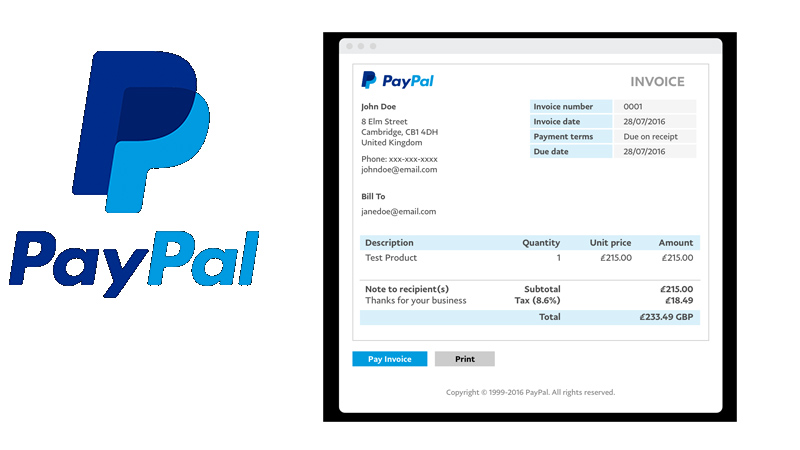
The “Confirm Receipt” feature on PayPal allows buyers to confirm that they are satisfied with the goods or services they received from a seller. This feature was implemented by PayPal to protect buyers and also help sellers by releasing their funds earlier than the usual 21-day hold period.
Before the introduction of this feature, when buyers made a purchase, PayPal would hold the payment for 21 days to ensure that buyers were satisfied with their purchase and could easily reverse the transaction and request a refund if needed.
However, for transactions involving goods that are delivered with a tracking number, PayPal can track the delivery of the goods and automatically release the payment to the seller once the goods are delivered. This applies only to transactions involving goods purchased for delivery to the buyer. The seller enters the tracking number so PayPal can automatically track the delivery.
This approach does not compromise the buyer’s security as they are still protected. PayPal assumes that the delivery of the goods confirms the authenticity of the seller, which is why the funds are released within 48 hours. With the “Confirm Receipt” feature, sellers can receive their funds in 7 days or less, instead of the usual 21 days.
How To Confirm Receipt on PayPal
To confirm receipt on PayPal as a buyer is straightforward, but there are some steps the seller must take to make the “Confirm Receipt” button appear in the buyer’s transaction details.
The following are the steps to confirm receipt on PayPal:
Seller:

Step 1: Click on Transaction Details
In the transaction details, you will see two options: “Get your funds sooner” and “Add tracking info”.
Step 2: Click on “Get Your Funds Sooner”
When you click on “Get your funds sooner”, you will be taken to a page where you have to select whether you sold a product or provided a service or virtual product. This is to identify the nature of the transaction and confirm the status of your order.
Step 3: Choose “Service or Virtual Product” and click on “Confirm Order Status”
When you are on the “Get your funds sooner” page, select the “Service or Virtual Product” option and click on “Confirm Order Status” to be taken to the “Confirm Order Status” page.
Step 4: Change Order Status to “Completed” and enter the date the money was sent or received
On the “Confirm Order Status” page, PayPal wants to know if you have completed the order. It also needs to confirm the date you received the payment so that you can receive your funds sooner. Change the status of the order to “Completed” and enter the date the money was sent or received. Click on the “Submit” button.
After completing these steps, you will see a message that says “You have recently updated your order information. You will get your money within 7 days of verification.” If you want to receive your funds in less than 7 days, here’s what to do:
Step 1: Navigate to the “Confirm Order Status” screen
As previously explained, navigate to the “Confirm Order Status” page through the transaction details page.
Step 2: Change Order Status to “Order Processed”
Click on the “Change Order Status” bar and change the order status to “Order Processed”. Click on “Submit” to save your changes.
Changing the order status to “Order Processed” helps PayPal understand that a service has been provided or a digital product has been delivered to the customer’s satisfaction. This will prompt PayPal to verify this with the customer by asking them to click on the “Confirm Receipt” button.
Buyer:

Step 1: Click on Transaction Details
To view the details of your recent transaction, click on the “Transaction Details” button. This is where you will find the “Confirm Receipt” button.
Step 2: Click on “Confirm Receipt”
The “Confirm Receipt” button is in blue and by clicking on it, you are confirming that you are satisfied with the product or service you received from the seller.
After clicking the “Confirm Receipt” button, PayPal will immediately release the funds to the seller. This does not compromise the buyer’s security as they can still file a dispute as long as the payment was made for goods or services. The buyer has up to 180 days to file a complaint.
Understanding the Importance of Confirming Receipt on PayPal
When buying goods or services online, it’s important to have a secure and reliable payment method to ensure that both buyers and sellers are protected. PayPal is one of the most popular online payment platforms, and it offers a feature called “Confirm Receipt” to help buyers and sellers with this process.
The “Confirm Receipt” feature allows buyers to confirm that they are satisfied with the goods or services they received from a seller. When a buyer clicks this button, PayPal releases the money to the seller, confirming the transaction. This is one of PayPal’s buyer protection features.
One of the main benefits of the “Confirm Receipt” feature is that it helps to release funds to the seller faster. When a buyer makes a purchase, PayPal holds the payment for 21 days before releasing it to the seller. However, with the “Confirm Receipt” feature, sellers can receive their payments faster, usually within 7 days or less. This helps to improve the relationship between buyers and sellers by providing a seamless transaction platform.
Another benefit of the “Confirm Receipt” feature is that it helps to protect buyers. Before the introduction of this feature, buyers could only request a refund or dispute a transaction after 21 days. However, with the “Confirm Receipt” feature, buyers can confirm that they are satisfied with their purchase, or file a dispute, within 180 days of the transaction.
In summary, the “Confirm Receipt” feature on PayPal is an important tool for both buyers and sellers. It helps to release funds faster, improves the relationship between buyers and sellers, and protects buyers. To use the “Confirm Receipt” feature, sellers must activate it on their PayPal account, enter the tracking number for the goods or service delivered to the buyer, and buyers must confirm receipt of the goods or service through the transaction details.





