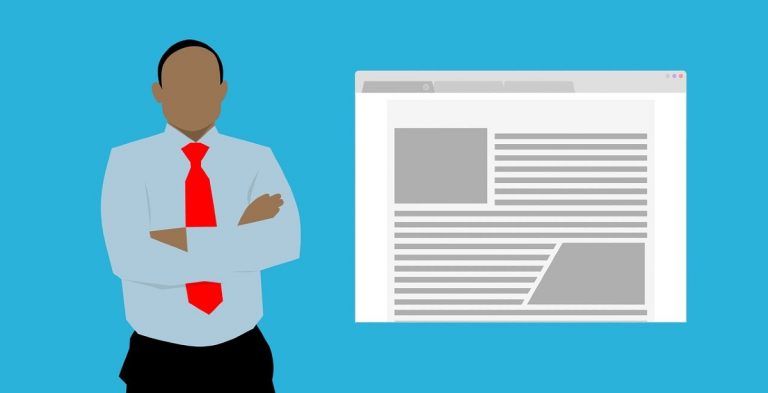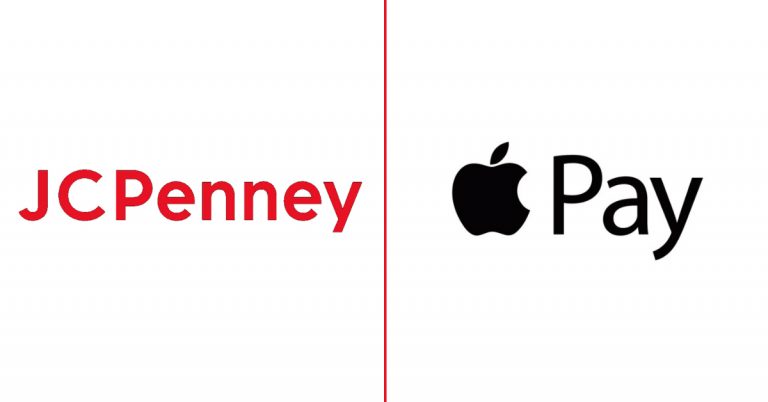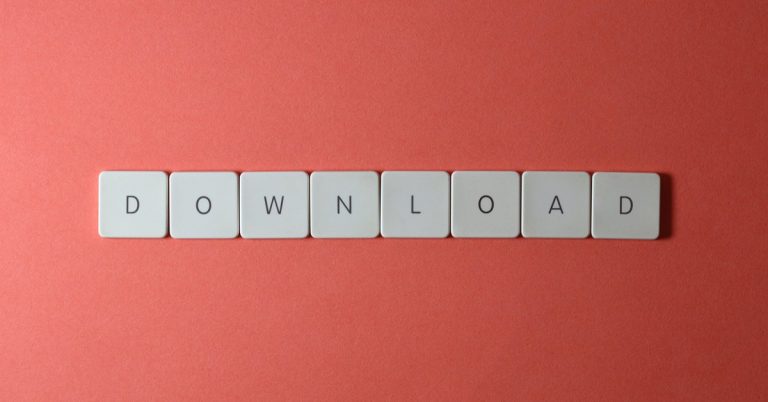Is MLB.TV Free With Amazon Prime? (& How To Watch It)

If you’re a baseball fan, then you definitely aren’t new to Major League Baseball and its advanced media. MLB.tv is a popular American subscription-based audio and video service that has two different service tiers which allow users to use the audio and video service by listening to and watching HD quality Major League Baseball games. A number of baseball fans have wondered if it’s free to get MLB.tv on Amazon Prime, leading to us asking “can you get MLB.tv for free on Amazon Prime?”
You cannot get MLB.tv for free on Amazon Prime because you’ll need to subscribe to the network to be able to access its content: MLB.tv is an add-on service similar to Britbox, or Starz, which means that after paying for an Amazon Prime subscription, you’ll need to pay for MLB.tv subscription.
Since MLB.tv isn’t free on Amazon Prime, you’ll need to pay an additional subscription service to access the sports channel even after you have an active subscription on Amazon Prime, however, if you’re a new user, you’ll get access to the 7-days free trial after which you’ll need to continue subscribing. In this piece, I’ll share with you the reason why MLB.tv isn’t free and how to add MLB.tv to your Amazon Prime account.
Can You Add MLB.tv To Amazon Prime For Free?

No, you cannot add MLB.tv to Amazon Prime for free because the Major League Baseball streaming service is a subscription-based streaming service and can only be accessed on Amazon price if you were opt-in for a monthly or yearly subscription. Just like Britbox and HBO, MLB.tv is an add-on streaming service on Amazon Prime that provides premium, high-quality audio and video content for lovers of the baseball league.
Presently, users have the option of subscribing to the “MLB.tv All teams” package which gives them access to every MLB team’s live audio and video feeds, including in-game highlights, stats, live DVR control, full game archives, and pitch widget.
There’s also another option, the “MLB.tv Single Team” which allows subscribers access to a single MLB team’s live audio and video feeds, including in-game highlights, stats, and live DVR controls. Although this MLB.tv “Single Team” option allows live audio and video feed, the video feeds are subject to blackout restrictions.
Initially, the MLB.tv services were offered with “Basic” and “Premium” options with the basic option receiving only HD quality audio and video on their desktop or laptop devices while the premium subscribers were provided with access to live game audio and video on desktop, laptop, and mobile devices like Android or iOS devices via a free subscription model on the At-Bat mobile app.
The option was also offered through certain connected devices that include smart televisions, Blu-ray players, TiVo DVRs, PlayStation 3, PlayStation 4, PlayStation 5, Xbox 360, and Xbox One. MLB.tv removed these restrictions and now allows users of both her “All Teams” and “Single Teams” tier to share the same access not leaving out the new access via an Amazon Fire TV, Roku devices, and Google Chromecast.
In 2012, MLB.tv began a service called audio overlay which allows users to replace the video’s home or away audio with the audio feed from the home or away radio feed, while the away team audio overlay was only available to MLB.TV Premium subscriber, or the Park feature which eliminates all audio commentary and lets the viewer hear the ball park’s natural sounds.
However, a lot of some services offered by MLB.tv were discontinued and the above new subscription tiers were incorporated to allow users to get the most out of their subscription plans.
Why Is MLB.tv Not Free On Amazon Prime?

There are a lot of reasons why MLB.tv isn’t free on Amazon Prime. Just like any other business, whenever you’re rendering service, you’re supposed to make a profit from it.
In this case, MLB.tv provides a broadcasting service that accrues high operating costs and in the long run, if they’re aiming to make a profit, they’ll have to monetize their service either by creating subscription options, or any other form or method of monetizing their services and This is one reason why MLB.tv is not free.
Asides from the above, Amazon Prime doesn’t feature these kinds of channels or “add-ons” for free.
They may be some sort of agreement between both parties that outlines a percentage of revenue made from subscriptions bought by users via Amazon Prime to be taken by Amazon Prime since their platform provides the possibility for MLB.tv to make money by providing subscription services. If MLB.tv was available for free on Amazon they may run at a loss which isn’t healthy for the company as cash flow will be restricted.
Although MLB.tv didn’t release an official statement on why their service on Amazon Prime isn’t offered for free, the above is just speculation on why their services aren’t offered for free.
However, if you’re a new user, you get access to MLB.tv for free for the first seven days to watch any baseball game you’ll love to watch but, after the 7-days free trial has elapsed, you’ll need to buy an option of their monthly subscription to continue accessing the content on MLB.tv.
How To Add MLB.tv To Amazon Prime
Step 1: Go To Amazon’s Website On Your Browser
Head over to Amazon’s website on your browser. You can do this on your smartphone, or laptop.
Step 2: Click On The “Accounts” Icon

At the top right corner of your screen, click on the “accounts” icon. You’ll be welcomed with a page that shows you to create an account or sign in if you have an account previously.
Step 3: Sign In Or Create An Account
Enter your email address to log into your account. If you don’t have an account, create an account and sign in to your account.
Step 4: Go To Your Account
Click on the “account” icon to access Prime Video.
Step 5: Click On Prime Videos
Click on “Prime Videos” in your account to be able to access Amazon Prime. Remember, you need to already have subscribed to your Amazon Prime account to be able to access the entire Amazon Prime service.
Step 6: Select Channels
Click on the “channels” button to select which channel you want to access on Amazon Prime videos.
Step 7: Search For MLB.tv
Now, you’ll need to search for MLB.tv to open its page details. The search details will include details of the channel. These details will include MLB.tv’s subscription details and some other details that may interest you.
Step 8: Click On “Start Your 7-day Free Trial”

If you’re ready to subscribe to MLB.tv, go ahead to click on the “Start your 7-day free trial” button. Once you click on it, you’ll be taken to a page to enter your account information.
Step 9: Add Your Account Information
Enter your account information and click submit.
Step 10: Verify Your Details
Once you’ve entered your account details, make sure to verify the details by cross-checking the account details you entered.
Step 11: Click On Start Your Free Trial
After you’ve confirmed your information, click on “Start Your Free Trial”. After seven days, you’ll need to continue paying the monthly subscription to continue to access the baseball games on the channel.
Custom Trading Pins for Baseball Fans

Let’s begin by learning about baseball trading pins before we learn more about MLB.tv. Trading pins for baseball are the ultimate trading item! Fans of the game, young and old, love them. There is nothing more exciting than trading team pins with other fans, hoping to discover a rare find. True baseball fans always have several pins on their favorite lucky cap! In addition, team unity and pride can be cultivated with exclusive team pins. The trading pins usually carry the team’s logo and name so that baseball fans can easily identify them. Fans enjoy trading pins with other fans. Go to GS-JJ and customize your exclusive baseball trading pin for you and those who share same passion with you!