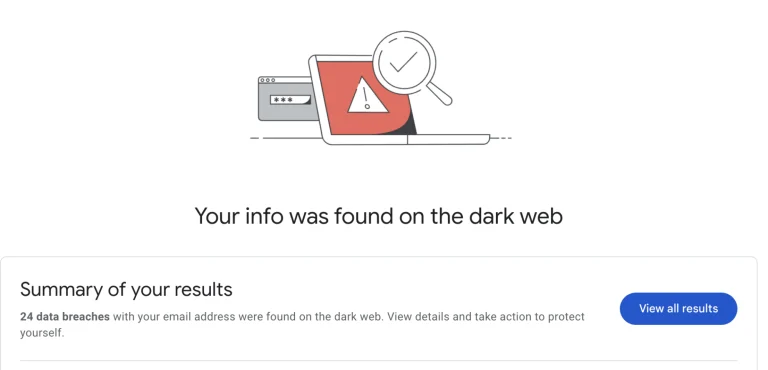How To Verify Your Card for Apple Pay Without Calling In

Apple Pay has revolutionized the mobile payments market and is being accepted at physical and virtual storefronts across the world. But how can you verify your card for apple pay without calling someone to do so in 2022?
You can verify your card through the app by scanning identification or by using the bank’s automated verification system. You can also try deleting and re-adding the card or verifying from your usual home address.
We’ll go through the common ways to verify your Apple Pay card as well as some hints on what to do if verification fails, and the warning signs to look out if you are the victim of a scam trying to get you to verify the card for nefarious purposes.
Verifying Through Scanning Identification

When applying to use Apple Cash or Apple Card, you may be prompted to verify your identity.
Generally, this prompt will come up in the app, and ask you for a Driver’s License or State ID.
If you are not getting the verify prompt, go to your settings, find Wallet & Apple Pay and then find Verify, often a button at the bottom of that page. Follow the onscreen information and answer the questions accordingly
The instructions will get you to scan the front of the ID and then the back of the ID in two separate stages. Apple have published a helpful article that covers most of the major things to be aware of that you can read from here.
Without verifying, you will be restricted to certain features, such as not being able to add or receive $500 or more in total, or maybe from sending and receiving money at all via Apple Cash.
In order to pass identification, it will have to be a valid form of ID. All the information must match exactly as it is in your application, and it must be a non-expired ID.
A common cause of failed verification is due to poor scanning of the ID or a bad photo, so take the time to capture the ID properly.
Verify through OTP
As a general security feature, banks like to verify via email or text message using a OTP or one-time password.
An OTP is quite secure as it is only valid for a short time and gets sent to your registered phone number or email address, making it harder for a scammer to access.
It’s worth checking with your bank what contact details they have on file, and make sure you update everything so that they are sending the verification process to the correct person. This is particularly the case if you have moved or changed your phone number recently.
You can verify your card any time after you add it. Return to Passbook on your device or Apple Pay and follow the prompts.
If you need to get in touch with your bank, be sure to mention that it is to do with Apple Pay as most major financial institutions have specific processes they follow.
What if Verification Fails?

You should try some basic troubleshooting like restarting your device using the power button.
Don’t add the cards to all your Apple products at once, try and get it working on one device first, then start adding it to others.
If a card has failed verification, try deleting it from Passbook and the other apps such as on the Apple Watch. After that, try the verification process again by adding the card back.
The key is to realize that the banks and financial institutions handle the verification process almost entirely, so the problem likely lies on the bank’s side somewhere.
What If I Have to Call?
Sometimes the verification process fails and you will need to call someone. Try your bank first to confirm all your information is correct, and as mentioned, try and speak directly to someone who’s dealt with Apple Pay before.
While you’re likely to get an automated message asking how to direct your call, it’s not always the case that there will be a clear option for Apple Pay, so just try and speak to someone directly on the phone rather than messing around with phone menus.
It is not uncommon for there to be an issue on the bank’s side, so keep that in mind and don’t just give up because your bank says they don’t know what to do. Keep pressing them to talk to an Apple Pay specialist or someone who at least knows what Apple Pay is.
Next would be to check Apple’s website for the list of supported cards to confirm that the card you want to add is supported, that list is here.
Apple Pay requires iOS 8.1 or later, so older devices may not work with the app.
While not official information, it’s suspected that certain methods of verification get flagged and so require the additional step of needing to call in. If possible, try and do the verification from your home address that the card is registered to.
Speculation is that your Apple devices record the number, geolocation, and other information to get some initial impressions on whether you’re a scammer or just a regular user trying to verify.
Finally, it’s important to be aware that scammers who are trying to steal your details often try to exploit the verification process to get access to your accounts. Be careful when you get messages or phone calls from people pretending to need a code.
Best practice is to ask to ring them back on an official, published number for the bank or question exactly why the code needs to be added in now.
This type of social engineering will often try to frighten or rush you in order to make you comply, so take the time to think about it and if something seems fishy, end the call and talk to a family member or friend about it, or call your bank on their official number.