How To Permanently Delete Instagram Account

Instagram is one of the most popular social media platforms with great influence on younger age variations. Just like the media’s parent company, Facebook, Instagram incorporates similar privacy policies that give users complete access to all of their data on both social media platforms which implies that users can create, access, and delete all of their data shared on both social media platforms. However, with all of these agreement terms and privacy policies, will Instagram allow you to permanently delete your Instagram account?
You can permanently delete your Instagram account whenever you want to. Instagram offers two delete options which include temporarily deleting your Instagram account (Deactivate account), and permanently deleting your Instagram account (Delete account). You can choose either of both options.
With Instagram’s influence on people’s social life, ranging from celebrities and influential persons to the regular person, it’s perfectly normal to want to deactivate or delete your Instagram account, especially if it’s become a source of unproductivity for you. In this article, I’ll discuss the possibility of you permanently deleting your Instagram account and also guide you through the steps on how to permanently delete your Instagram account whenever you want to.
Can You Permanently Delete Your Instagram Account?

Yes, you can permanently delete your Instagram account whenever you want to. Instagram’s parent company, Facebook, incorporated policies that assure customers that their data is privately stored, and not shared and these policies were also incorporated with Instagram’s customer policies.
The policy allows users to be able to create, view, edit, and also temporarily or permanently delete their data from Instagram’s database whenever they want to, hence why it’s possible for users to easily create an account and also temporarily delete it by deactivating the account, or permanently delete the account.
Instagram is one of the most popular social media platforms being used by the younger generation as a form of interaction and networking. However, we’ve seen the social media network grow into not just a platform for individuals but for businesses to grow and attract more audiences based on the brand identity of the business since Instagram is media-based and allows its users to share their media to create an identity for themselves.
Now that Instagram has grown from a photo-based social media platform to videos and even audio sharing, it’s opened several avenues for individuals and businesses to interact on a more different level in terms of interaction and business promotion.
Instagram was one of the first social media platforms to be a media-based platform where users share their media (photos and videos) on the network as their feed. In the beginning, this was a new concept that attracted a lot of users, making Instagram a sensation within the social media industry, however, the likes of Snapchat, Facebook, and so on began to implement their media technologies to give their users similar experiences just like Instagram.
This gave rise to the full implementation of the media sharing functions on these platforms.
Since Instagram was a sensation with a huge number of users on the platform, Facebook inc., now regarded as Meta inc., bought Instagram as one of its technologies. This led to various improvements on the platform which directly and indirectly involved the platform’s terms and agreements and its customer data policy.
Prior to the purchase, you could create and delete your Instagram account whenever you want to, but, after the purchase and implementation of the improvements designed for the platform, users could now deactivate instead of permanently deleting their Instagram account. So if you need to take some time off the platform, you can deactivate your account instead of permanently deleting the account and if you want to also permanently delete your account, you can.
Can You Temporarily Delete Your Instagram Account?
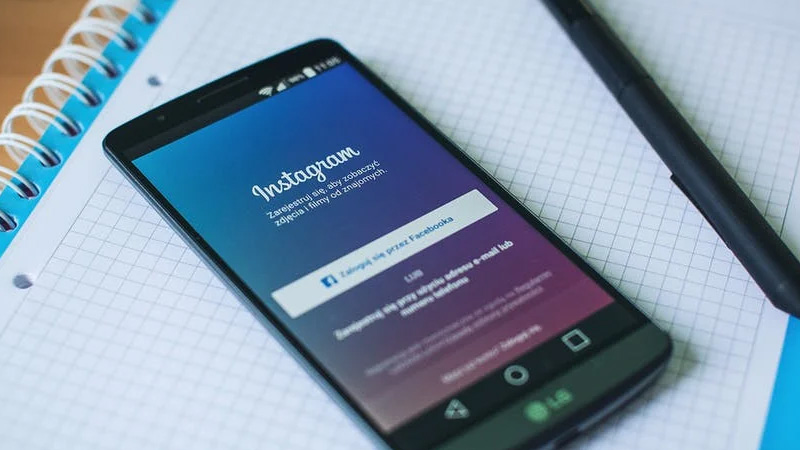
Yes, you can temporarily delete your Instagram account if you don’t want to permanently delete the account for personal reasons. Instagram allows its users to do this by deactivating the account from the account settings in their profile. Once you can access your Instagram profile and your account settings, you just need to navigate to the “deactivate account” button to help you deactivate your account.
Instagram provides the temporary deactivation and permanent deactivation of your account. This means that you can temporarily disable your Instagram account or permanently delete your Instagram account after you’ve saved your data to your preferred storage. This ensures that after you’ve saved the data when you delete your account, you’ll be the only person with access to your previous data on Instagram as it will now be stored on your storage and also permanently deleted from Instagram.
However, for temporary deactivation, you’re just deactivating your Instagram account for some time and you’ll also be able to reactivate the account back whenever you want to.
How To Permanently Delete Your Instagram Account
Before you go on to permanently delete your Instagram account, it’s advisable that you save your Instagram data before you go on to delete the account. Follow the following steps to save your Instagram data and then permanently delete your Instagram account.
How To Save Your Instagram Data Before Deleting Your Account
Since you want to permanently delete your Instagram account, it’s advisable to back up your Instagram data as you may have valuable photos, interactions, and friends that you’d like to keep a memory of because when you permanently delete an account, Instagram will delete your account and everything in it which included your photos, likes, comments, and friends. The following are the steps to save your Instagram account data:
Step 1: Go To Your Instagram Profile
Open your Instagram app on your mobile device or desktop device, and navigate to your profile page by tapping on the “profile icon”. This icon is found in the lower right corner of your mobile device’s screen.
Step 2: Go To Your Account Settings
Tap on the “hamburger icon” at the top right corner of your screen and then tap on “Settings” at the bottom of the page. This directs you to your account’s settings.
Step 3: Click On “Security”
Click on “Security” to access your account data.
Step 4: Navigate to “Download Data”
Scroll to “Download data” and click on it to proceed to download your Instagram account. You’ll be taken to a new page where you can enter your details to receive the data.
Step 5: Enter Your “Email Address”
Input your “email address” and then click on “Request Download” to request the download to your email address.
How To Permanently Delete Your Instagram Account

To permanently delete your Instagram account, you can only do this via a browser, however, you can do this on both the mobile phone browsers and desktop browsers. Before your Instagram account completely disappears from Instagram’s database, the account is temporarily deactivated for 30 days. This means you can reinstate the account if you ever change your mind within that 30 days.
Here’s how to delete your Instagram account:
Step 1: Go To The Unique “Delete Your Instagram Account” Link
Enter the “Delete your Instagram Account” link on your browser and go to the page.
Step 2: Choose A Reason For Deleting Your Account
Instagram will ask you for the reason why you want to delete your account. Select a reason from the provided options in the drop-down.
Step 3: Click The “Delete” Button
After selecting a reason why you want to delete your Instagram, click on the “Delete” button and your account will be deleted. Within the first 30 days, your account will be temporarily deactivated just in case you change your mind.
