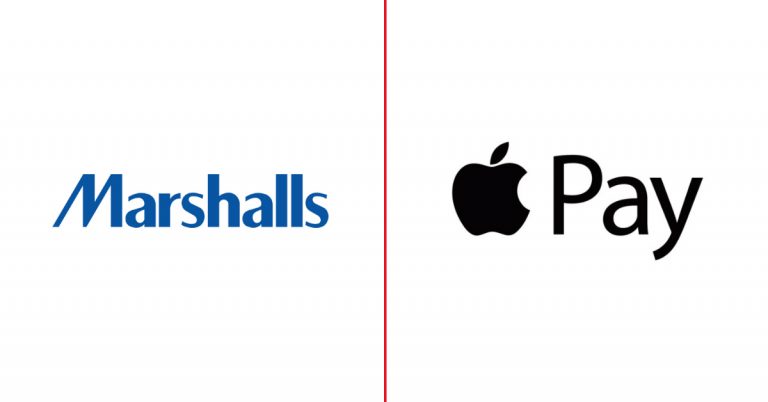How To Fix Error 404: This Page No Longer Exists
We have all come across 404 errors while browsing the internet at some point. 404 is an HTTP status code that means the page you are looking for cannot be found on the server you entered. This could be annoying at the very least and outright dangerous if it happens on your own website. So, how does one fix a 404 Error problem?
404 errors may show up because of connection problems and reconnecting and refreshing your page might fix it. If that does not work then you can choose to redirect the URL or restore the page. You should also check for broken links.
Error 404 is not a major threat to your website and usually won’t affect your site’s search performance directly, but it could result in a poorer experience for the visitors of your site. This kind of error can also indirectly affect your website’s search ranking and rate of visits. This is why it is important to understand what a 404 error is and how to fix it.
The 404 error will usually be accompanied by a text that says “This page no longer exists”. Now while this text sounds very concerning, it is really nothing too serious.
What Does ‘This Page No Longer Exists’ Mean?
If you see the ‘This page no longer exists’ text then it means the page the URL leads to has been deleted but the URL has not been redirected to any other page yet. This is why when you click on the link or URL, it leads you to an empty page accompanied by a 404 error message.
However, this may also occur if you enter a broken link. If the URL you entered does not lead to any specific website or page it will redirect you to an empty page that will display a “This page no longer exists” or “This page could not be found” message with a 404 error message.
Simply redirecting the URL to a new page or restoring the original page will solve this problem for you. But if your page is still there and you still see this message then there could be a problem with your URL.
The “This page no longer exists” message will usually be accompanied by a 404 error text. So, you should know what this code stands for as well.
What Is 404 Error
The 404 code is reserved for the instances when a user enters an URL and lands on a page that no longer exists. It is a part of the 400-499 family of codes that indicate client errors.
Every time a page is loaded onto a browser, it generates a response status code in the HTTP header. This status code is usually not visible to the visitors of the site. These codes are divided into 5 groups and these are:
- 100-199: This group indicates provisional responses consisting of informational responses.
- 200-299: This class of codes indicates all the successful responses.
- 300-399: This range of codes is used to indicate redirection from one page to another.
- 400-499: This set of HTTP codes are used to indicate any sort of client errors including the infamous 404 error.
- 500-599: These codes indicate any sort of server errors that may occur while loading a page on the browser.
Here you can see that the 404 error falls within the 400-499 bracket of codes. These are client error-related codes. 404 codes are of two types:
- Hard 404 errors
- Soft 404 errors
Hard 404 errors are fairly common and you may come across them pretty often. However, you cannot come across a soft 404 error. Unless Google Search Console informs you, it can be tough to detect a soft 404 error.
Soft 404 errors occur when a nonexistent page shows a 200 ok code to your browser. That is, the browser fails to detect the fact that there is no page connected to the URL. So it tells search engines that there is a page on that URL and as a result crawlers will waste time trying to rank this useless URL.
However, luckily, Google is very good at detecting 200 Ok URLs with 404 error traits and will notify the owner of the page or website.
Now, if you have a website of your own and your pages show 404 errors, it is important that you know why they occur and how to fix them.
Why 404 Might Occur?
Here are a few reasons why 404 errors may show up on your website or page :
1.0. Removed Pages
If you remove or delete a page from your website in recent times and forget to redirect your URL to somewhere else, entering that URL will result in a 404 error. This is because while there is no page there, the URL is still active and will always lead to that page. But since there is no content, it will only show a 404 error.
2.0. Transferred Domain
If you transferred your domain or launched a new site but forgot to or failed to redirect your old URLs to your new page, then it will also result in a 404 error. Luckily, simply redirecting your URLs to your new page will solve this problem very easily.
3.0. Altered URL
Sometimes there may be a change in the URL. Again, there could be a mistake in typing the appropriate URL as well. These could result in a 404 error. Simply correcting the URL will fix this problem.
As simple as it is to occur, 404 errors can cause some problems to your website. Having a good idea of the problems will help you decide how to tackle them.
Why 404 Errors Are Bad For Your Website?
While a 404 error is not too severe of a problem, it can still cause some trouble for you. Here are two reasons why 404 errors are bad for your website:
1.0. Poor Customer Experience
Having a broken link could result in your website looking less professional. Therefore customers will be likely to have a lower opinion of your site as broken links are indicative of a lack of polish. Having multiple broken links would mean your website is updated less frequently and this lack of attention to details really cheapens the experience.
Another major problem is that people tend to click off a website as soon as they face a 404 error. This sort of behavior could cost you a lot of customers in the long run. People expect instant and easy service. And since most people don’t like dealing with errors, they will leave your site as soon as they come across a 404 error.
One of these errors could cost you a customer. Thus it is very important that you work on identifying and fixing all the important and frequently visited pages that could have a 404 error.
2.0. Lower Ranking On Searches
While 404 errors are not critical enough for you to be ranked lower on Google searches, there are other indirect ways that 404 errors can harm your search ranking.
Having too many 404 errors can harm your SEO. That is, the more people click off of your website, the higher your bounce rates will be.
Since Google will notice this high bounce rate on your website, it will deem your website less appealing and rank it down in comparison to other pages. A lower rank in searches is a potential death sentence for pages and small businesses as it lowers traffic significantly.
Considering the potential problems 404 errors can cause for you, it is best to address them as soon as possible. Thus, if you own a website, it is essential that you learn how to do so.
How To Fix Error 404?
Here are 3 easy ways of fixing a 404 error on your website:
1.0. Restore The Deleted Page
404 errors usually occur when you remove a page from your website. Therefore, if the page was particularly popular or has a high bounce rate, you can consider restoring the page. If a lot of people are facing the 404 error on that page then it is obvious that a good amount of people are looking for that page.
Therefore, restoring that page could be a potential source of increased traffic to your website, fixing the 404 error problem..
2.0. Correcting Your URLs
Sometimes typing mistakes and mishaps while editing can result in broken links existing on your page. You can easily fix them by editing the URL to the original ones. This one simple edit could potentially save you from losing a lot of customers in the long run.
Again, if you change the URL of some of your pages, then make sure you do not forget to update them on your website. Using an old URL will also result in a broken link,
3.0. Redirect The 404 Error Pages
Redirecting the users to a different relevant page is the quickest and easiest way to solve this problem. If you have a new page, redirect them to that or you could just redirect them to a relevant page.
Try not to redirect them to your homepage because that could result in them trying that URL again and thinking your website is broken.
Final Remarks
404 is a very simple and easy-to-fix error but has the potential to cost you a lot of customers in the long run. This is why it is important to address as many of them as you can. I hope this article will give you a better understanding of 404 errors and equip you with sufficient knowledge to tackle them in the future.