How To Delete Reddit Account Permanently

Read it is one of those interactive forums that provide a lot of useful information to users, however, if you’re one of those who want to be cautious with social media platforms, then it’s understandable why you may want to delete your Reddit account. As of February 2021, Reddit has more than 430 million monthly active users however, there are a lot of users who want to delete their Reddit accounts. This leads us to ask how you can delete your Reddit account permanently.
You can delete your Reddit account permanently by heading to your profile settings and navigating to “deactivate account”. Reddit doesn’t allow its users to temporarily deactivate their accounts. However, If you seriously need to permanently delete your account, you can go on to delete the account.
There are several reasons why you may want to delete your Reddit account, however, you may need to reconsider this process because Reddit doesn’t allow temporary deactivation. This means that if you proceed with deactivating your account, you won’t be able to retrieve any information within the account because it’ll be completely erased. If you still want to proceed with the process, in this article, I’ll share with you the steps to help you permanently delete your Reddit account.
Can You Permanently Delete Your Reddit Account?

Yes, you can permanently delete your Reddit account whenever you want to. Although Reddit is a very controversial social media platform as it has a history of being affiliated with a lot of controversies ranging from the US elections to the war with Ukraine and others, Reddit has been a source of communication and networking for the younger generation as they get to meet new people from the interactions done on the platform.
Reddit’s policies allow users to be able to create, edit, view, and also delete their information and data from the platform.
Since it’s a social media platform, just like any other social media platform, you can create a post within a subreddit, or generally, you can also edit the post, view it, and delete it whenever you want. You can also transpose this process to account creation as you can create a Reddit account, view it, edit its information and also delete it permanently whenever you want to.
As a new Reddit user, it may be hard for you to get a hang of how the platform works due to the communities and subreddits on the network, however, the platform has a similar operation process to Quora.
You can create your posts within a subreddit or outside the Subreddit, however, posting outside a subreddit means you’re only posting to your audience (People who have interacted with your account before). Learning to use Reddit isn’t as tough as people perceive because once you get a hang of it, it becomes easy for you to navigate through the platform.
Reddit is popular for being a very controversial platform because, in 2016, users figured that the owner of Reddit could alter posts and edit them from the backend which is a breach of the users’ policy. This has made a lot of users contemplate using the platform because their information and data can be altered and edited from the backend by top officials at Reddit. This led to a lot of users permanently deleting their accounts to be on the safer side and not be a victim of altered information.
Can You Temporarily Delete Your Reddit Account?
No, you cannot temporarily delete your Reddit account. Unlike other social media websites that allow users to temporarily deactivate their accounts and come back to reactivate them whenever they want to, Reddit doesn’t allow users to temporarily deactivate their accounts.
This means that whenever you delete or deactivate your account on Reddit, your account will be permanently deleted and you won’t be able to access any information or data stored with your account because they will be completely erased and removed from Reddit’s database.
So if you want to deactivate your account without permanently deleting it, you may just have to abandon the account because once you hit the deactivate account button and follow through with the process, your account and all of your data will be completely deleted.
Since Reddit doesn’t allow users to temporarily deactivate their accounts, and you only want to keep your data as you don’t need the account anymore, you can download your data to your computer or your cloud storage and then proceed to permanently delete your account. This way you have your data stored on your device while it’s completely erased from Reddit’s database.
How To Permanently Delete Your Reddit Account

You can delete your Reddit account on both the desktop version and the mobile version. The following are the steps to delete your account on both devices:
On Desktop Devices
Step 1: Log In To Your Reddit Account
Go to Reddit’s website on your browser and proceed to enter your login credentials. Once you’re done, click on “log in” to log into your account.
Step 2: Go To Your Profile Icon
Navigate to the top right part of your screen and find the User Profile icon. Click on the arrow beside it and a dropdown menu will drop with several options for you to click on.
Step 3: Click On User Settings
The user settings button is right below the profile button. Once you click on it, you’ll be directed to a new page with several options and settings for your account.
Step 4: Navigate To Deactivate Account
Scroll down to the Deactivate account button at the bottom of the page or screen. Once you’ve found it, click on it. Reddit will display a popup asking you the reason why you want to deactivate your account, however, it’s optional to answer this question.
Step 5: Enter Your Username And Password
To proceed with the deletion, you’ll need to enter your username and password in the provided form. You’ll also need to tick the checkbox to indicate that you understand that deactivated accounts are not recoverable. After doing all of this, the “Deactivate” button will be visible.
Step 6: Click On Deactivate
Click on the “Deactivate” button to proceed with the deletion process. You’ll see another popup asking you to confirm the process, Click on Deactivate to complete the deletion.
On Mobile Devices
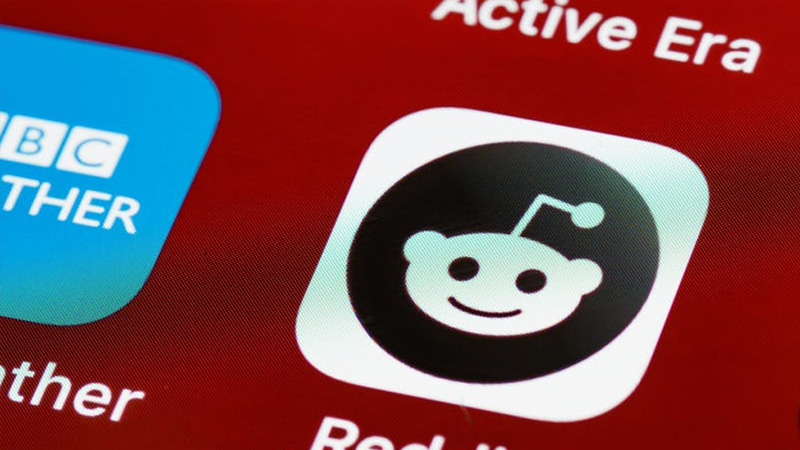
Step 1: Log In To Your Reddit Account
Go to Reddit’s website on your browser and proceed to enter your login credentials. Once you’re done, click on “log in” to log into your account.
Step 2: Go To Your Profile Icon
Navigate to the top left part of your screen and find the Profile icon. Once you tap on it, you’ll be able to view your profile.
Step 3: Tap On Settings
Tao on settings and proceed to scroll down to Help FAQ. Tap on this button. You will see the Reddit help screen with a search input box.
Step 4: Input Deactivate In The Search Bar
Enter “Deactivate” into the search bar and you will see the “How do I deactivate my account?” article at the top of the search results. Once the article comes up, click on it.
Step 5: Click On The Link In The Article
Tap on the link given in the article. You will see the deactivation screen.
Step 6: Fill Out The Form And Click On Deactivate Account
Enter the reason for deactivation and fill the rest of the form then proceed to tap on the “Deactivate Account” button to proceed. Follow the on-screen instructions to complete the deletion process.




