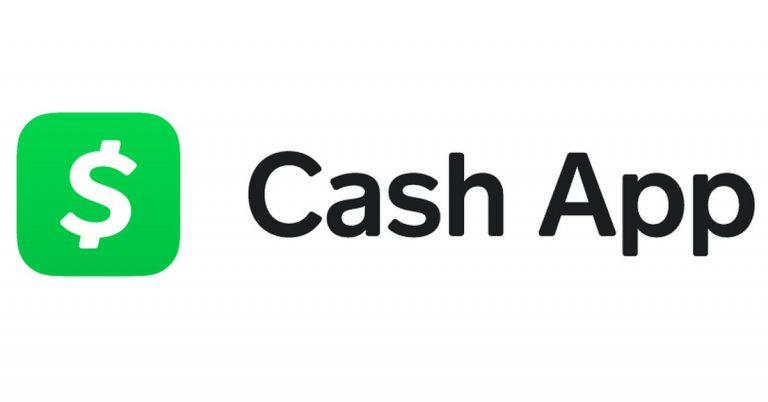How Does Paypal Show Up On Bank Statements?

Making purchases with PayPal has to be one of the best ways to keep your purchases anonymous as PayPal is a popularly known digital payment company that prioritizes protecting consumer information because the company is subject to consumer protection regulations that also govern financial institutions. With this information, it’s normal to assume PayPal will not share or show up on your bank statement due to the anonymity and consumer protection regulation but PayPal still shows up on bank statements, leaving end-users to ask how? And why does PayPal show up on their bank statements?
When you make purchases through PayPal, it shows up in your bank statement as PayPal direct debit, hence protecting your purchase information from being shared on your bank statement like it would if you had used a credit card. This is how PayPal protects customer information from being shared.
The only way to access purchase information made through PayPal is via the application. This is why PayPal urges its users to guard their login details appropriately. In this article, I’ll share with you how PayPal shows up on your bank statements, and if there’s a way to hide PayPal transactions.
What Is PayPal Payment On Bank Statements?

PayPal payments on bank statements are PayPal transactions or payments made via your PayPal account.
If you’ve ever made purchases via PayPal, you may have received bank transaction alerts with PayPal debit as the transaction details, or whenever your bank sends You your bank statement, you may have seen PayPal debit as the transaction detail of one of your transactions performed within the duration of the bank statement sent.
This is because, in lieu of the consumer protection regulation, PayPal is enforced to keep consumer details private. Therefore, if you make a purchase or several purchases via PayPal, the transaction detail shared between PayPal and your bank is a notification that you performed a PayPal debit. This is why you receive “PayPal payment” and “PayPal debit” as a transaction detail in your debit alerts and bank statements.
Unlike credit card transactions that once you perform a purchase, you get explicit information of the transaction details, the reason for the transaction, etc on your bank statements, PayPal keeps the information on the app for you to review whenever you need to but sends a protected transaction detail to your bank to record in your bank statement.
If you’ve ever been worried about PayPal sharing your transaction information or if your transaction can be traced, then you need not worry anymore as no unauthorized person is given access to trace your PayPal information or your transaction details. Not even government bodies are allowed to trace your information unless there’s a legitimate reason to do so which will lead to them obtaining a court order to be submitted to PayPal to grant them permission.
PayPal encrypts all of your personal and financial information to keep it secure and safe from errors and hacks. This is why on your bank statement, PayPal transactions are shown as PayPal payments. The consumer protection law keeps PayPal from sharing this information and is liable in case there’s a system failure.
Errors and hacks that lead to your transaction information being leaked can only happen if you intentionally or accidentally give out your PayPal personal information to someone else. Meaning if you share your PayPal login details with someone, they can access your transaction details.
Whenever you perform a PayPal transaction, details that aren’t shared by PayPal with your bank include the purpose of the transaction, the recipient or sender’s personal information, the mode of payment, and the date of the transaction. Your bank is only aware that the transaction performed is a PayPal transaction and the amount received or debited from your bank account with the date the transaction was performed. These are also the information shared on your bank statement.
If you ever need to view the details of your transactions, you can only access them on your PayPal account via PayPal’s mobile application or web application. You’ll need to log in and visit your activity bar to check your transaction history and view the transaction details of the specific transaction you’d like to review.
If you did not authorize a transaction, you can log in to your PayPal account, select the resolution center, then click on the report a problem button to send in your complaints. If it’s found that you didn’t authorize the transaction and it isn’t a result of your negligence, a reversal will be done and your funds will be returned back to your account in full.
Is There A Way To Hide PayPal Transactions?

If you’ve ever in any way made a purchase via PayPal or accept payment on the application, there is a record of transactions performed by your account that’s kept in your activity log. If you’re looking to hide any of your PayPal transactions on the application, there’s no way you can because PayPal doesn’t allow users to hide or delete transactions on the application.
Before 2014, PayPal allowed its users the option to archive transactions on a case-by-case basis but in the long run, the feature was discontinued in 2014. Since then, users do not have the option to archive, hide, or delete any transactions as they wish.
But you can delete bank alerts received from your bank that entails PayPal payments if you need to hide your PayPal transactions. The PayPal transaction will also appear on your bank statements whenever you receive the statements so there’s really no way you can hide or delete your PayPal transaction history.
The only proven way to delete your PayPal transaction history is by deleting your PayPal account wholly. So if you’re considering performing a PayPal transaction that you’d rather keep hidden from anyone with access to your account and your transaction history, you may need to delete your account right after performing the transaction.
Deleting your account will delete all your transaction history with it, making your transaction history remain permanently private and inaccessible to anybody.