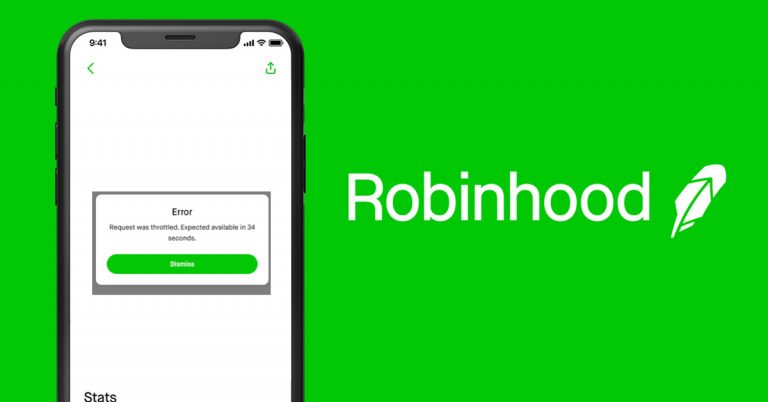Can You Use Robinhood on the Computer?
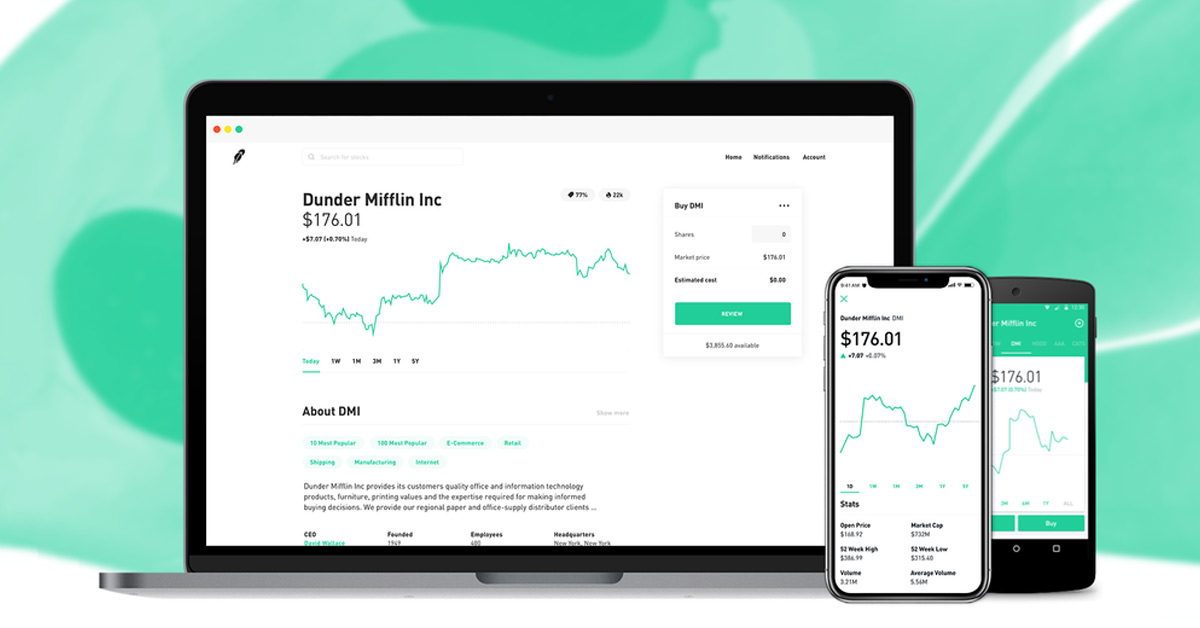
Robinhood is a widely popular free stock trading platform that has been around since 2013. Even though IOS and Android users have no problem getting started, there have been clamors for Robinhood on PCs, Macs, and Desktops. So, the real question remains – can you use Robinhood on a computer?
On Robinhood’s official blog, in 2017, the platform unveiled a web version, and since then, you can use Robinhood on a computer. The web app has a clean interface that is completely easy to use even if you are a novice in online trading.
After unveiling the web version, Robinhood has continued to provide its users with many innovations and exciting features that make the platform easy to use. If you are familiar with the Robinhood mobile app, the web version has the same look and feel that makes it easy to transition between the mobile and web versions. In the remaining part of this article, you will discover if it is possible to download the Robinhood app on your computer.
Robinhood on the Computer
Robinhood has a web app for desktops and it is known as “Robinhood for Web”. To access this service, you will need to log in through Robinhood’s official website. Once you are logged in, you will be welcomed with a simple but elegant interface, which is easy to use and navigate.
At first glance, on the web app, you will discover a dashboard where you can have a quick view of how your stocks perform over a certain length of time. This can be in the past 24 hours, week, month, year, or even in real-time. Aside from that, you can see the full list of various stocks that you own alongside their worth as well as your watch list.
You can also make different zero-commission trades using the website. On the desktop app, you will find a list of various recommended stocks, including associated prices that you may want to get in on. For instance, these stocks could be the ones on your watchlist.
You can also choose to concentrate on stocks with noticeable upward or downward movement. There is also a personalized news feed that contains links to different articles, which are most likely relevant to the stocks you are watching or own.
Another handy feature on the Robinhood desktop app is the search tool. This feature gives you the ability to view performance charts and read news articles related to any stock, which can be helpful anytime you want to make investment decisions. Other than the search tool, there is a list of the 100 most popular stocks according to other users on the platform and this can help you make better decisions in terms of buying or selling a stock.
There is also a Collections feature, which provides a way for you to find fresh stocks categorized into different sectors such as Oil and Gas, Social Networks, and more. There are more features in the Robinhood desktop and among them is the Analyst Ratings.
The Analyst Rating feature gives you the ability to view the buy, sell and hold ratings from top Wall Street analysts. Additionally, you can check out the commentaries from Morningstar analysts with the Analyst Rating feature. Aside from that, the average price paid on the platform for various stocks and the real-time share price is available on the Robinhood desktop app.
Does Robinhood Have a PC App?
People can use the Robinhood platform on a PC. The software is like the online version and it is quite easy to use. It also has the same features as all the other versions. To ensure that users get the same experience regardless of the device they use to access the platform, all the Robinhood services are developed with the same features.
However, the PC app is a bit different in terms of the interface because some of the key features are more visible compared to the mobile version thanks to the screen size. You can also choose to use Robinhood for the web on a laptop. All you need to do is visit the Robinhood website on a PC and create an account if you do not have one or simply log into your already existing account.
Just as we have explained in the previous section, you can enjoy all the features of the platform on any device, including a PC. You can buy or sell stocks, crypto, and trade fiat currencies like USD/EUR, CAD/AUD, and GBP/JPY, to name a few.
One of the impressive things about Robinhood is that the platform is commission-free, and it offers different resources that teach you how to get started with trading. Therefore, if you are a novice trader looking for where to get started, any of the Robinhood platforms is a good choice.
Does Robinhood Have a MAC App?
For Mac users, the Robinhood service is available. Similarly, you can go to the official website to log in and then, start to use all the available features. Other than that, there is an extension for Mac PCs, especially for users with US accounts on the platform. It is easy to install the extension directly from the Mac App Store and add it to the menu bar on your browser.
Once you have installed the extension, there are interesting features that you stand to enjoy. One of the different features you enjoy is real-time access to your account. Therefore, you can easily track the account to see how your portfolio is performing.
Additionally, the extension supports displaying different option positions with charts, which is good for easy tracking and making better investment decisions. Although the extension has interesting features, you cannot fund your account or request a withdrawal except on the app or web platform.
Interestingly, the company recently added a new feature called Investment Profiles and it comes with insights, which will help you understand your investments and how you invest. With this feature, you will see the percentage of your portfolio that is invested in options, stocks, crypto, and ETFs and also a categorization by sectors and types.
Can You Download Robinhood on the Computer?
Currently, Robinhood does not have a proprietary app that you can download on the computer. You can either choose to use the web version or the Mac extension to access your portfolio. However, it is possible to have the app on the computer, but the process is a bit complex.
To get started, you will need to download an Android emulator application such as Bluestack on the computer. To download the app, you can go to the computer’s app store or any reputable website. Once you have successfully downloaded and installed the Bluestack app on the computer, the next step is to go to the Play Store on the app.
Then, you can use the search feature to find the Robinhood app. Once you see the Robinhood app, simply click on the app to start downloading and after that, go on to complete the installation process. Immediately the installation process is done, you will have access to all the features of the Robinhood platform and you can start to trade.
Simply log into the account you created on the Robinhood site to get started. When you are logged in, the welcome screen is a line chart, which shows the value of your portfolio, however, it does not have any descriptions on the X- or Y-axis. You can get to see the time of the day for every data point on your mobile simply by tapping on any spot.
Besides that, you can hover your mouse over the chart to see every data point time of the day when you are using a computer. Whenever you click on a particular option, stock or crypto, an order ticket will pop open and you can choose to buy or sell. You can trade all the asset classes on the website or mobile app, depending on your preference.
The Bottom Line
Downloading Robinhood on your device, especially if you are just getting started with online trading, comes with many benefits that can help you through your trading journey. As we have mentioned earlier, the interface of Robinhood’s app and the website is easy to use and simple. Additionally, the platform prioritizes security, therefore, you do not have to worry about the protection of your information and assets.
On the app, you can search for updated information and figures on the various share values and companies you have an interest in. To add to the benefits that the platform offers, you can get started with no minimum credit costs or commission fees.
Another interesting thing about Robinhood is that you can earn extra money on peculiar transactions from the platform’s partner banks. The only downside is that the platform only allows users very little chance to customize or personalize the experience. Other than that, you can start to use Robinhood on your computer.