How Many PayPal Accounts Can You Have?
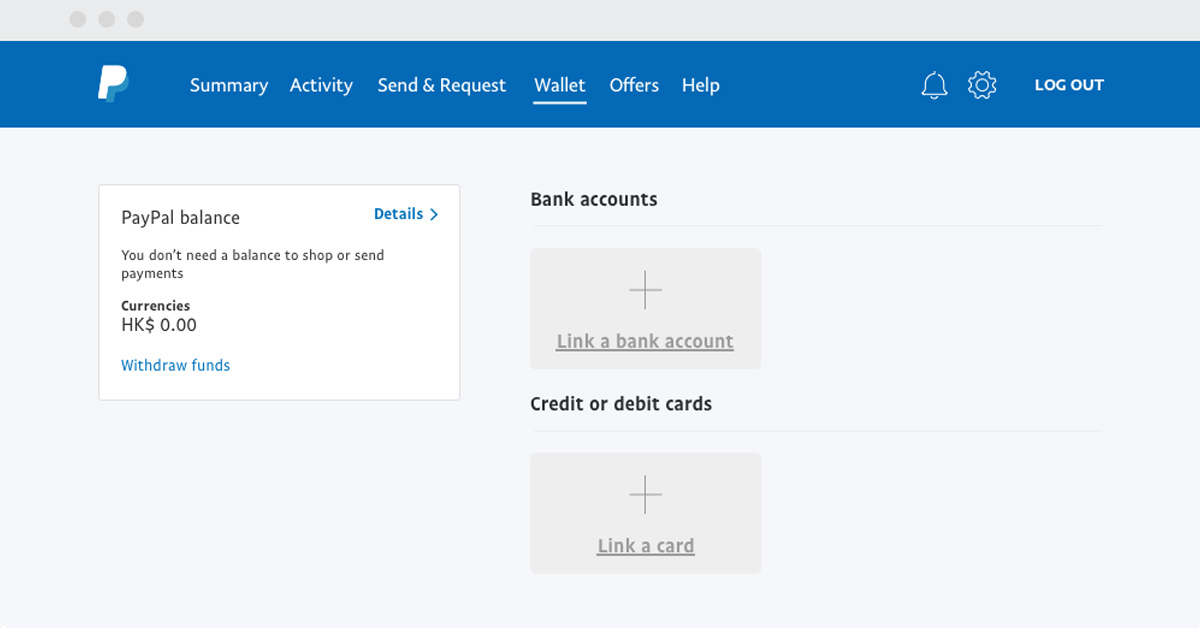
PayPal has been known to be a lasting solution to making swift online payments, thereby serving the population and making payments easy for most. However, with this pro comes its con which is PayPal’s bad reputation in quick account suspension- this means, you may violate PayPal’s terms and conditions without even knowing which could lead to your account suspension- hence why users ask if they can have two or more PayPal accounts. With several accounts lost to suspension, there’s the need to open new ones as backup accounts which may lead to asking if you can have two or more PayPal accounts and if PayPal allows this, so here you go.
According to PayPal’s rules, a user is allowed to have only two accounts – a personal account and a business account. However, if you need to have multiple PayPal accounts, the accounts have to be PayPal stealth accounts which means the personal, contact, and bank information has to be unique.
You may have been a victim of PayPal’s stringent rules, but don’t worry as I’ll be taking you through the steps to creating two PayPal accounts and other information you may need about the process.
Is It Allowed To Have Multiple PayPal Accounts?

It’s not news that PayPal doesn’t allow you to have multiple accounts as all you can have are multiple email addresses that can be used to receive payments. But once these addresses are linked to similar bank accounts or personal information, PayPal’s algorithm may be triggered, leading to one or more of these accounts being suspended.
However, PayPal has a rule that allows you to use an email to open two different accounts- a personal account, and a business account. PayPal does also allow users to use multiple email addresses to open different accounts but once they’re linked to similar personal information, and bank details, the accounts can be suspended. But this is where using unique personal details, contact details, payment details, and even IP addresses come into play to create PayPal stealth accounts.
PayPal stealth accounts are accounts that can’t be linked to any other account, meaning the personal, contact, and bank information will have to be unique. More so, the browsers used in creating them will need to be different as well as the IP addresses associated with each account have to be unique to those accounts. This is the only means of opening multiple PayPal accounts, else PayPal may easily ban you from using their service.
There are many reasons why you need multiple PayPal accounts. The most popular reason among users is for creating multiple accounts on e-commerce stores like Amazon and eBay. If you need to have multiple accounts on these platforms, then you need to have created unique details, including the details of the PayPal accounts to be added.
Some other reason to want to create multiple PayPal accounts is due to frequent suspension. This is due to users unintentionally violating PayPal’s terms and conditions. Hence, the need to create multiple PayPal accounts for backup.
Two PayPal Accounts: How To Do It?
If you already have a personal PayPal account and you only need a business account, then you can use the same email address you’ve used to open that personal account for the business account. On the other hand, if you have a personal or business account and you need to open another personal or business account, you’ll need to open the account with a different email, different contact details, different bank details, unique IP address, and a secured browser environment.
Here are the steps to create the account:
Step 1: Create A Unique Personal Information

The very first step to creating another PayPal personal account that isn’t linked to your previous account is to make it look like it’s owned by a different user. To do this, you need to create unique personal information for the account.
To do this, you can come up with an imaginary name and home address if you want. There are also tools that help you generate fake user personas like FakeNameGenerator. This tool can help you create multiple personal details, email addresses, phone numbers, home addresses, etc. but in this case, you only need a fake user’s first name, last name, and address.
Step 2: Create An Email Address And Phone Number
To open a PayPal account, PayPal requires you to provide an email address and a phone number. For the account you’re trying to open you need to create a unique email address and phone number. This is due to verification purposes as PayPal may require you to verify your account while using it from time to time.
You need to have control over the account, hence the email and phone number have to be real and accessible by you.
Step 3: Obtain An IP Address
To own a different personal or business PayPal account from your original one, the account needs to be operated on a unique and separated IP Address. If you use the same IP address, PayPal will notice you’re operating different accounts on the same IP address, hence the need to have an IP address for your new PayPal account. PayPal does this by tracking your device’s IP address as every device connected to the internet possesses its own IP address.
You can obtain as many IP addresses as possible with the help of proxies and you can choose a particular IP address to be assigned to your account.
Step 4: Get A Multi-Profile Browser
Apart from your IP address, browsers do leak out information to websites that can be used to track your activities with the aid of web cookies. PayPal uses cookies to track user activities and once the suspicious activity is detected, your accounts are at risk. Hence the need to purchase multi-profile browsers.
Luckily, there are multiple profile browsers like Gologin, Multilogin, Kameleo, etc. that will help you easily use your newly created PayPal account securely without risks of getting tracked by web cookies.
Step 5: Create An Account
Now that you have every requirement needed to create a new personal or business PayPal account set, you can go ahead to create your new account with ease. Make sure to set up your IP address in the multi-profile browser and create your account using that same browser.
This way your activities will be tracked by PayPal on that browser without having access to your other account and its details so none of the accounts are at risk of being suspended.
Can You Have Two PayPal Accounts With The Same Phone Number?

The clause that comes with opening a personal account with PayPal is that you’re only allowed to use the details from that personal account to open a business account. Hence, you can use the same phone number for 2 PayPal accounts given that they’re a person and a business account.
However, if you’re opening 2 personal accounts, you cannot use the same phone numbers for them as your phone number has to be unique to each personal account. The same goes for business accounts. If you have a phone number already linked to one business account, you cannot have the same phone number linked to another business account.
Can You Have Two PayPal Accounts With The Same Email?
Emails are used by PayPal to receive payments. You can use a particular email to open a personal and business account and also receive Payments into these accounts respectively. But using the same email to open another PayPal account isn’t possible.
This is because the emails are unique to the particular account as they serve as a form of identification for all PayPal accounts. Just like bank accounts are unique to bank users, emails are unique to every PayPal user as this is the identifier for their accounts.
However, if you need to open multiple personal accounts, you can open multiple emails that will be unique to each account.
Can You Have Two PayPal Accounts With The Same SSN?
Your social security number is used by PayPal to verify your identity. Usually, the SSN is supposed to be unique to each account to avoid losing your accounts.
Sometimes, PayPal may allow you to use the same SSN for a personal and business account. But not for two personal accounts or two business accounts. Using the same SSN for multiple personal or business accounts may lead to you losing the accounts as PayPal verifies these details on the backend by running a background check.
However, it’s not necessary to add your SSN to your PayPal accounts when creating two PayPal accounts. While creating the accounts, following the steps from above, you can create the accounts by having multiple personal details, emails, and phone numbers (in this case for verification, needs to be unique and accessible by you), IP addresses, and multi-profile browsers. More so, the bank details to be provided for the account needs to be unique- meaning the account must have the same name as your PayPal fake account name.
