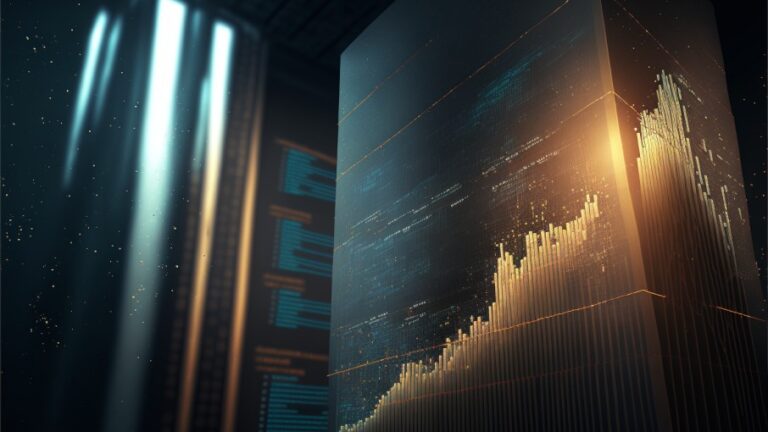How Long Does PayPal Take To Send Money?

PayPal makes online transactions easier and safer, and almost at no cost to you. It also helps you to protect your local bank account information from the various websites with which you may want to perform transactions. It also helps you get paid for your work without hassle, but how long does PayPal take to send your money?
PayPal takes an average of one to seven business days to complete a transaction, this is dependent on the type of transaction.
Sometimes, you may have a very urgent need for cash, maybe you sold a product online and you were paid via your PayPal or maybe you rendered a service, in fact, it could even be a gift, whether you are the one sending or receiving, PayPal allows instant money transfers. I will show you the best way to enjoy this service and how to enjoy instant transfers.
Does PayPal Send Money Instantly?
You can send money instantly through PayPal, but you should be aware that instant transfers are not free; there is a small fee associated with them, which I will explain below.
When money is transferred instantly from your bank account to PayPal, PayPal must still wait for your bank to process the payment, so think of it as a loan from PayPal that your bank must refund.
If you instantly transfer money from your PayPal account to a traditional bank account, you will also be charged a fee.
Not everyone is eligible for instant transfers on PayPal, this is because you need a confirmed U.S bank account and a debit or credit card to perform instant transactions. These serve as backup funding in case of any problem with your transaction, and they should be registered in your PayPal account. Whenever you send a request for instant transfers from your bank account, your backup payment source is charged for the transaction and your money is deposited in your PayPal account before your bank processes it.
How Long Does It Take To Send Money To Someone On PayPal?
You can transfer money to anyone, wherever they are, even if they do not yet have a PayPal account. The money will be sent to the recipient’s email address or phone number, and the recipient will be asked to open a PayPal account in order to access the funds.
To send money to someone via email, follow these steps:
- Go to the payments section of your PayPal account after logging in.
- On the payment section, fill in the email address or mobile number of the recipient.
- Then fill in the desired amount you want to send and tap Continue.
- Tap Send Money Now after you have confirmed the information of the recipient.
- Tap Send to friends and family if you are sending to a friend or family member. This service is free.
Unlike instant transfers that take a few minutes, sending money through PayPal can take some time if the money you intend to send is not in your PayPal account. Sending from your bank account could take two to three business days, but it can be faster if you have money in your PayPal account.
How Long Does A Transfer From PayPal To PayPal Take?
Transferring money from one PayPal account to another is almost instant and has no fees attached to It. A lot of affiliate programs use this method for seamless transactions among their members and these transfers take approximately 30 minutes.
All you need for this transaction is the email address or mobile number of the recipient When sending money directly to another PayPal account, PayPal charges 5% of the transaction with a minimum fee of $0.99 and a maximum fee of $4.99 (meaning you are never charged more than $4.99 for any transaction) when the transfer is funded through your PayPal balance.
In most cases there is no delay in transferring funds from one PayPal account to another, except when the recipient has not properly filled in his or her details, there may be a delay.
How Long Does It Take To Send Money From PayPal To A Debit Card?
Making withdrawals from PayPal can be done in a variety of ways, and there are several things you should be aware of before you begin to process your withdrawal. First is the method of withdrawal and next is the charges associated with the method.
You can withdraw PayPal funds by transferring them directly to your local bank account or withdrawing them from an ATM using a connected Debit card.
Here’s how you transfer money to your bank account:
- Tap on Transfer to your bank below your PayPal balance.
- Select where you’re transferring the money from, and then select where you’re transferring the money.
- Choose the amount you want to transfer.
- Tap on Continue.
- Tap Transfer after confirming every detail.
You will not be charged by PayPal when you transfer money from your PayPal balance to your local bank account, but some banks will charge a fee. To find out how much you’ll be paying for transactions, contact your bank directly. Transfers made through PayPal after 7:00 p.m. ET, on weekends, or holidays take longer, for reasons I’ll explain later.
You may also request a check to withdraw money from your PayPal balance. Check withdrawals cost $1.50.
You can transfer money to any debit card that supports this transfer; eligible cards will be shown in the “Instant” section of your money transfer section. These cards may be Visa or Mastercard. The money will be transferred to the bank account linked to the card used to make the transfer.
It takes about 30 minutes to transfer money to your debit card. Withdrawal via debit cards attracts a fee that may include currency conversion rates when you are transferring from a non-domestic currency.
How Do I Send Money Instantly Through PayPal?
Because transferring funds from your bank account to your PayPal account can take several days, PayPal offers the option of making instant payment. You may also use PayPal to pay for services online instead of entering credit card details while making an online purchase or signing up for a subscription.
The seller or merchant will be paid right away, while PayPal’s money request is processed through your bank. You must have already connected your bank account to your PayPal account using the steps outlined above in order to complete an instant transfer with PayPal. When a transaction is done successfully, PayPal will normally send you an email.
When using a PayPal account to send or receive money, most transactions take just a few minutes before the funds are deposited. If you are using PayPal’s regular service though, getting money out of your account will take a few days. If you need to get the money into the bank quickly, you can pay a fee to use PayPal Instant Transfer.
If someone pays you with their PayPal account, the transfer to your PayPal account only takes a few minutes if they pay with their PayPal balance, a debit card, or a credit card.
Do not be concerned if you are the one receiving the funds. If you use PayPal’s invoicing service to invoice a client, the money should appear in your PayPal balance within a few minutes if they pay with a credit card or a debit card. If they pay by bank transfer or eCheck, it may take a few days for the funds to clear the bank.
When you use PayPal’s invoicing, PayPal sends you an email when the payment is received, and the invoice status is changed to “Paid.”
Why Do PayPal Transfers Take So Long?
When you are expecting a transfer from a friend or client through PayPal, and you have not received it after a few days, you may be tempted to doubt if the money was actually sent. But it happens, PayPal transfers take time. I’ll explain why.
To transfer groups of transactions to, and from different financial institutions, PayPal uses the ACH (Automated Clearing House) system. In the United States, an ACH payment is a form of electronic bank-to-bank payment. Rather than going through card networks like Visa or Mastercard, it’s done through the ACH network. An ACH payment, also known as an ACH transfer or ACH transaction, is a form of electronic payment.
Even if the account is debited instantly, the receiver may not be credited until after three or four business days. The reason for the delay is that when a transfer is initiated, PayPal assumes the position of originating depository financial institution.
PayPal uses the ACH system to send an electronic request for funds or notice of deposit to the user’s bank, and the associated bank account confirms the request. If another bank is the originating depository financial institution, the process operates the other way around.