Can You Use Facebook Marketplace Without A Facebook Account

In this current age, there’s probably no one who doesn’t know about the giant social media network mogul, Facebook, as the company recently acquired other social media platforms like Instagram and WhatsApp. In recent years, Facebook has been very focused on creating a network for business owners to be able to sell their products online via the Facebook Marketplace and the Facebook ads which allow users to advertise their products to Facebook users. However, it’s imperative to know if users can access the Facebook Marketplace without a Facebook account.
The simple answer to this question is NO!, as users cannot access Facebook Marketplace without an active Facebook account. Facebook Marketplace is a service provided by Facebook that allows business owners to display their products in the marketplace to other Facebook users who are interested.
Facebook Marketplace is an extension of Facebook but users still want to know if they can access the marketplace without a Facebook account the same way they’ll access an e-commerce store without an account. Hence why in this piece, we’ll be discussing if you can use the Facebook Marketplace without a Facebook account and if not, why can’t you use it without a Facebook account.
Can You Use Facebook Marketplace Without A Facebook Account?

No, you cannot access the Facebook Marketplace without a Facebook account. This is because to access Facebook itself, you need to have an active account and the Facebook Marketplace is an extension of Facebook, a feature of Facebook that allows users to showcase products they’ll like to sell to other Facebook users and to use this feature, you need a Facebook account.
Hence, if you’ve been wondering if you can use the Facebook Marketplace without a Facebook account, you simply cannot as you’ll need to log in with your Facebook account to access its features.
Facebook provides a ton of features on its platform ranging from the Facebook ads manager to the Facebook Marketplace. Most of Facebook’s features majorly focus on creating an avenue for users to attract prospects to their businesses to either sell their products, generate traffic for their website, or generate leads for other business reasons.
Asides from being a social media network, Facebook has grown to become an entire hub for businesses looking to attract new customers to their brands and businesses and according to Facebook’s policy, accessing all of these features requires a Facebook account.
With Facebook exploring the metaverse and Web 3.0, we’re sure to see some new improved features on Facebook and all of its other extensions but how do you access all of these features without an account? that’s quite impossible. Creating a Facebook account is quite easy so you need not worry about the steps to create a Facebook account because you can easily create it at any time and anywhere.
The requirements to open a Facebook account are an email address and some other personal information for verification so once you have all of these in place, you can easily create the account and access the Facebook Marketplace.
Facebook Marketplace is a platform where Facebook users like you can buy and sell any product on the marketplace as long as the product satisfies Facebook’s policy. This means that if you have a Facebook account, you can hop on the Facebook Marketplace and browse to see products available in the marketplace and if you see a product that catches your interest, you can opt-in for it and make a purchase.
However, if you want to sell a product on the marketplace, you need to post the product via your Facebook account so buyers can communicate with you directly whenever they want to purchase your product.
Why Can’t You Use Facebook Marketplace Without A Facebook Account?

Using Facebook Marketplace without a Facebook account may have crossed your mind for a particular reason, however, you need to understand that it’s impossible to use Facebook Marketplace without a Facebook account.
The reason why you can’t use Facebook Marketplace without a Facebook account is that Facebook Marketplace is an extension of Facebook and can only be accessed after users log into their accounts. Hence, if you want to use Facebook Marketplace, you need to have created a Facebook account prior and logged in to your account to be able to add and use the Facebook Marketplace extension.
Apart from the Facebook account being a prerequisite to access the Facebook Marketplace, there are some other factors that may hinder you from using Facebook Marketplace.
You may have experienced these factors and they may be the reasons why you’re considering how to access Facebook Marketplace without a Facebook account. However, the following are the factors that may hinder you from accessing Facebook Marketplace place apart from using a Facebook account:
- Facebook Marketplace is restricted in your area.
- You do not meet the age criteria to use the Facebook Marketplace. The age criteria are 18 and above.
- Your Facebook account is very new. You probably signed up a few days ago.
- Your listed product is against Facebook’s policies.
If you’re experiencing any of the above issues that are preventing you from accessing Facebook Marketplace, you’ll need to work with respect to the above-listed reasons to figure out the exact problem to be able to fix it.
If the Facebook Marketplace isn’t available in your home menu, then you’ll need to visit the marketplace enough so it will be automatically added to your home menu. Once you visit the page regularly, the icon will start appearing on the shortcut menu of your computer/desktop.
Considering the above-mentioned reasons will help you fix the problem of you being unable to access Facebook Marketplace. However, if you’re wondering how to access Facebook Marketplace without a Facebook account, you simply cannot as it’s impossible to access the marketplace without a Facebook account.
This is because one can post or use Facebook to sell items without registering or uploading the items with a Facebook account neither can you buy items on Facebook Marketplace without a Facebook account.
The only possible way you can access the marketplace without a Facebook account is to set up affiliates or middlemen who will buy and sell items for you on the marketplace. But for them to be able to work and perform your bidding, they also need a Facebook account because they won’t be able to access the Facebook Marketplace without a Facebook account so there’s really no difference.
However, you can easily solve this by creating a Facebook account and easily visiting the marketplace to do whatever it is you want to do on the platform.
Some other apps allow you to use its features without creating an account which may actually help you grow your business, however, when it comes to Facebook, you need to create an account. You can create a business page for your business on Facebook if you’re looking to grow your business on the platform however, you still need to create a Facebook account to be able to access this feature.
Once you create a Facebook account, you’ll have unlimited access to its features and you can easily grow your business by selling on Facebook Marketplace, creating a Facebook page for your business, or running ads on your business website on Facebook.
How To Sell On Facebook Marketplace

Now that Facebook has presented you with an opportunity to sell things in its marketplace, you want to start selling stuff. However, in the bid to start listing your products on the marketplace, you do not know how or where to begin. You need not worry as I’ve put up the following steps to take you through the basics of selling anything on Facebook Marketplace:
Step 1: Log In To Your Facebook Account
Log in to your Facebook account with your email or phone number and your password. If you do not have a Facebook account, you need to create one as the account is a prerequisite to accessing Facebook Marketplace.
Step 2: Click The Facebook Marketplace Icon
In your feed, tap on the “Facebook Marketplace Icon” on the left side of your screen. You’ll be taken to the marketplace’s homepage.
Step 3: Click On “Sell Something”
Since your aim is to sell something on Facebook’s marketplace, click on “sell something”.
Step 4: Enter Your Product
Enter information about your products. This information may include the name of the product, its cost, and your area. You’ll also need to add a classification or category for your product.
Step 5: Add Photos Of Your Product
Add photos of your product via the plus icon on your screen.
Step 6: Click On Post
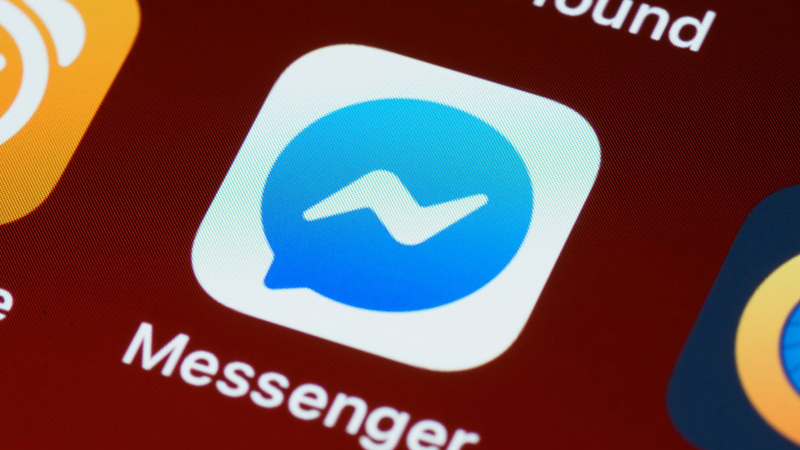
Once you’ve entered all the details of your products that are required, click on the “Post” button.
Once you have everything set up, your product will appear on the marketplace for sale and users will be able to patronize you by clicking through your product and placing their orders.
Remember, to be able to access Facebook Marketplace, you’ll need to have a Facebook account. If you don’t have a Facebook account, you won’t be able to access Facebook nor will you be able to access the marketplace for any reason.
