Do I Need An Internet Provider To Use WiFi?
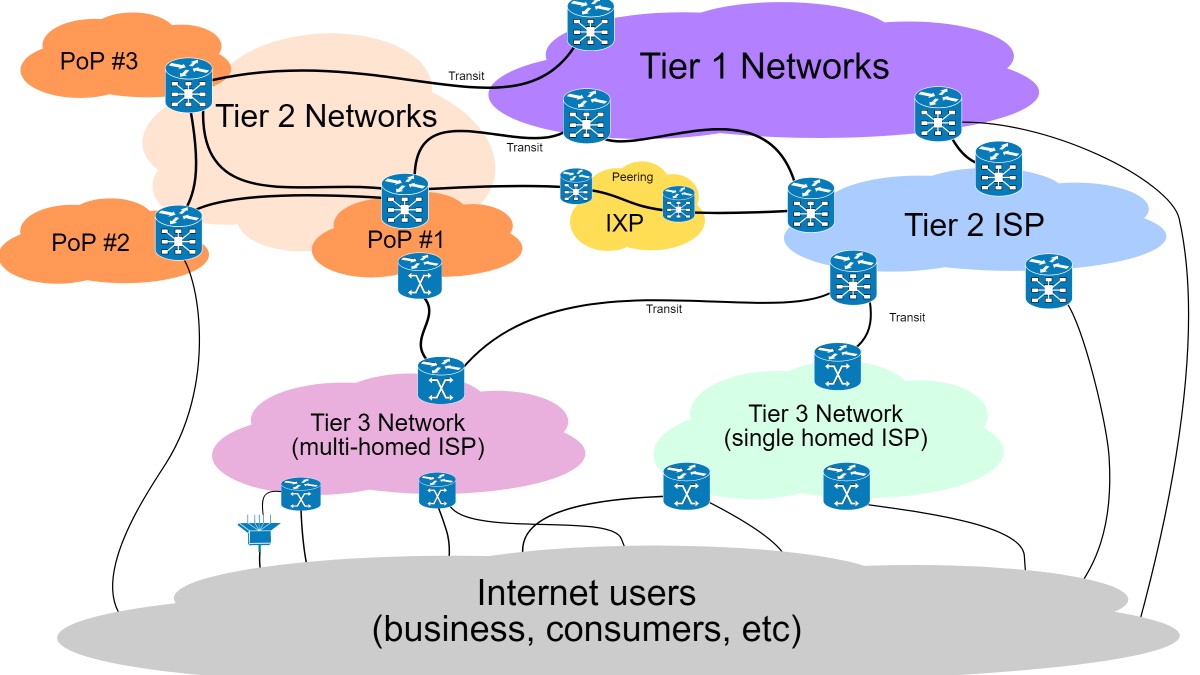
In this article, we will tell you do you need internet provider to use WiFi, and what else do you need to have a stable internet connection.
You don’t need internet provider to use WiFi.
Or at least you don’t need your own internet provider to use WiFi. Let us explain.
In today’s networked world, the internet has become a basic infrastructure, such as electricity and water. For especially the younger generations who haven’t ever experienced a time without the internet, not having fast and reliable WiFi may be an even worse experience than not having some other infrastructure connections. The situation is similar in, for example, tourism, where apartment renters try to provide guests with quality internet at all costs – since today this is a prerequisite for satisfied guests, especially foreigners.
What is an Internet Service Provider (ISP)
An Internet Service Provider (ISP) is an organization that provides services for accessing, using, or participating in the Internet. Internet service providers can be organized in various forms, such as commercial, socially owned, non-profit, or otherwise privately owned.
Internet services typically provided by ISPs include Internet access, Internet transit, domain name registration, web hosting, Usenet service, collocation.
An ISP typically serves as the access point or the gateway that provides a user, access to everything available on the Internet.
What is a WiFi?
Wi-Fi is a wireless local area network radio technology based on the IEEE 802.11 standard. Wi-Fi is a trademark of the Wi-Fi Alliance, which limits the use of the term Wi-Fi Certified to products that have been successfully completed and then after many years of testing the 802.11 board’s interoperability certification.
Devices that can use Wi-Fi technologies include, but are not limited to, desktops and laptops, video game consoles, smartphones and tablets, smart TVs, printers, digital audio devices, digital cameras, cars, and drones. Wi-Fi compatible devices can connect to the internet through a WLAN and a wireless access point. Such an access point (or hotspot) has a range of about 66 feet (20 meters) indoors and a greater range outdoors. Focal point coverage can be as small as a single room with walls blocking radio waves, or as large as a square mile is achieved by using multiple overlapping access points.
There are different versions of Wi-Fi, with different ranges, radio frequencies, and speeds. Wi-Fi most commonly uses 2.4 GHz UHF and 5 gigahertz SHF ISM radio bands; these strips are divided into multiple channels. Each channel can be shared over time via multiple networks.
These wavelengths work best for the field of view. Many common materials absorb or reflect them, which further limits the range, but can help reduce interference between different networks in traffic environments. At close range, some versions of Wi-Fi, running on suitable hardware, can reach speeds of over 1 Gbit/s.
Anyone within range of a wireless network interface controller can try to access the network; therefore, Wi-Fi is more susceptible to attacks (called eavesdropping) than wired networks. Secure Wi-Fi (WPA) family is a technology created to protect information moving over Wi-Fi networks and includes solutions for personal and business networks. WPA security features included stronger protections and new security practices as the security landscape changed over time.
Do You Need An Internet Provider To Use WiFi?
As we said before, no, you don’t need an internet provider to use WiFi.
To be a little clear, you always do need an internet provider to use WiFi, but it doesn’t have to be yours!
If you check out that bolded line in the part where we explain what is WiFi, you will see that ‘Anyone within range of a wireless network interface controller can try to access the network‘.
What this means is, you can have a friend living close by you that is willing to share his ISP, or, some cities offer open internet providers to which you can connect, or, in some bad cases, if you know-how, you can even connect to someone’s Internet provider without its knowledge (we don’t encourage this).
If you decide to go with your own ISP
Your internet and your network are two separate things. Your internet must be provided by an ISP (Internet Service Provider), which is usually a monthly fee, otherwise, the network you create will only allow you to connect to other devices connected to your network via either ethernet cable or wifi. (An ethernet cable being that thing that kinda looks like a bigger version of an old phone line cable. It carries the connections between computers and such inside your home and is basically the wired version of wifi).
Once you have your internet connection from your ISP, make sure you get either a modem/router/wifi access point combo or any form of those three.
The modem part is needed to get the internet into your network (as it will likely be brought into your space of living through a coaxial cable and not an ethernet cable at first).
The router is needed to control what information goes to which devices are connected to the network so that you don’t send the information for your download to the wrong device.
The wifi access point is needed to actually send and receive the wifi signal to and from your devices.
A lot of devices advertised as routers are all three combined, but it is generally a good idea to make sure what you get is everything you need because it is still possible to get them all as separate devices and it won’t work if you don’t have all three things.
Also, check what comes with your internet package as some ISP’s do provide modem/router/access point combos with their internet.
