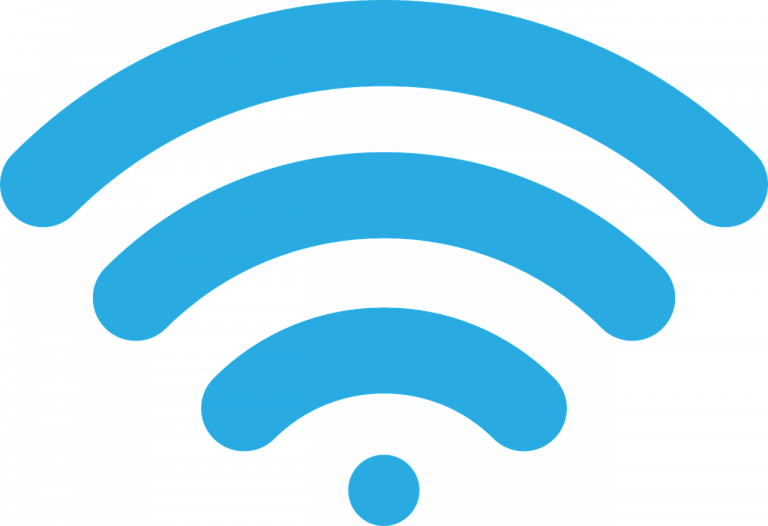Where Do Deleted Photos And Images From SD Card Go?

Many people today use an SD card as an extension for internal storage. It comes with the enhanced ability to store more files such as photos and can be conveniently moved around.
In some cases, we can have our frozen moments in the form of pictures deleted either accidentally or to create more space. This can be very frustrating. The good news is that when you delete photos or images from an SD card, they are not automatically erased from the SD card.
So, Where do Deleted Photos and Images from SD Card Go?
It is very interesting to understand where deleted photos and images go from an SD card. This is because many would like to understand the data recovery possibilities and where to go in case they have lost very important data and want to recover it.
Like we mentioned already, when data is deleted from the SD card, it is not automatically erased from the SD card. Instead, the space that they occupied is marked as available so that new data can be written over it. This is to mean that the deleted photos or images will still exist on the SD card until new data is written to the same location.
Therefore, if you accidentally deleted photos or images from your SD card, you can recover them by use of specialized photo recovery software that comes either free or premium and are particularly designed for data recovery. It is worth noting that it is very important to avoid using the SD card or storing any new data to the SD card after your photos and images are deleted from it as doing so will overwrite the deleted files and make them irretrievable.
It is also worth noting that the probability of restoring deleted files from an SD card can vary depending on several underlying factors such as amount of time that has elapsed since the data were deleted. The amount of new data that has been written to the card also matters, and which specific recovery software is used. Generally, should you delete a photo or image from your SD card and intend to recover it, do not add any information until you successfully finish the recovery process.
SD Card Photo and Image Recovery
While there are many ways to recover photos and images from SD cards, the most trusted and reliable SD card recovery is the use of recovery software.
There are many photo recovery software available that can help you in recovering deleted photos and images from an SD card. These photo recovery apps have their advantages and disadvantages. Some of the best free photo recovery apps include:
- Disk Drill Photo Recovery
Disk drill is the best free photo recovery software today. It supports SD card recovery. It is popular among users because of its user-friendly interface and its capabilities of recovering various types of files such as photos and images.
Advantages
- Has user-friendly interface
- Comes with deep scanning capabilities
- Can be used to recover various types of files, including photos and images
- Convenient for recovery of data from damaged or formatted SD cards
Disadvantages
- May not perform effectively on large storage devices
- Some of its features are only available in the paid version
- Recuva
Recuva is the most popular and the best free data recovery software that can easily recover files from various types of media such as SD cards. Majority of people prefer it because it is user friendly and has an easy to use interface.
Advantages
- It has a user-friendly interface
- has the ability to do a deep scan
- can be used to recover various file types such as photos
- can recover data from formatted or damaged SD cards.
Disadvantages
- It is not convenient for use on larger storage devices
- Some of its features are only available in paid versions.
- Puran File Recover
This is a free photo recovery software that can be used to recover deleted photos and images from an SD card. It is popular because of its user-friendly interface.
Advantages
- User friendly interface
- Can recover data from formatted SD card as well as the damaged ones
- Can recover various file types, like photos
Disadvantages
- May not function well on larger storage devices
- Some of its advanced features are available only in the paid version
Should I use free Data Recovery Software?
It is important to note that while some of these data recovery software are free, some may include limitations on how much data they can recover or features that are available for paid version.
Equally, the free photo recovery software listed above have their own strengths and limitations. While some of them may be a reliable method to recover deleted photos from an SD card, it is advisable that you should always consider your specific needs and requirements before settling on one. Also, always read the reviews of the software you choose and research before settling on one. That will help you make an informed decision on which software will work better for the fix you are facing.
Use of photo recovery apps can be convenient, yet may not be very effective as compared to using a computer based photo recovery software. Subsequently, some photo recovery apps may require in-app purchase so as to access some of its advanced features. Just as with the photo recovery software, it is worth doing your research before settling on one that suits your needs.
Are there Other Ways to Recover Deleted SD Cards?
Other than photo and image recovery software for SD cards, there are many other ways to recover deleted photos. Some of these methods we have listed below for your information.
- Cloud recovery where a cloud backup exists
- Backup systems in Windows or phone based
- External backup systems such as external storage devices like hard drives
- The time machine
- Google Drive backup
Using either of these methods will protect your photos and images from permanent loss just in case you are not able to recover your files with any of the recovery software above.