Where Can You Load Your Chime Card? (& How)

With the growth in the technology and finance industry, we’ve seen a merger in both industries, giving rise to new technology and a growing sector popularly known as the fintech sector. This brought about the introduction of credit and debit cards, and now, in recent years, we’ve seen banking being transformed into mobile applications so users won’t need to visit the banking hall again. Chime is one of the banks that have incorporated these new fintech technologies, and with the chime card, it’s important to know the process of using the card and where to load the card.
The most commonly known Chime deposit partners are CVS, 7-Eleven, Walgreens, and Walmart. However, these deposit partners have over 90,000 retail locations all across the United States, making it very easy for users to load their chime cards. You can simply go to the cashier and get the card loaded.
Chime is a popular fintech company aimed at making banking easier for customers all around the company with the Chime card. Hence why in this article, I’ll share with you the various places you can load your Chime card and the steps to help you load the card easily.
Where Can I Load My Chime Card?

You can load your Chime card at over 90,000 retail locations all across the United States. The most commonly known retailers that help to deposit funds into Chime cards include CVS, 7-Eleven, Walgreens, and Walmart.
The Chime debit card is a no doubt alternative to a conventional debit card so if you’ve been looking for an alternative for your debit card and you’ve been doubly the Chime card, be rest assured that the card plays a good role as a debit card as long as you know where and how to load the card.
While most of the information about the Chime Card is present on the fintech mogul’s help page on its official website, not every method of loading money onto the Chime card is extremely detailed there hence why a lot of people find it hard to know where to load the Chime card and the steps involved in loading it.
To load the Chime card, you can simply walk up to the cashier at any of the popularly known retailers and tell them to deposit your desired amount into your spending account. Every Chime user is allowed to make at most 3 deposits in 24 hours and you cannot deposit more than $1000 every 24 hours, while you cannot also deposit more than $10,000 into the account monthly.
You also need to understand that your funds are only FDIC insured once they have been deposited to your Chime spending account. However, when you add your funds from a third party to your Chime card, they are not insured until Chime completely processes your deposit and confirms the process.
Chime deposit partners are stores or retailers that help users deposit funds into their Chime. You can walk into the retailer, meet the cashier and tell them you want to deposit some funds into your Chime and they’ll help you through the process. The following are Chile deposit partners that accept cash deposits all over the country:
- CVS
- Family Dollar
- Dollar General
- Speedway
- Walmart
- Walgreens
- 7-Eleven
- Duane Reade
- Rite Aid
- Holiday Station Stores
- Pilot Travel Centers
- Circle K Stores
- GPM Investments
- Royal Farms
- Cumberland Farms Corp
- Sheetz Incorp
- TA Operating LLC (TravelCenters of America)
- Kwik Trip Inc
- Krause Gentle (Kum & Go)
As discussed prior, these retailers have in total over 90,000 locations across the country. So if you’re looking to make some deposit on your Chime card, walk into any of the above retailers in your location and deposit your Chime card easily.
How To Load Your Chime Card
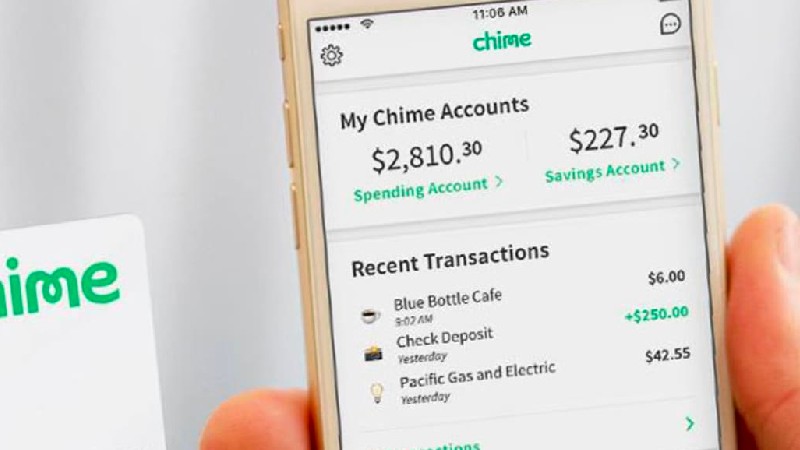
The steps involved in loading your chime card at any deposit partner are pretty much similar to one another, except for the transaction fees and transaction time.
Every retailer has varying transaction fees for loading Chime cards and different transfer times. The following are the steps to help you load your a home card at any of the above-listed retailers across the country:
Step 1: Find A Store
The very first step is to find a store near you. If you want to use CVS, find the nearest CVS store near you, if you’re looking to use another retailer, make sure to find the retailer’s closest retail store near you.
If you’re in doubts about the nearest location, you can hop on the Google map to begin your search, or if you’re trying to locate a CVS store, for instance, you can use the CVS store locator on the CVS application. Any of these location tools will also give you directions to the store and details about the store’s hours of operation.
Step 2: Load Your Card
Once you get to the store, walk in and go to any cashier at the store to request a Chime account load. Once they confirm that they can load your card for you, give them your Chime card for them to load. The cashier will request the amount you want to load on the card and after loading it, hand them the amount you want to add to the card.
Remember that you’re limited to only depositing $1000 within 24 hours and $10,000 in a month. Once the deposit has been confirmed, proceed to the next step.
Step 3: Pay The Transaction Fee
Not every retailer has the same transaction fee as these retailers have different policies as regards loading Chime cards which include different transaction fees and transfer time.
The cashier will inform you of the amount you’re to pay, however, the fee is highly dependent on the amount you’re adding to your card because it’s a percentage of every deposit being made. If you’re visiting a retailer for the first time, make sure to ask the cashier about the fees before proceeding to begin the deposit process since the fee may differ between states.
Other Ways To Load Your Chime Card

If you don’t have a physical store near you, there are alternative ways you can load your chime card. For instance, you can load your Chime card by transferring money to your card from another major bank, however, this option is only available if you have an account with the bank. If you have an account with any of the following banks, you can easily load your Chime card via transfer:
- Bank of America
- Capital One
- Charles Schwab
- Chase
- Citibank
- Fidelity
- Navy Federal
- PNC Bank
- SunTrust
- TD Bank
- USAA
- U.S. Bank
- Wells Fargo.
To successfully load the Chime card through any of the above banks, open the Chime mobile app and log in to your account. Navigate to “Move Money” and select “Transfers”. Once you’ve selected it, enter the username and password for your bank account. After you’ve done this, you’ll be able to transfer money from your bank account to your Chime card easily.
Unlike the retail stores where you’re only limited to loading your card with $1000 in 24 hours and $10,000 within a month, with bank transfers, you can load up to $25000 per month and $10,000 per day. However, it takes a longer time for the transfer to be processed compared to cash deposits because it takes five days for bank account transfers to be available on your Chime card.






