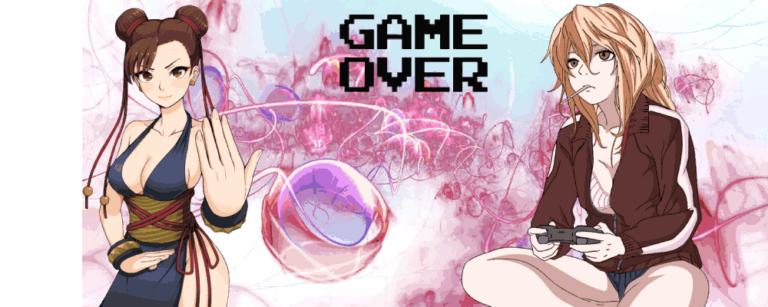When You Forward an Email Does the Sender Know?

These days, everyone sends emails. You can send emails to bosses, coworkers, teachers, and classmates, making it a convenient way to quickly and easily share information. Typically, you can see who the sender and recipient(s) of an email are, but can you tell if someone forwards it?
It is not possible to tell if someone has forwarded your email when using most email programs. Additionally, there is no way to determine who has opened or read your emails. The only way to tell that an email has been forwarded is if the original sender is included with the forwarded message.
There are options that allow you to determine if an email has been forwarded. Some internal email systems provide the sender with information or control over an email. This can be beneficial for organizations that send a high volume of emails daily.
Can Someone See If I Forward Their Email On Gmail?
Knowing who is accessing your emails, how they’re using them, and if they’re being forwarded to others is valuable information. Although tracking forwarded messages can be a challenge, there are ways to find out if your email has been forwarded and other related information.
As previously stated, the sender won’t know if you forward their email unless you include them in the forward. But there are methods to determine if an email has been forwarded and more.
Some organizations use internal systems that give the sender information about an email and control over it. These systems often provide automatic notifications, such as receipt confirmation, display on the recipient’s screen, deletion with or without reading, and the ability to recall the email before it has been read.
It’s important to note that some recall systems inform the recipient of the recall, rendering the recall effort ineffective. If you’re seeking a solution to manage your emails, you could opt for a CRM like Salesforce, but this could be a costly option. Alternatives include MailChimp, ConstantContact, or ContactMonkey.
ContactMonkey offers advanced features that even some of the more advanced email services don’t provide. This handy plugin allows you to easily see if any emails you’ve sent have been opened in Gmail. You can also use it to track emails in Outlook.
To start using ContactMonkey, download the plugin, which is easy to do. Next, send an email you’d like to track. Note that ContactMonkey’s tracking must be turned on in the compose window. Then, you can check the email tracker in Gmail or Outlook.
With ContactMonkey, you can also track where the email was opened. Open the analytics window to see a list of emails and information about each one. To see where an email was opened, click on the “Cities” button next to the email and see in which cities the email was opened and how many times.
Can You Find Out If Someone Forwarded Your Email?
Paperflite is a smart solution that lets you send emails, store and share content, find it, attach it to your email cadences, create a personalized repository of various content from anywhere, and more. You can also use Paperflite to find out if someone forwarded your email.
With Paperflite, you’ll get notified when the recipient forwards your email to someone else, and you’ll get the name and email ID of the person it was forwarded to. This is a great way to track how the recipient has engaged with your content and who they’ve shared it with.
There are other programs like Paperflite that provide you with as much information as possible about the emails you’re sending. It’s important to keep track of your content and understand what’s happening with it.