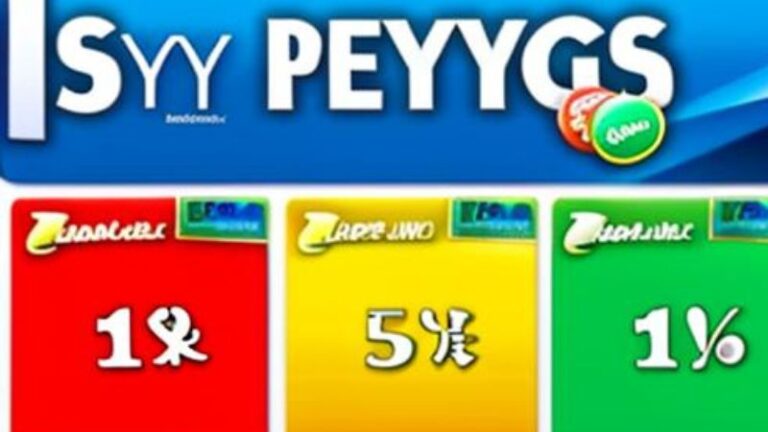What Are the Similarities and Differences Between the Internet and Intranet?
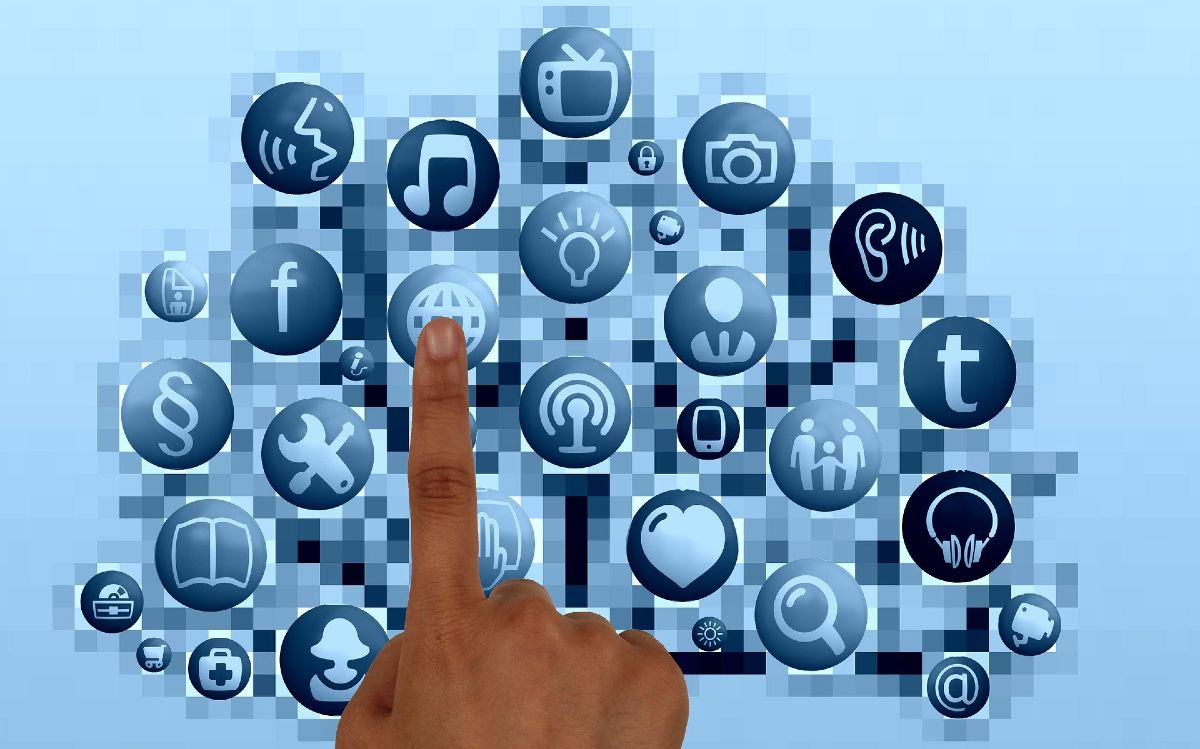
The Latin word inter means “between”, while intra means “inside”. Although this article is not about Latin prepositions, the distinction between these similar-sounding words is actually the linguistical core of today’s article – the difference between the Internet and an intranet. Both are networks, but they function on a fundamentally different level, which is why we need to give some attention to them in this article. So, if you want to know the differences between the Internet and an intranet, keep reading our article to find out more about this very interesting and instructive topic, that will help you understand some basic aspects of computer networks.
What Is the Internet?
The Internet is the global system of interconnected computer networks that uses the Internet protocol suite (TCP/IP) to communicate between networks and devices around the globe. It is basically a “network of networks”, that consists of private, public, academic, business, and government networks of local to global scope, linked by a broad array of electronic, wireless, and optical networking technologies. The Internet carries a vast range of information resources and services, such as the inter-linked hypertext documents and applications of the World Wide Web (WWW), electronic mail, telephony, and file sharing, but that is just one aspect of the full scope of the Internet.
The origins of the Internet date back to the 1960s and the development of specialized research commissioned by the United States Department of Defense, whose goal was to enable time-sharing of computers within the defense network. The primary precursor network, the ARPANET, initially served as a backbone for the interconnection of regional academic and military networks in the 1970s, but soon became outdated due to the fact that it was very slow.
The funding of the National Science Foundation Network as a new backbone in the 1980s, as well as private funding for other commercial extensions, led to worldwide participation in the development of an array of new networking technologies, and the merger of many networks into a single, interconnected unit. The linking of commercial networks and enterprises by the early 1990s marked the beginning of the transition to the modern Internet, and generated a sustained exponential growth as generations of institutional, personal, and mobile computers were connected to that exact network.
Although the Internet was widely used by academia in the 1980s, the commercialization incorporated its services and technologies into virtually every aspect of modern life and, well, thanks to the Internet – you are now able to read about the Internet on our website.
The Internet is quite possibly the most influential phenomenon of the modern age. It has not just (re)shaped traditional technology – like telephony, radio, television, mailing – but has also led to the creation of new technology. Thanks to the internet, we now have email, Internet telephony, Internet television, online music, digital newspapers, and video streaming websites. Newspaper, book, and other print publishing are adapting to website technology, or are reshaped into blogging, web feeds, and online news aggregators.
Most of these things present a commercial aspect of the Internet, but that is also the most widely used element of the network. The Internet has enabled and accelerated new forms of personal interactions through instant messaging, Internet forums, and social networking. Online shopping has grown rapidly both for major retailers and small businesses and entrepreneurs, as it enables companies to work and sell globally, not just locally, thus being part of a larger market or even sell goods and services entirely online. Business-to-business and financial services on the Internet affect supply chains across entire industries.
The Internet has no single centralized governance in either technological implementation or policies for access and usage; each constituent network sets its own policies. The overreaching definitions of the two principal namespaces in the Internet, the Internet Protocol address (IP address) space and the Domain Name System (DNS), are directed by a maintainer organization, the Internet Corporation for Assigned Names and Numbers (ICANN). The technical underpinning and standardization of the core protocols is an activity of the Internet Engineering Task Force (IETF), a non-profit organization of loosely affiliated international participants that anyone may associate with by contributing technical expertise.
What Is an Intranet?
Now that we’ve told you the story of the Internet, let us see what the similarly named, but very different intranet is.
An intranet is likewise a computer network, but organized as a tool for sharing information, collaboration tools, operational systems, and other computing services within an organization, usually to the exclusion of access by outsiders. In short, an intranet is an internal sharing network for a larger number of individual computers. The term is often used in contrast to public networks, such as the Internet, but uses most of the same technology, although it is likewise based on the Internet Protocol Suite (TCP/IP).
A company-wide intranet can be and often is the central point and hub of internal communication and collaboration, while at the same time providing a single starting point to access internal and external resources. In its simplest form, an intranet is established with the technologies for local area networks (LANs) and wide-area networks (WANs). Many modern intranets have search engines, user profiles, blogs, mobile apps with notifications, and events planning within their infrastructure.
This means that an intranet, although being something completely different, functions almost exactly like the Internet. The main difference is that an intranet is a private network, usually limited to one company or organization, while the Internet is a global public network connecting the whole world.
An intranet is also sometimes contrasted to an extranet. While an intranet is generally restricted to employees of the organization, extranets may also be accessed by customers, suppliers, or other approved parties. Extranets extend a private network onto the Internet with special provisions for authentication, authorization, and accounting (AAA protocol), but also with limitations of access, as they do not allow third-party users to access the private data for authenticated users within the intranet itself. This is a very important security aspect of intranets and extranets.
What Is an Example of an Intranet?
Well, basically any company network, really. We can’t point out a precise example simply because intranets aren’t public, but if you’ve ever worked in a large company that relies on technology, you’d certainly have had worked with one. Internal communications, access to internal data, internal file sharing, etc. – all of this constitutes the intranet of a company, so if you’ve worked – for example – in a bank, in a school, or in a commercial company, you certainly had experience with an intranet, although you might not be aware of. Intranets are sneaky – they’re everywhere, but you don’t actually tend to notice them at any given point.
Can an Intranet Work Without the Internet?
Well, it can. You do not need the Internet to set up and use an intranet. That is the advantage of an intranet, but it’s also its main limitation. Because an intranet is internal, all you need is a server that hosts all your internal data. You need to connect your computers to the server and if you’re in a smaller space, you can do it using wires, meaning that there is no need to use the Internet. That way, your internal information is safer and is guarded against external intrusions via the Internet. Setting up and using an intranet is also easier because you don’t have as many Firewall-related issues as with the Internet.
An issue here can arise if you have a franchise and dislocated business units. You cannot actually run a wire throughout the whole city, country, or continent, can you? But you still have to enable your workers and colleagues to access the company’s internal network. This is where the Internet comes in, as it enables you to connect to your intranet via the Internet. This may cause potential security issues, but most of them can be solved with good online security.
The Similarities and Differences of the Internet and Intranet
Now that we have answered all your general questions on this subject, let us see the main differences and similarities between the Internet and an intranet in table form:
| Criterium | Internet | Intranet |
| Openness | A global public network available to all who have access to it | Private network owned by companies or firms, exclusively for internal usage |
| Users | The number is not limited | Limited number of users with special privileges |
| Safety | In practice safe, but on a general and comparative level – unsafe | Very safe (if there’s no Internet access) |
| Visitations | Is measured in billions | Fewer visitations |
| Type | Public | Private |
| Access | Everyone with an access point | Only authenticated users |
| Information | Unlimited number of shared information, constantly increasing | Limited number of specially stored information |
The Extranet Issue
We’ve mentioned the extranet and the similarities (i.e., the connection) between the intranet and the extranet. Since it might be fun for you to know, we’ll also present you a table-form comparison of these three types of networks:
| Criterium | Internet | Intranet | Extranet |
| Openness | A global public network available to all who have access to it | Private network owned by companies or firms, exclusively for internal usage | A type of hybrid internal network that is used to share information between an internal network and external users |
| Users | The number is not limited | Limited number of users with special privileges | Larger than in your classical intranet, but still limited compared to the Internet |
| Safety | In practice safe, but on a general and comparative level – unsafe | Very safe (if there’s no Internet access) | Uses firewall-based security to separate authenticated internal users from external, third-party users |
| Visitations | Is measured in billions | Fewer visitations | Visitations are more frequent than in an intranet, but not as nearly as the Internet |
| Type | Public | Private | Mostly private with some public elements |
| Access | Everyone with an access point | Only authenticated users | Mostly authenticated users, with a limited availability for external users |
| Information | Unlimited number of shared information, constantly increasing | Limited number of specially stored information | Limited number of specially stored information, but more possibilities |
This covers our analysis of the topic for today. For more information, keep following us and stay tuned for more of the same.