Top 8 Open Source Projects for Everyday Use
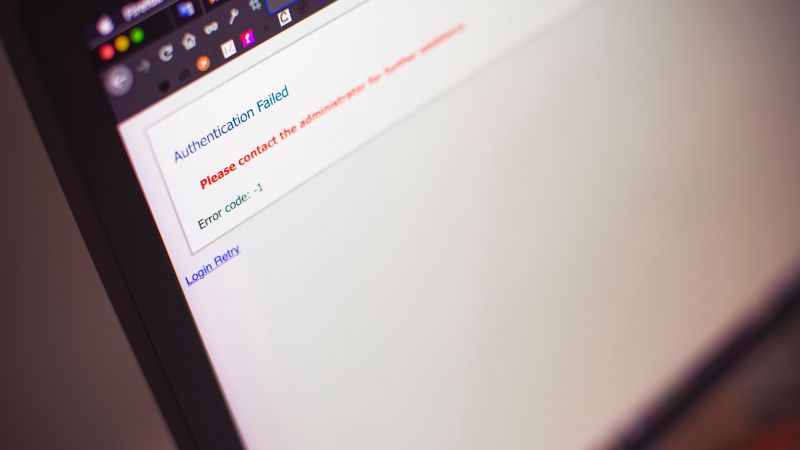
Nowadays it’s important to take care of your security and at least some anonymity on the Internet. In such a situation, enthusiasts with open source projects come to the rescue. Some of the tools they release are hard to use, while accessing others is as simple as playing a casino game. These 8 useful tools can be useful for you.
What Is Open Source?
Open source is software with open source code. It enables end users not only to make sure there are no vulnerabilities but also to modify the software to their preferences. Often such projects are distributed for free and on several platforms, which makes the app available to everyone.
Stremio
Stremio is a universal media center with a modern design.
With Stremio you can watch many kinds of video content (including pirated content): movies, TV shows, TV channels, Internet blogs, podcasts, and much more.
Viewing, searching, and organizing content is done with the help of easy-to-install add-ons created both by the official developer and by ordinary users.
In case you have programming skills, you can try to write your own addon for the app.
The nice thing: the app supports Chromecast, so you can broadcast video content to SmartTV.
Rembg
Rembg is a simple, but no less useful tool for removing the background of images.
It works in Python – you will have to install the programming language on your computer. Fortunately, it’s done with a few clicks.
The developer has not provided an interface, so you have to use the program directly from the command line.
There are only three commands:
- “i” – for working with files.
- “p” – for working with folders.
- “s” – for working with http-server.
Rembg can also be used as a library for your projects.
Ungoogled-chromium + Chromium-web-store
Ungoogled-chromium is another web browser aimed at providing security and privacy on the Internet. Google components and BLOBs have been completely removed from the app. It’s essentially the same as Google Chrome, only without the dependence on Google web services, which, again, allows you to remove the shackles of Big Brother.
But the browser has one disadvantage that many may not like. Due to the removal of all Google services Ungoogled-chromium is deprived of the possibility to install add-ons from Chrome extensions store. Chromium-web-store solves this problem. The utility allows you to install add-ons directly from the Chrome store and automatically checks for updates for them.
Monocles Browser
Monocles browser is a privacy-oriented web browser for Android devices. Monocles has a built-in EasyList ad blocker, support for Tor Orbot proxy server, and a search engine called https://monocles.de/ that doesn’t save your query or IP address.
For maximum security, Javascript and cookies, which are often the tools used to track your activity, are disabled by default in the browser. You can turn them on in the settings, if necessary.
OpenRGB
OpenRGB allows you to replace all the software that controls the backlighting of your devices.
The app has a pleasant, uncluttered interface. There are plug-ins for OpenRGB that allow you to extend its functionality.
The list of supported devices is huge – the average user is almost one hundred percent likely to be able to synchronize the backlighting of all components and peripherals.
No-youtube-shorts
No-youtube-shorts is a script to help get rid of the failed YouTube Shorts player in the browser version of YouTube.
Once you integrate it into your browser, the script will redirect your Shorts viewing to the convenient, familiar YouTube player.
Authorizer
Do you have an old smartphone at home but can’t find a use for it? Download Authorizer and make your life not only easier but also safer.
The idea behind this utility is to use a separate device as a password manager. Authorizer allows you to avoid tedious entering of complex passwords and to keep them safe.
The software is an emulator of a USB-keyboard, when you press the button inside it, the password will be entered on your main device, whether it is a computer, laptop, smartphone or tablet.
Anti-Adblock Killer
Anti-Adblock Killer helps keep your ad blocker active on sites that ask you to disable it.
The utility comprises an “AakScript” script, written in JavaScript, and an “AakList” filter list. Essentially, AAK is embedded in your ad blocker and allows you to keep it disabled by masking for filters on sites.
