Tips For Using Self-Hosted Scheduling To Boost Productivity
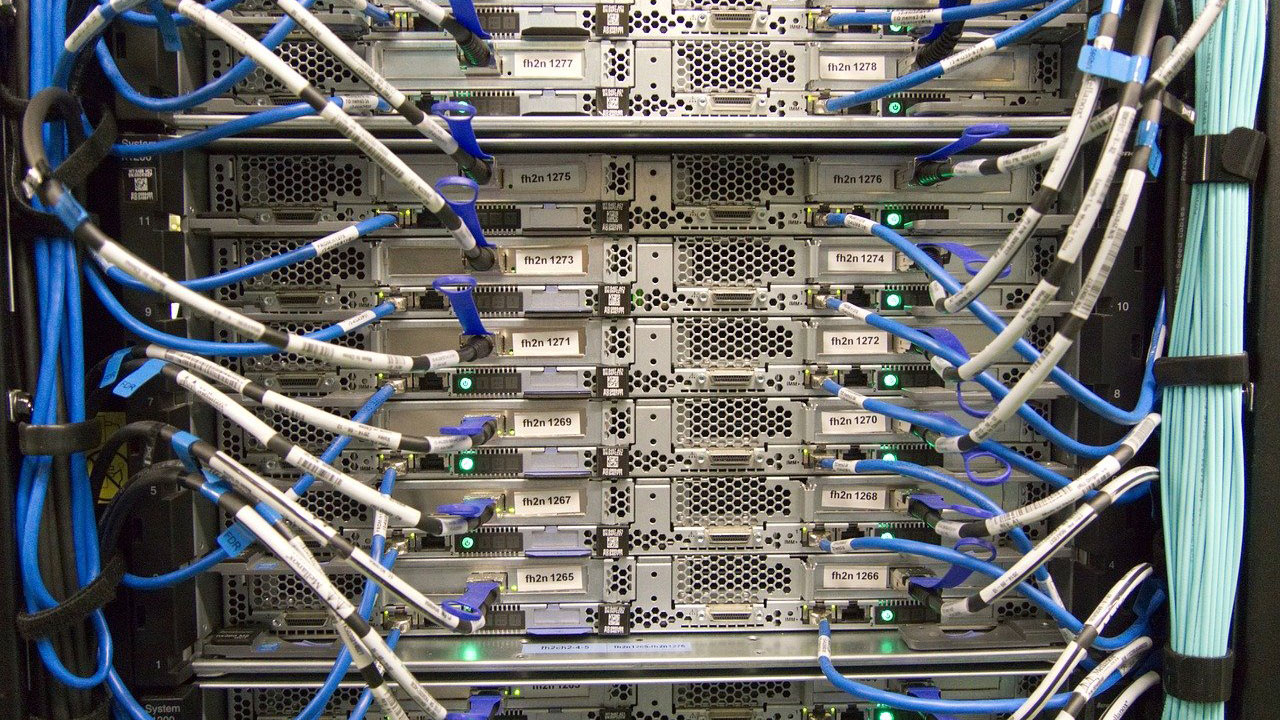
The act of scheduling serves as the backbone of individual and corporate productivity. While the market is flooded with third-party scheduling platforms that promise efficiency, the reality is that they might not be one-size-fits-all solutions. In today’s post, we’ll delve into self-hosted scheduling solutions, examining how they offer more control, privacy, customization, and cost-efficiency. By the end, you’ll understand why taking charge of your own scheduling tools can be a game-changer.
The Power of Self-Hosted Scheduling
We’ll explore the distinct advantages that self-hosted scheduling solutions offer over third-party platforms. Learn how taking the self-hosted route could enhance your privacy, provide tailored customization, and prove to be a cost-efficient alternative in the long run.
Advantages Over Third-Party Platforms
It’s easy to see why many opt for third-party scheduling services, but the convenience might come with hidden costs. When you use an external service, you’re essentially renting space on their servers, meaning they control your data. Opting for self-hosted calendar scheduling grants you full control over your data, allowing for enhanced privacy.
The allure of third-party services often lies in their user-friendly interfaces and flashy features. Yet, what if these features don’t align with your specific needs? That’s where self-hosted scheduling software comes into play. It offers the unparalleled benefit of tailored customization. You can modify the system to work exactly how you want it to, providing a personal touch that third-party systems often lack.
On the subject of finances, it’s crucial to discuss cost-efficiency. While third-party platforms might seem inexpensive initially, the costs can add up. The most cost-effective alternative, especially for long-term projects, could be investing in a self-hosted system. Here, you pay once for the software and can then use it indefinitely, making it a particularly attractive option for small businesses and individual professionals.
The Importance of Control
When you hold the reins, you can steer your scheduling system in any direction that you please. You’re not at the mercy of third-party vendors who might change their policies or increase their prices. This autonomy is especially crucial in professional settings where certain features are indispensable. For example, if you own a clinic and you need a very specific booking process, having control over your self-hosted scheduling software lets you implement these nuances, making it the best calendar app for business in scenarios like this.
Top 6 Key Guidelines for Deploying Self-Hosted Scheduling
Navigating the technical landscape of self-hosted scheduling might seem daunting, but it doesn’t have to be. In this segment, we’ll unpack six essential guidelines that can smooth your journey from selecting a hosting environment to ensuring robust security measures.
- Selecting the Right Hosting Environment – Before anything else, you’ll need to choose where your scheduling system will reside. Your options range from shared servers to Virtual Private Servers (VPS), dedicated servers, and cloud-based solutions. The correct choice depends on your needs for scalability and performance. For example, a calendar for small business may not require a dedicated server but could benefit from a VPS for enhanced performance and security.
- Designing for Usability – After sorting out hosting, the next hurdle is ensuring your system is easy to navigate. User-friendly interface design is critical for any software application, but it’s especially vital for something as crucial as a scheduling system. If a user struggles to make an appointment or set a reminder, you risk losing their engagement altogether. Therefore, focus on creating an intuitive and simple-to-use design that enhances the user experience.
- Integration with Existing Tools – You likely already use various tools and software to manage other aspects of your business or personal life. Seamless integration between these existing tools and your new self-hosted scheduling system will reduce friction in your workflow. This might involve API connections or establishing other types of data bridges between systems. The goal is to make your new scheduling system a natural extension of your existing ecosystem.
- Notification Mechanisms – Effective scheduling relies on punctual notifications. If your reminders fail to deliver, the whole system could unravel. Ensuring that your self-hosted system has reliable notification mechanisms in place is vital. This could be in the form of email reminders, SMS alerts, or push notifications. By adopting multiple channels for notifications, you increase the chances that the reminders reach their intended recipients in a timely manner.
- Security Measures – Security cannot be an afterthought. Since you are opting for a self-hosted solution, the responsibility for maintaining robust security measures falls squarely on your shoulders. These measures should cover common security threats like unauthorized data access and denial-of-service attacks. Employing security tools like SSL certificates, firewalls, and secure data storage mechanisms can go a long way in safeguarding your data.
- Updates and Back-Ups – Your scheduling system needs to evolve to stay secure and functional. Regular software updates are vital for enhancing features and patching any security vulnerabilities. Equally important are regular back-ups. In the unfortunate event of data loss or a system crash, a recent backup can be a lifesaver, allowing you to restore your system to its last stable state.
Hands-On Advice for Transitioning
Making the switch to a self-hosted solution is a significant step that requires careful planning and execution. In this section, we’ll delve into the practical aspects of transitioning, offering hands-on advice on data migration, user training, and how to fully unlock the benefits of your new system.
- Data Migration – Switching to a self-hosted system involves migrating your existing data. A seamless migration process is crucial to avoid data corruption or loss. Create a migration plan that identifies which data sets need to be moved and in what sequence. Test the migration process on a smaller scale before going all-in. This staged approach minimizes risks and helps in identifying any potential issues before they become significant problems.
- User Training – Adopting a new system entails a learning curve. Ensure that all users—whether they’re employees in a business or family members sharing a calendar—understand how to use the new system efficiently. Conducting training sessions can aid this transition. These sessions should cover the essential features of your self-hosted system, with an emphasis on hands-on experience.
- Reaping Full Benefits – A self-hosted solution is not a set-it-and-forget-it affair. Continuous assessment is crucial to reap the full benefits of your system. This might involve soliciting user feedback or analyzing usage data to identify areas for improvement. The point is to take an active role in managing your scheduling tool so that it remains a valuable asset over time.
Considerations Before Making the Leap
A self-hosted approach might not be suitable for everyone. Evaluate your specific needs, available budget, and the level of technical expertise you possess before diving in. It’s also crucial to factor in the time and effort involved in setting up and maintaining the system. Taking a calculated decision will save you from future headaches and let you leverage the full potential of self-hosting.
Taking control of your scheduling tools, you can align the system perfectly with your specific needs and expectations, all while enhancing privacy and cutting costs. Though it comes with its own set of challenges and responsibilities, for many, the advantages far outweigh the downsides. As you weigh your options, consider whether the benefits of self-hosted scheduling align with your requirements and workflow.
Armed with this information, you can make an informed choice that can significantly elevate your productivity.
