Someone Changed Your Email Address on Amazon: Here’s What To Do

Amazon is the world’s favorite shopping site because of the ease of the shopping process and the convenience you get from shopping on Amazon. But what do you do if your email address on Amazon was changed without your consent? Read on as I guide you on what to do in such a scenario.
The first thing you should do is notify Amazon of the problem. DO NOT send an email and wait for them to respond. Open the Amazon official page and get their contact number. Call and request to be linked to a customer service agent. Tell them about the nonconsensual change of your email address.
Once you have contacted Amazon, there are a few steps you should request to be taken on your account to safeguard it. These steps will ensure that your account is secured and you can continue enjoying the Amazon experience. Read on to understand what you should do if someone changes your email address on Amazon.
What To Do When Someone Changes Your Email Address on Amazon

As I had mentioned earlier, the first thing you should do if your email address on Amazon was changed without your consent is to notify Amazon. The company has a number you can call to contact their customer care center – 000 1 206-922-0880 the official Amazon Customer Contact number
Once you are linked to an agent, tell them that your email address was changed without your consent. Ask them to do the following things to help you secure your account:
- Place your account on vacation and do whatever else they would do if one of their accounts is hacked.
- Cancel any transactions made on your account so you do not lose money or get scammed on the platform
- Tell the customer care agent if your bank details have been changed, and ask them to check if any bank transactions have been made to other accounts.
- Recover any monies that may have been transferred without your consent
- Remove any additional users to your account if the hackers have added any or continue to add them as you delete them.
- Most importantly, be persistent with the complaints and calls for action. Amazon is known for being sluggish in responding to such issues so your persistence could be the link to getting your problem resolved.
Once you have reported the issue to Amazon, you need to reset your email address and any other compromised information. Follow this guide to reset your email address:
Step 1
Use your Mac or PC and go to Amazon.com and log in to your account. If your account was hacked, you probably do not have the password to the new email address registered to your account. You need to reset the password so you can access the account.
Step 2
Go to the Reset Your Password option on Amazon.com. Click on Password assistance, and when you are prompted, enter the email address or mobile phone number associated with your Amazon account.
In this case, your email address has been changed so you would have to enter the mobile phone number. Select the Continue option. You will receive an SMS with a one-time password (OTP) to help you reset your password.
Step 3
Move your cursor over to the “Accounts & Lists” option and select “Your Accounts”. You will be directed to your dashboard on Amazon.
Step 4
Click on the Login and Security option
Step 5
Enter your new password and click on the “sign-in” option. Enter your Amazon account password to access your personal information.
Step 6
Select the “Edit” button next to your email address feature.
Step 7
Enter a new email address in the appropriate fields and enter your account password. Enter the security characters that appear to authenticate the process.
Step 8
Click on the “Save Changes” option and click “Done” when you are redirected to the “Login & Security” page.
Once you update your email address, you will start receiving order confirmations and tracking updates on the new address. You will also need to update your password information so that it reflects on your login information and prevent you from being locked out of your account.
How To Stop Them From Doing It Again

The main reason why your email address was changed by hackers is probably that your account was not secure enough. Now you need to think about better ways of securing your account, and what would be better than upgrading your passwords.
As an Amazon account holder, you need to be proactive with your account security. The first thing your should do is to implement the two-step verification process on your account. Most users ignore this important thing, and you probably have in the past.
If you implement the two-step verification process, anytime you need to change your email address, you will get a verification request on your current email and your mobile phone number. This way, you can stop third parties from changing your email address and keep your account safe.
You also need to be very discreet with your passwords and account information. Do not give your account information to anyone and do not trust strange emails that ask you to put in your Amazon account login details or personal information. These could be the hackers trying to gain access to your Amazon account.
Keep doing routine checks on your bank accounts and your Amazon account information. Your bank account can tell you if suspicious activity is going on. You will notice if any transactions you did not authorize have been conducted, and this could alert you of a breach in your Amazon account.
Stay updated with all the changes you may notice and alert Amazon if you see anything suspicious in your Amazon account or bank account.
Use different passwords for different online sites. This is one of the things that people overlook when using online platforms. It may seem convenient that you have one password for all your online platforms, but it is a really bad idea.
Imagine if a hacker noticed this, and they retrieved your password. They would have access to all your online activities. Have a unique password for your Amazon account, and a different one for your email account. This makes it harder for hackers to change your email address on Amazon.
PS: Remember to have strong passwords for both your email address and your Amazon account.
Does Amazon Notify You When You Login From Another Device
Amazon will notify you if another device tries to log into your account. You will get an alert on your email or SMS line to verify that it is you logging into your account, or if you have authorized the activity.
This marks the importance of implementing the two-step verification process on your Amazon account. Even if it is you who is trying to access your account through a strange device, the platform will alert you and ask you to verify the activity.
Once you get a security alert about activity that you do not recognize or have not authorized, Amazon requires you to click on the “Not Me” option. The platform will help you reset your password and reduce the chances of another breach into your Amazon account.
If you cannot sign in to your Amazon account because you have been locked out of your email or the mobile phone number on your account, contact Amazon Customer Service so they can help you restore access to your account.
Amazon remains committed to giving you excellent services and encourages you to be proactive about keeping your account secure. Once you notify the company about your inability to access your account, they will guide you on how to secure your account.
How Can I See What Devices are Logged Into My Amazon Account?
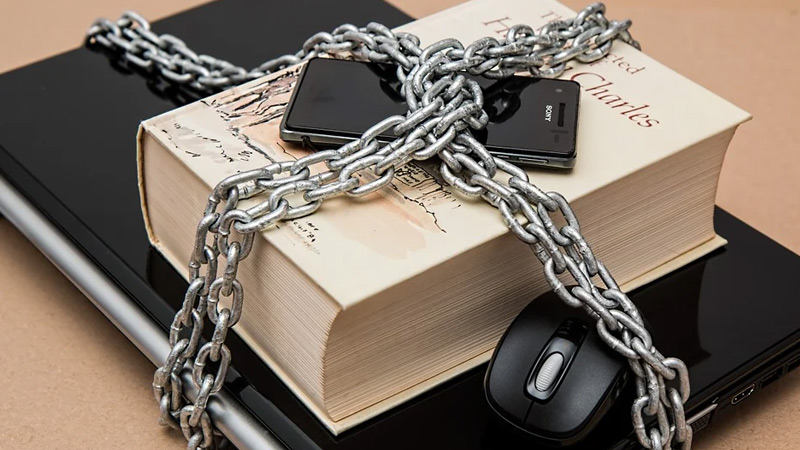
You can monitor which devices are logged into your Amazon account. Amazon has a feature that enables you to do this and see if any unauthorized people are logged into your account.
To see which devices are logged into your account, log in to your Amazon account and bring up the menu by clicking on the small down arrow next to Accounts &Lists. Scroll down on the list and tap on the “Your Content and Devices” option. Once this tab opens, you will see every device that is registered to your account, what product each device has, and when the device was added to your account.
With this information, you can assess the activity on your account and raise the alarm if need be.
Securing your Amazon account and email address will be a result of a collaboration between you and Amazon. The platform has already put in place measures to help you secure your account and email address from hackers. You have the responsibility of ensuring that you follow these protocols to safeguard your account.
However, if you notice that your email address on Amazon was changed without your consent, contact Amazon Customer Service through call and let them help you recover your account.
