6 Simple Ways To Stop CAPTCHA On Omegle

Omegle is a website that allows strangers to interact, meet new people, and make friends from all over the world, regardless of their location. However, many users experience a common problem while using the platform: CAPTCHA. CAPTCHA is a feature built into the website to prevent spamming by bots and other users. Unfortunately, it often pops up and can be annoying, causing users to question why it is necessary and if there is a way to bypass it.
CAPTCHA appears on Omegle to protect users from spammers and bots. CAPTCHA was integrated by Omegle’s developers as a security measure to protect its users from being hacked by bots and also to filter out bot accounts. It is not possible to bypass CAPTCHA but you can remove CAPTCHA from your Omegle.
There are several ways to bypass CAPTCHA on Omegle. In this article, I’ll give enough details on the steps and ways to bypass CAPTCHA on your Omegle account.
And don’t replace this Omegle with a dating app. And if you want to know how to find girls on Omegle, you can go read that article instead.
Why Does CAPTCHA Appear On Omegle?
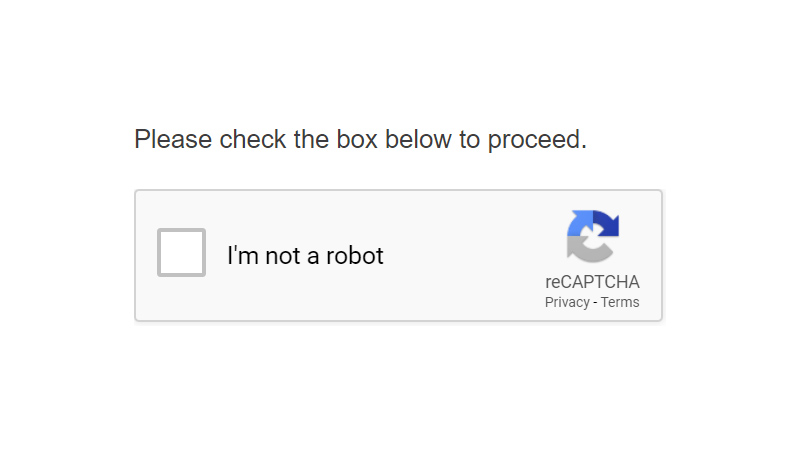
Networking and meeting new people online can be both exciting and frustrating due to the presence of internet scammers and the need for strict security measures to protect users from them. Websites like Omegle allow users to connect with a variety of people, some of whom may become friends, romantic partners, or simply casual acquaintances. However, there are also scammers and bots who pose as human accounts.
One security measure that many websites, including Omegle, use to combat these scammers and bots is CAPTCHA. CAPTCHA is triggered when a user attempts to access the website multiple times in a short period of time, using the same IP address. This is considered “spamming” and is seen as a potential bot action. When this happens, CAPTCHA will pop up, requiring the user to pass the CAPTCHA test in order to access the website and its features.
CAPTCHA questions are specifically designed for humans, making it difficult for bots to pass. If CAPTCHA detects that the user is a bot, it will alert Omegle and deny the bot’s access to the website. This filtering process has been effective in separating bots from humans on the web, not just on Omegle, as many websites use CAPTCHA to protect their users.
Is It Possible To Bypass CAPTCHA On Omegle?
It is technically possible to bypass CAPTCHA on Omegle or any other website, but doing so is not recommended. CAPTCHA (Completely Automated Public Turing test to tell Computers and Humans Apart) is a security measure implemented to protect the website and its users from bots and spammers. The purpose of CAPTCHA is to ensure that a human, not a bot, is interacting with the website. When a user attempts to access the website multiple times in a short period of time, using the same IP address, it prompts CAPTCHA to pop up as it senses that the action is “spamming” and a potential bot action.
There are a few ways to bypass the CAPTCHA, such as using automated software or hiring a team of people to manually solve the CAPTCHA questions. However, these methods are illegal, as well as violative of Omegle’s terms of service and could lead to account suspension or ban. Additionally, bypassing CAPTCHA could leave the website vulnerable to malicious bots and spammers, which can harm the website’s security, integrity and reputation.
In conclusion, it’s best to not attempt to bypass CAPTCHA on Omegle or any other website. CAPTCHA is a security measure that is put in place to protect the website and its users from bots and spammers. Bypassing CAPTCHA could lead to account suspension or ban and could also leave the website vulnerable to malicious bots and spammers. It is best to complete the CAPTCHA test as prompted and follow the website’s guidelines to ensure a safe and enjoyable experience for all users.
How To Remove CAPTCHA From Omegle?

Now that you know there’s no possible way to bypass the CAPTCHA, you’d definitely have wondered if there’s any process to aid in removing CAPTCHA permanently from your Omegle. Well, it’s not possible to remove CAPTCHA from your Omegle permanently but you can remove it temporarily.
For a better user experience, removing CAPTCHA temporarily from your Omegle might be just what you need. Out of several ways, Here are the best ways to remove CAPTCHA from your Omegle:
1- Unplug Your Router
As suggested by experts, one of the most efficient ways to remove CAPTCHA from your Omegle temporarily is to switch off and restart your router. There are possibilities that your device has been restricted or banned by the site due to bad conduct or wrong CAPTCHA hence if you fall under this category, you can simply turn off and restart your router.
To remove the CAPTCHA request, here are the steps to follow accordingly:
Step 1: Switch Off And Restart The Router
Switching off your router disconnects you completely from the internet. It’ll help restart your internet connection once you restart the router.
Step 2: Clear Your Browser’s Cookies
Once you’ve restarted your router, you’ll need to clear your browser’s cookies. You can clear your browser’s cookies by using the short keys Ctrl + shift + delete.
Step 3: Restart Your Computer
While restarting your computer, you need to keep the router unplugged.
Step 4: Wait For 5 To 10 Minutes
After restarting your computer you need to be patient for 5 to 10 minutes. This will help refresh your computer’s operations before you open your browser to open Omegle.
Step 5: Connect Your Router
You can now connect your router and connect your computer to the internet to open Omegle.
Step 6: Open Omegle
You can now open Omegle and use it. Once you open it you’ll notice that the CAPTCHA has disappeared. Although this is a temporary solution, there’s no permanent way to remove CAPTCHA completely from Omegle.
2- Clear The Browser Cookies And Cache By Using Software Programs

Another option to remove CAPTCHA from your Omegle is to get rid of cookies in your browser and clear your CAPTCHA cache. You can clear your browser cookies by using software programs. Here are the steps to clear your browser cookies:
Step 1: Restart Your Router
The very first step to clearing your browser’s cookies is to disconnect your router and restart it. This step alone usually fixes the CAPTCHA problem but if it doesn’t, proceed to the next step.
Step 2: Open A Cookie Cleaning Program In Your Browser
You can open any free cookie cleaning app or program in your browser. There are tons of free and reliable options that offer the cookie cleaning service on the web. You can choose the most reliable one to help clear your browser’s cookies.
Step 3: Clear Your Browser’s Cookies
Now that you’ve chosen a cookie cleaning program, you can proceed to use that program to clear your browser’s cookies and caches. This will clear every website that has its cookies in your browser, including CAPTCHA.
Step 4: Restart Your Connection.
After clearing your browser, you need to restart your connection to have a non intercepted connection.
Step 5: Log In To Omegle
You can now login to Omegle as the CAPTCHA should be removed at this point. CAPTCHA usually leaves cookies on your browser hence why you need to clear your browser’s cookies before logging in. Now you shouldn’t encounter CAPTCHA errors while trying to log in to Omegle.
3- Contact Omegle’s Customer Service.
This isn’t a very popular option but it’s quite effective as the remaining options. If you’re getting too many unnecessary CAPTCHA requests that lead to you not getting access to the website, you can reach out to Omegle’s support team.
You can reach them through emails and they will respond to your requests. Although the response could take a long period of time, they will respond back. Here’s how to Reach out to the Omegle support team:
Step 1: Go To Omegle’s Homepage
You’ll need to head to Omegle’s homepage and navigate down to the footer of the page.
Step 2: Click On The “Send Feedback” Button
After navigating to the bottom of Omegle’s homepage, you’ll find a “Send Feedback” button. From here you can easily send feedback to Omegle’s support team. Click on the button.
Step 3: Fill Out The Pop-Up Menu.
Once you click the send feedback button, a menu will pop up on your screen. The menu will ask you to fill in your email address and your problem. You should endeavor to inform them about the problem with your IP address.
Make sure the form is filled in in a very detailed manner.
Step 4: Click On “Send”
After filling the form, click the “send” button. This will send your message to Omegle’s support email. After your message has been delivered and acted upon, you’ll receive a response.
After this process, you can start using Omegle again.
4- Use VPN Applications For Omegle

With the help of a VPN, you can get rid of Omegle’s CAPTCHA requests. VPNs are used all over the world to bypass restrictions and other web-related issues created by developers or regional web service providers.
VPN helps by helping you change your IP address therefore helping you avoid recurring CAPTCHA requests. There are tons of VPN tools on the internet today. Make sure to use the most reliable VPN application or web tool as some other online VPN tools secretly share and store your data illegally.
Here’s a detailed step to walk you through how to use VPNs to remove CAPTCHA from your Omegle:
Step 1: Open The VPN Tool On Your Device
After researching the most reliable VPN web service that satisfies your requirements, open the VPN tool on your device.
Step 2: Enable The VPN Connection
Tap on the connect button of the VPN to enable the VPN’s connection. Once the connection is enabled, it will change your device’s IP address
Step 3: Open Omegle
Once you’ve enabled the VPN and your IP address has been changed, you can navigate to Omegle and log in. The CAPTCHA requests should be removed now.
5- Use Web Proxy Services
Another option that can be considered while trying to remove CAPTCHA requests from your Omegle is to use web proxy services. There are several web proxy services on the web that generate new IP addresses for users to solve these kinds of problems.
So in case your IP address has been blacklisted or blocked by Omegle due to multiple visit requests within a short period of time, you can easily get a new IP address on any web proxy service platform. Once your IP address has been changed, you can access Omegle again. Just make sure you’re not accessing Omegle on multiple tabs as this might spring up Omegle’s security measures and return the CAPTCHA requests.
Changing your IP address is easy as long as you have basic knowledge of the web and IP addresses.
6- Virus Scan

The problem might just be some malware on your internet device. For instance, malware viruses that cause damage to different kinds of software and multiply using spambots on the web can cause CAPTCHA to appear whenever you try to access Omegle.
As discussed earlier, spambots are also reasons why CAPTCHA requests pop up frequently. Hence, if these kinds of malware viruses are on your computer, you need to scan your computer to detect them.
You wouldn’t want spam accounts, comments, or even fake accounts to mess with your social media experience or any kind of website as it could be very dangerous as the bot has access to all of your data.
To get rid of this and also get rid of recurring CAPTCHA requests in the process, you can install an antivirus on your device that will help you scan your device and detect the malware virus so you can solve the problem.
Why does Omegle ask if I’m a robot?
Omegle uses a verification process to confirm whether or not a user is a bot. Before displaying a CAPTCHA question, Omegle will ask users to confirm that they are not a robot.
If Omegle detects that the user may be a bot, it will then prompt a CAPTCHA question to verify the user’s identity. This process helps to filter out spambots and fake accounts, ensuring the security and safety of legitimate users on the platform.
How to troubleshoot common issues with CAPTCHA on Omegle?
Here are some common issues with CAPTCHA on Omegle and how to troubleshoot them:
- CAPTCHA not loading or appearing: This could be caused by a poor internet connection or an outdated browser. To troubleshoot this issue, try refreshing the page, clearing your browser’s cache and cookies, and making sure your internet connection is stable.
- CAPTCHA not being accepted: This could be caused by an error in typing the CAPTCHA code, or by a technical issue with the website. To troubleshoot this issue, try typing the code again carefully and make sure that your keyboard is not in caps lock. If the problem persists, contact Omegle support for assistance.
- CAPTCHA appearing too frequently: This could be caused by using the same IP address or device to access the website multiple times in a short period of time. To troubleshoot this issue, try using a different IP address or device, or using a VPN to change your IP address.
- CAPTCHA appearing on mobile devices: Some mobile devices may not be compatible with the CAPTCHA technology used by Omegle, if you are experiencing this problem try using a computer or a different mobile device.
- CAPTCHA images are too hard to read: This could be caused by poor resolution or low-quality images. To troubleshoot this issue, try adjusting the resolution of your device, or contact Omegle support for assistance.
It’s important to keep in mind that CAPTCHA is an important security measure for Omegle and other websites, and troubleshoot any issues that arise with it. If you still have problems with CAPTCHA, you can contact
The ethical and legal implications of bypassing CAPTCHA
Bypassing CAPTCHA on Omegle or any other website can have both ethical and legal implications.
From an ethical perspective, bypassing CAPTCHA undermines the purpose of the security measure, which is to protect the website and its users from bots and spammers. Bypassing CAPTCHA could allow bots and spammers to access the website and disrupt the user experience for legitimate users. Additionally, it could also put the website at risk of security breaches and other malicious activities.
From a legal perspective, bypassing CAPTCHA is generally considered a violation of the website’s terms of service and could lead to account suspension or ban. In some cases, bypassing CAPTCHA could also be considered illegal depending on the jurisdiction and the methods used to bypass it. For example, using automated software to bypass CAPTCHA could be considered a violation of copyright law. Additionally, using CAPTCHA-solving services that use low-paid workers to manually solve the CAPTCHA questions, could be considered to be a form of exploitation.
It is important to respect the security measures put in place by websites such as Omegle and follow their terms of service to ensure a safe and enjoyable experience for all users.
