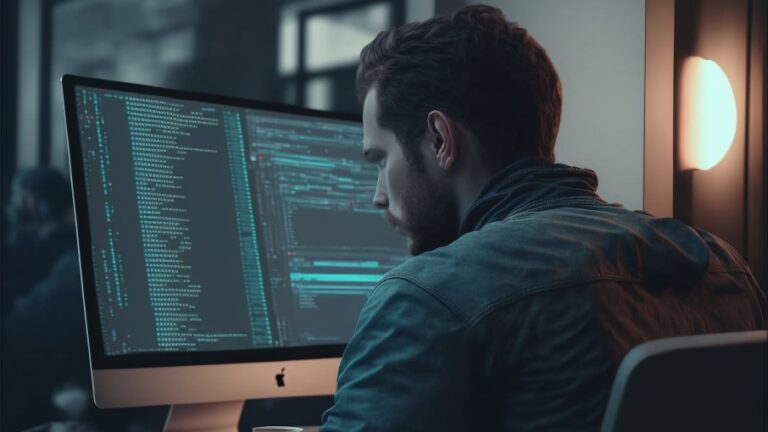Phone Immediately Hangs Up At Start Of Call (Simple Solution)
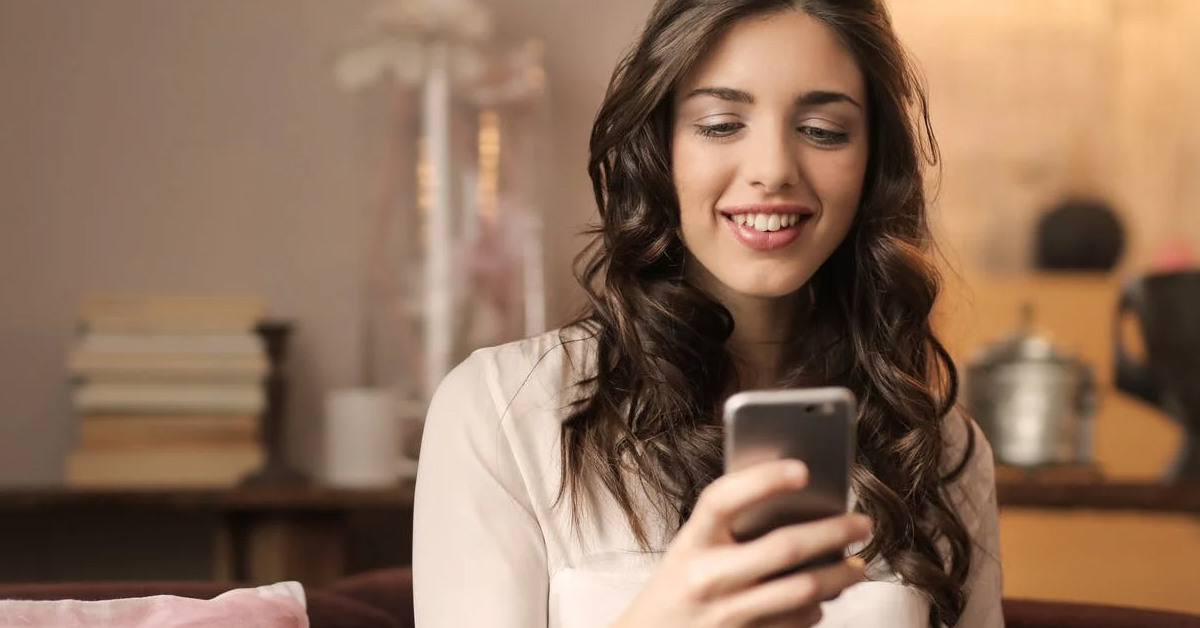
Your phone hanging up whenever you just started or received a call can be very annoying especially if it’s a very important call. This fault may cause a sort of confusion between you and the caller as they may think you hung up on them abruptly which they may perceive as rude, however, they wouldn’t understand that it’s your phone that caused the fault. In light of this, is it possible to solve this problem whenever you receive or start a call?
You can because there are simple solutions you can try to solve this problem. However, the very first step to solving this problem is to identify the reason why your phone immediately hangs up whenever you start or receive a call so you’ll be able to know what solution to apply to the problem.
Although this problem may seem unsolvable, there are troubleshooting steps you can take to solve the problem. In this article, I’ll share the reasons why your device may hang whenever you start or receive a call and the solutions you can use to fix the issue. Remember, you need to figure out the reason why you’re experiencing this issue before applying any of the following problems.
Why Does Your Phone Hang Up At Start Of Call

There are several reasons why your phone may hang up when you receive a call or start a call. The following are the most populous reasons:
Poor Signal
If you’re not getting a strong signal on your phone, it may cause your call to drop. This is the most popular reason why your phone hangs up at the start of a call and a lot of phone companies are addressing this issue. The problem of not getting a signal may be eliminated in the nearest feature as most phone companies are working hard to ensure that signals are available anywhere all over the world, however, until then, there will be limited places where there are signals.
You can check on your phone to see if the reason your call dropped is due to a poor signal by checking the signal bar. If the bar is low, then your network signal is weak and this may be the reason why your call dropped.
Damaged SIM Card
If you recently removed your SIM card from your device or a technician had to fix your phone, then you may have damaged your SIM card or need to remove and reinsert your SIM card. This is mainly caused by bending your SIM card slightly or inserting it wrongly. To verify if your SIM card is damaged, you can open the SIM card slot on your device and give it the old eyeball test.
Device Update
Usually, if any of the above aren’t the reasons why your call drops whenever you start a call, then it may be because you need to update your device. Sometimes, software malfunctions when they aren’t updated to its latest versions, hence, this may be a paramount reason why your call drops whenever your start a call.
You can check your device’s settings to verify if your device is up to date and see if there’s a new update for your device’s software. If it isn’t make sure to update your device. You may also need to update all the apps on your device to get things working so verify if the apps on your phone are updated or not so you can update them.
Network Settings

You may not be aware of this, but sometimes, your network may need to be rebooted to be able to solve this kind of issue. Most of the time, the network may be under maintenance from your phone company so you may be experiencing some glitch which may lead to your call dropping when you start a call. However, whenever this isn’t happening then there are possibilities that your network needs to be rebooted so it can access new, stronger signals.
Malware
In the process of downloading apps from unverified stores, you may have downloaded an app that contains malware on your device. This is common with Android devices that you can download applications from unverified sources and this may lead to you infecting your device with malware. You not only get malware via downloading applications though, you can get malware on your device by downloading videos, pictures, files, etc from unverified sources.
Once you have malware on your phone, your device begins to malfunction and one of the early signs is your call dropping whenever you start or receive a call. After you’ve verified all of the above reasons and they aren’t the cause of your calls dropping, then it may be due to your phone being infected with malware.
Memory
If your phone freezes whenever a call comes in and then further drops the call, then your device’s memory may be the cause of the problem here. When your memory is full, your device starts to hang, and sometimes while performing operations on your device, it may suddenly freeze. To verify this, you’ll need to check your phone’s memory to see if you’ve almost used it up.
You’ll also need to check your cache memory because this is the memory that caused your device to hang whenever it’s almost filled. So make sure to verify that your device memory and cache memory are filled or not.
Overheating
Just like every other thing out there, when overused, they overheat and become exhausted. When this happens to smartphones, they use a little bit of a fail-safe to keep them from dying. This means that your phone may stop working so it can take some time to recover.
However, this doesn’t stop users from turning the devices back on and using them even more which may cause the device to overheat and break down. You need to check and verify the health of your device to be sure that it isn’t overheating so it won’t automatically shut down whenever a call comes in or you start a call.
How To Fix These Issues

Having discussed the potential problems that may cause your calls to drop whenever you start or receive a call, you need to be able to solve them, the following are measures to help you solve these problems.
Poor Signal
The way to solve this issue is to go to a place with better network coverage. You’ll need to move from where you are to an area where there’s a better network signal. The following are options you can try:
- Check your area for a better network signal through the signal bar on your phone.
- Check for businesses like restaurants, Marts, bookshops, and coffee shops.
- Find a higher ground if you’re nowhere near any of the above places.
Damaged SIM Card
To fix this, you’ll need to open your device’s SIM card port to verify that the SIM card is damaged. It may not be damaged as you may have just inserted it wrongly and if this is the case, place the SIM card right. However, if the SIM card looks damaged, you may need to take your phone to a technician and fix the problem.
If the SIM card needs to be replaced you can check if you still have a warranty so you can replace the SIM card. If not, you’ll have to purchase a new one.
Device Update
To fix this, you’ll need to update your device and all the applications on your device. You can go to your device’s settings to verify if you have a new OS version update and go on to update it.
After updating your device OS, go on to your App Store to see if you have new updates for your applications. If you do, go on to update all your applications and restart your device.
Network Settings
To fix this, you need to go to your device settings and then your network settings. Once you’re there, look for the network reset option to reset your network. However, if you have a network setting already set and you don’t want to alter it, you can simply reboot your network by toggling the airplane mode on and off as this will reset and restart your network.
Malware

You need to first check your device for malware before you can be sure if this is the reason why your call has been dropping. The following are the ways to do this:
- Download an app that looks for phone malware. Most of these apps will also clean your phone of those kinds of bugs that may cause your calls to drop whenever you start or receive a call.
- Check all the apps you’ve downloaded on your device and make sure they’re recognizable. If you do not recognize them or they look suspicious, then they may be malware. Go on and remove them.
Memory
To fix this, you’ll need to clear your memory. You can easily do this by going to the storage in your settings and analyzing if you have enough space on the device. If not, clear up your device by deleting some files. You can also download apps that help you free up your device memory and clear your device’s cache memory so you have enough memory and your device will stop hanging.
Overheating
Make sure to always shut down and restart your device whenever it begins to overheat. Let it cool down before you use it again.