Moonpay Not Working: Issues & How To Solve Them

If you’ve been looking for a crypto trading platform with an easy-to-use user interface, then Moonpay is your go-to because the platform allows users to easily buy and sell cryptocurrencies with zero hassle. The platform is best suited for beginners looking to purchase cryptocurrencies with any payment method including fiat currencies. Although Moonpay is a very secure platform according to reviews, the platform also has issues users may encounter while buying or selling cryptocurrencies.
In this piece, I’ll share with you all of the issues you may encounter while using Moonpay to purchase or sell your cryptocurrencies. I’ll also share with you ways you can avoid or solve these issues to help you use Moonpay better so read on.
Unable To Access Wallet
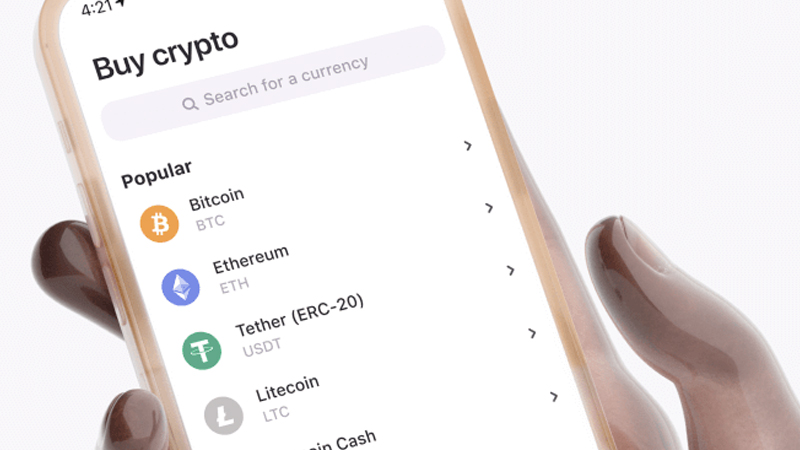
Firstly, it’s important to know that Moonpay isn’t a wallet but a web platform that sells cryptocurrency. You are only connecting your external wallet, like Trust Wallet, to Moonpay so whenever you buy or sell a coin or token, it is moved or stored directly into your wallet. Hence, any problem with your wallet accessibility isn’t a problem from Moonpay but from your wallet service itself so you may need to contact your wallet provider.
On the other hand, some troubleshooting you can do is to first make sure that your network connection is strong. If it is, then you may need to disconnect your VPN cos this may also be the reason why you’re unable to access your wallet. Lastly, you may need to close and open your wallet and then verify the public keys you entered on Moonpay so your wallet will be accessible.
If any of the above steps do not solve this, then you should try restarting your device as this is one of the most underrated troubleshooting steps as reported by wallet providers. Once you’ve done this and it doesn’t work, you can go on to contact your wallet provider about the issue you’re facing.
Insufficient Funds
This message may pop up when you place an order and the order fails. According to Moonpay, the most common reason why orders fail regardless of your chosen payment method, either bank transfer, or via your credit card, is that you do not have sufficient funds in your bank account.
When you do not have sufficient funds in your account, Moonpay doesn’t fill your order instead, the order is canceled and you’ll be sent an insufficient funds message to let you know you do not have sufficient funds in your account.
In this case, it’s recommended that you verify your bank account balance first by logging into your bank account on your bank’s web or mobile bank.
If the money in your account isn’t sufficient to make the purchase you want on Moonpay, then make a deposit into your account or use another account with sufficient funds to make your purchase. If you have sufficient funds and you receive an insufficient funds message, try the buying process again or top up your bank account with little cash so your balance is more than the Moonpay buying threshold.
If you still aren’t able to solve this, Moonpay’s Support Page.
Error Processing Payment

This error may occur due to an issue with Moonpay’s processing servers. If you’re trying to make a purchase and you receive an “error processing payment” error, the first troubleshooting step you should take is to try repeating the purchase some other time.
Whenever the processing server is down, the server is usually fixed and running within minutes but if you’ve tried repeatedly and the error still pops up, you’ll need to hold on for longer so the server is fixed.
There are also tendencies that the transaction isn’t processing because the transaction was done on a weekend hence, you may need to wait till working hours to perform your transaction again.
In addition, you may need to verify that you’ve done your KYC verification for your chosen payment method else your payments may not be processed. If you’ve verified this and you have everything in place yet you still see the error, try paying with a different acceptable payment method.
If you still experience this issue after following all of these troubleshooting steps, then you may need to visit Moonpay’s Support Page. Below issues, you can select “Declined transaction” or “Transaction pending for a long time” since both issues are related to the error processing payment issue.
Moonpay Not Working With Credit Card
In some cases, your credit card may be declined when you make purchases on Moonpay with your credit card. This may be due to verification because if your payment method isn’t verified on Moonpay before you make transactions, then you will be unable to use your credit card to complete your transactions.
This may also be due to your bank’s network being down at the moment you’re carrying out your transaction, hence, you may need to try the transaction some other time when the network is better (you can perform a bank transfer with your credit card to confirm this)
You may also need to verify that your bank allows crypto transactions else you may be at the risk of violating your bank policy which may lead to your bank blocking your credit card or your bank account. To verify this, I recommend that you reach out to the bank directly.
If none of the above steps work, then you may need to check your credit card limit to see how much you’ve spent. Your bank application or website may provide you with this information but if it doesn’t, you can reach out to your bank directly for the information. If none of the above steps suffice, you can visit Moonpay’s Support Page to report this issue and get it fixed by Moonpay’s support. Under the issues, select “Declined Transaction”.
Moonpay Transaction Verification
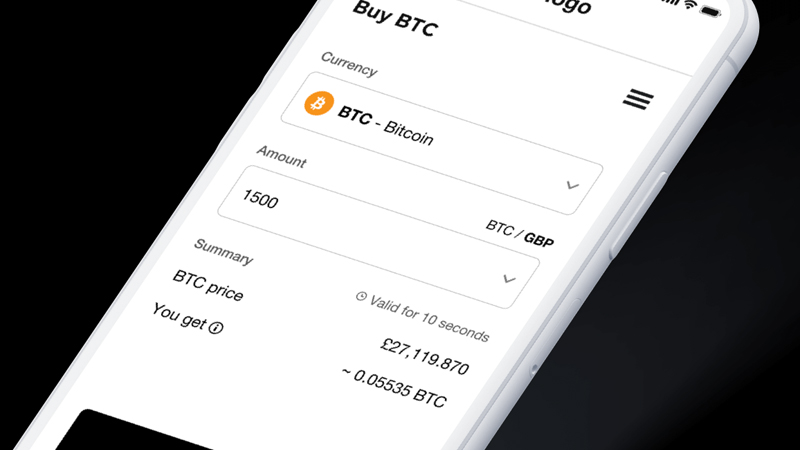
Sometimes, your transaction may take longer to complete than usual. This may be due to several reasons but usually, Moonpay sends you a link to your email where you can track your transaction status so you can know the progress of the transaction. Alternatively, you can also visit your trade history to view the progress of your transaction and track the process.
The tracker will inform you if there’s any other information you need to provide so your transaction can progress and be completed. Most times, when your payment method gets declined, the tracker also alerts you that your payment method was declined. So, whenever Moonpay needs some form of verification from you before they can deliver the cryptocurrency, you’ll be alerted via the tracker so you can perform the transaction verification step.
It’s important to know that cryptocurrency transactions may take longer, even hours before they are completed and reflected in your wallet so there’s a need for an amount of patience. The transaction time majorly depends on the network traffic on the blockchain you’re making your purchase, the time of the transaction, and the specific cryptocurrency you’re purchasing or selling.
If the transaction takes longer than usual you may need to contact Moonpay’s Support Page, select Transactions, and under the specific issues section, choose “Transaction pending for a long time”.
Credit Card Declined
There are several reasons why Moonpay may decline your credit card whenever you make a transaction on the platform. The reasons may be due to you not verifying the payment method, or your bank not allowing cryptocurrency transactions. These reasons are the most popular reasons why most users’ cards are being declined.
To solve this, make sure to do your KYC and verify your payment method first. After trying this and it doesn’t work, you may need to contact your bank to know if the bank accepts cryptocurrency transactions. If your bank doesn’t, then you’ll need to use the credit card of a bank that accepts cryptocurrency transactions.
Another reason why your credit card may be declined is if Moonpay doesn’t operate in your geographic region. Moonpay restricts its operations to certain countries which may not include your geographic region hence you may need to make confirmations of your region if part of Moonpay’s operation regions.
To confirm this, you can go to Moonpay’s page and check the platform’s operation region, if your region isn’t one of them, then you may need to use a different payment method accepted by Moonpay or use a VPN to complete the transaction.
If none of the above reasons are the reasons your card is declined, then make sure to visit Moonpay’s Support Page. Choose “Transactions” and under specific issues, select “Transaction declined”.
Transaction Verification Failed
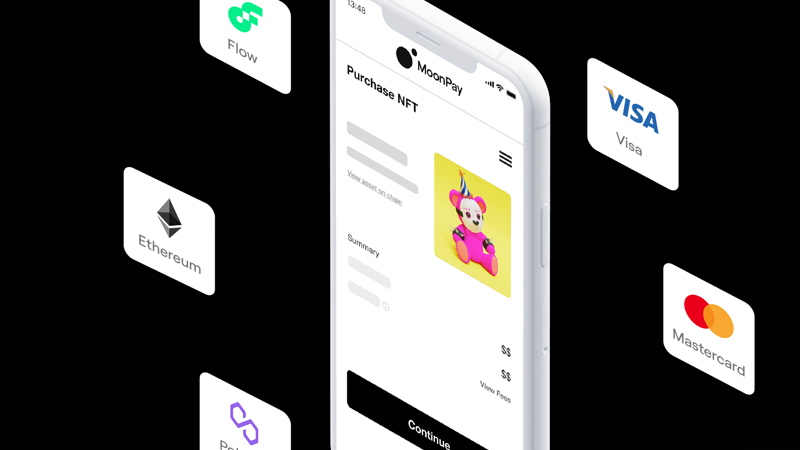
This happens due to your payment method not being verified or if your payment method isn’t active and cannot be used for online transactions. To solve this, make sure to verify your payment method and do your KYC verification so you’ll be able to use the payment method to complete your transactions. You can also try another acceptable payment method if your previous payment method doesn’t work.
If the problem persists, make sure to visit Moonpay’s Support Page, select Transactions and under specific issues, select the appropriate issue.
