How To See If Someone Is Active On Snapchat?
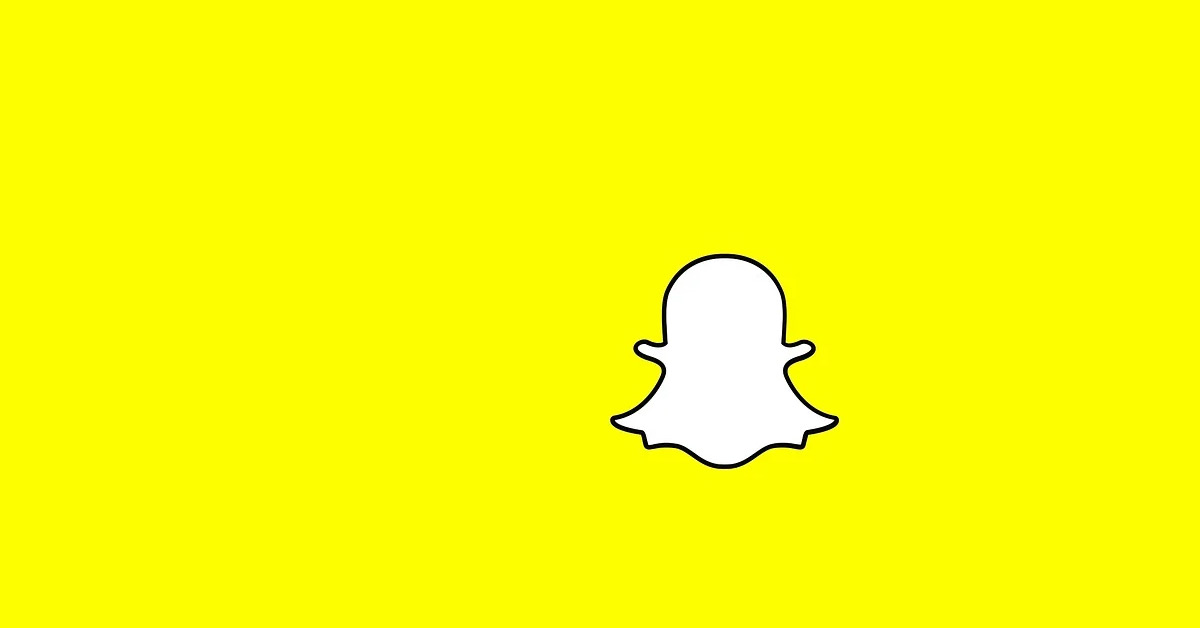
Snapchat is one of the honest social media applications that places emphasis on transparency as the app tells you whenever it is a user screenshots or screen records your snaps, opens your message, delete a message, or even save your snap to their chat or gallery. The app’s honesty and transparency makes it easy for users to freely use the platform easily without having any worries of your post being screenshotted because the app will alert you. However, what if you’re checking up on a friend and have something to share with them, can you whether or not they’re online or active?
Unlike other social media platforms, you cannot view the activity of a user on Snapchat. This means you can’t view if a user is online as Snapchat doesn’t have a built in activity status feature that helps you do this easily. However, there are hacks to this that may inform you on a user’s activity.
In this article, I’ll share with you the possibilities of you being able to view a user’s activity and 8 different methods that you can use to determine a user’s activity whenever you want to.
Can You See If Someone Is Active On Snapchat?

Unfortunately, unlike other social media platforms, you cannot view other users’ activity on the platform as there are no activity status indicators that show the activity of other users on the application.
This means that if you’re actively on Snapchat and browsing through your friends’ story, others won’t be able to know you are online because there are no activity indicators on the platform. Usually the online dindicator is the green dot that always sits just beneath a user’s profile picture, however, Snapchat doesn’t have that future built in.
Due to this, you will also not be able to see whenever your friends are online and actively performing other actions on the app and since the app doesn’t have an online status indicator to tell if your friends are online, there’s no way you can figure out if your friends are online or not.
Unlike on Facebook, Instagram, and WhatsApp, you cannot also view the last time a user was online and how recent it was or how long ago they have been online because these apps have the inbuilt time stamp feature that tracks whenever a user is online and Snapchat doesn’t. Although Snapchat doesn’t have this functionality, there are ways you can still look for clues on the last time a user was active and when last they might have used Snapchat.
Since Snapchat doesn’t have the built in active status feature, users feel it’s impossible to figure out when last a user was online. However, there are different ways and hacks you can implement to help you know the activity of a user and the last time they were online either recently or a long time ago.
How To See If Someone Is Active On Snapchat?
There are different ways to tell if your friend is online on Snapchat even without needing the online indicator. To check if a user is active or when they were last seen online, you can follow the following steps:
1.0 Check Their Profile For New Story

The most obvious way to know the recency of a user’s activity on Snapchat is to check if they’ve recently posted a story. If you can see that a user has recently posted a new story on their profile, then there’s the possibility that they were online and are still online. To view the time when a story was posted by a user, open the story and look for the story’s timestamp at the top left corner of the screen under this person’s name.
If the story was posted a few moments ago (minutes or hours ago), then there’s the possibility that they were online and are still online. If the last story posted by this user was hours ago, then there are possibilities that they may not be online again at this time. You can easily use this method by understanding that whenever a user posts a recent story, then there are tendencies that they were online earlier.
Using this method can get trickier if the story was posted from the user’s camera roll. This is because stories posted from the camera roll have the timestamp of when the picture was stored on the camera roll. And since there’s no way to know if this is recent or not, you can easily check the timestamp to see if the picture uploaded was saved to the camera roll recently because this way, you’re able to inform yourself of the recency of the user’s activity.
2.0 Enable Your Friends’ Story Notifications
Now that you understand that the best way to know the recency of a user’s action on Snapchat is through viewing their stories, why not put on the notifications of your friends’ stories. This way you are alerted whenever a user posts a story and you know instantly when a story is being uploaded so you can reach out to your friend by texting them on snap or even sending them a snap yourself.
To enable the story notification for your friends on Snapchat, open the Snapchat application and tap on your profile picture at the left top corner of your screen. In your profile, tap on the gear icon at the top right corner of your screen, this is your account settings. In your settings, navigate to notifications and tap on it.
On the next screen, switch on the stories from friends toggle button as this will make sure you get notifications from your friends whenever they upload a story on Snapchat. Although these notifications help you know if your friends have uploaded a story as it can be helpful for you to check on them, the notifications are occasional because you won’t receive them immediately after your friends upload a story.
To ensure that you get notified immediately, you can manage your notifications in your notification settings by putting on instant notifications for your friends. To do this, scroll down your notifications screen and tap on “Manage Story Notifications”. Inside the story notifications, select the friends you want instant alerts from by tapping on their names and once you’re done selecting all the friends, tap on done.
This way you’ll be able to get instant story alerts of your selected friends in real-time so you can interact with them when they’re online.
3.0 Verify If They Viewed Your Story

Some people may not post anything on their story, however, this doesn’t entirely mean they aren’t online because anyone can be online on Snapchat without posting a story or uploading content on their profile. If you’ve noticed this and still need to find a way to check the recency of the user’s activity, there’s a way you can by verifying if they’ve viewed your story. If you have an active story on your Snapchat, you can check the viewers’ list to see if they have viewed your story.
Snapchat stories are sorted in descending order so the person that recently viewed your story will be at the top of your viewers’ list and the one who saw it first will appear at the bottom of the list. As your story gets more views over time, you’ll notice that the list gets refreshed so you can track the activity of who is viewing your story. To do this, check your story list to see the viewers, if they viewed your story recently, then they may be active on the app at the moment and if they haven’t at all, then they are inactive.
4.0 Check Whether They’ve Sent You A Message Or Snap
This is also one of the most obvious ways to see if someone is online or active. If someone sends you a snap, then you can view it by tapping on the chats tab at the bottom of your screen and looking for their snap at the top of the chats page. If you have an unopened message or snap by someone, it should appear inside chats with the tag “New Snap” underneath it.
The “New Snap Message comes with a timestamp that lets you know the time the user sent the snap. If it’s a recent snap, the time stamp will read “just now”, which indicates that the person is online at the moment. If the timestamp says “*some* minutes ago”, they may still be online to communicate with you.
Make sure your notifications are active so you’ll be able to get alerts whenever a user sends a snap or a message. That way you don’t miss out on a user’s message or snap to you. Go to the notifications bar in your settings to enable it.
5.0 Check Snap Map

Snap map is a Snapchat feature that shows you a user’s location at any point in time on the application. To use snap maps, open your Snapchat app and swipe down from the camera screen then, locate the user on the map, and click their bitmoji avatar. Under their name, it will indicate the last time they were online.
If it says “just now”, it means the user is currently online and you can contact them. However, if it doesn’t, or it says “*some minutes* ago”, this means that the user was online minutes ago.
