How to Replace the ADT Siren Battery? – 6 Simple Steps
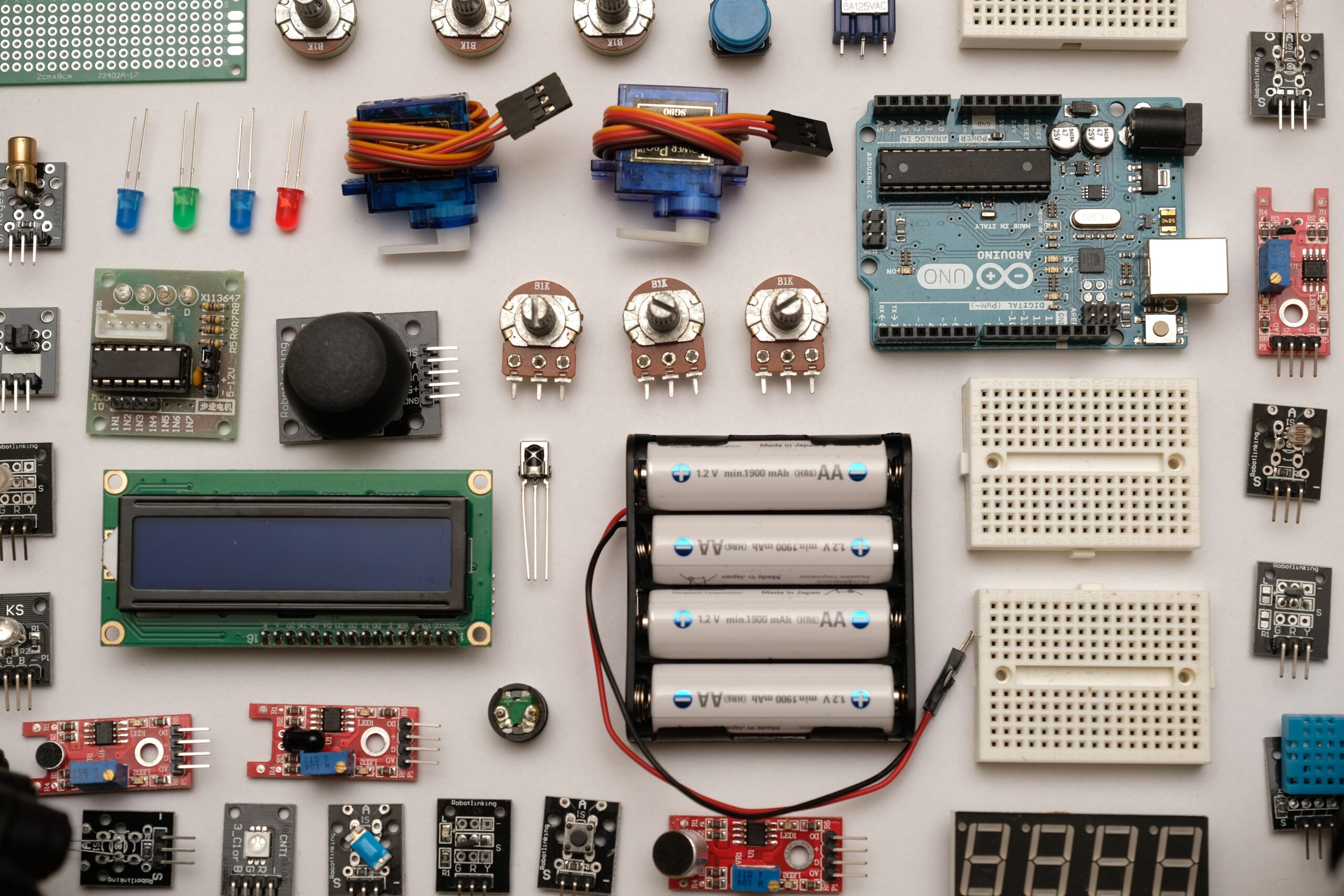
An ADT security system is the best way to protect your home from intruders.
You should keep the batteries charged for the sirens to ensure that they work properly.
Battery replacement is necessary for your ADT Sirens to keep working and ensure that they will sound if anyone enters your home unwelcome.
Here’s how to change the battery of the ADT siren, including how to put the device into test mode so it doesn’t trigger false alarms and how to reconnect it after the battery has been changed.
If your siren doesn’t work after a battery replacement, you will need to go over some troubleshooting steps.
First, you will have to start the test mode, open the control panel, disconnect the wires, and replace the battery. Once you are done replacing the battery, ensure to close the door panel and remove the test mode.
Step 1: Start the Test Mode
When replacing the batteries, you might hear the siren begin to blare if you don’t put it into test mode.
It will ensure not to generate false alarms by putting it into test mode.
These are the steps you need to take:
- Visit MyADT.com to access your account.
- Go to the dashboard and select My Alarm.
- Go to the dropdown menu and select System Management.
- Select the Place System on the Test option.
Contact ADT customer support if you’re unable to access your account.
They may still ask for an identifier to test the alarm, such as a password or other information.
Step 2: Open the Control Panel
You should remove a control panel to access the battery and wires.
There may be a key to be found at the top left of some panels.
Step 3: Disconnect the Wires
It would help if you disconnected the battery’s wires after opening the control panel.
To avoid damaging or tearing them, remove them gently.
Once you have switched the battery over to the new one, keep track of the wires to replace that way.
Step 4: Replace the Battery
You should add the new battery in the place of the old battery.
To reconnect the wires, connect the red and black wires with the same colors: red with the red tab and black with the black tab.
Step 5: Close the Door Panel
The door panel can now be closed after the battery has been reconnected.
If you close the panel, the indicator for the low battery might still appear.
As the battery charges the device, the message may remain visible for up to 48 hours.
The message should go away after the siren has been recharged.
If your area has experienced power outages, a low battery message will also appear.
Between 24 and 48 hours, the pain should also subside.
Step 6: Remove the Test Mode
If you protect your alarm while it is in test mode, make sure to remove it so it will continue to sound when you let someone into your home.
- Access MyADT. MyADT is available at www.MyADT.com.
- You can set the alarm by clicking My Alarm.
- To access System Management, click System Management.
- Select the Stop Test option.
After that, the alarm should no longer be in test mode, and you can use it normally.
What Are the Signs of Low ADT Siren Battery?
Control panels on every ADT system will feature a keypad display.
As soon as the battery is running low, an alert will appear on the keypad.
ADT might also let you know when the battery is about to run out if you have the app.
It would help if you immediately replaced the battery once you saw the message.
You won’t have any downtime with your system, which could result in property damage and family injury.
What Type of Battery Should You Choose with the ADT Siren?
Sealed Lead Acid batteries come in four, five, seven- or eight-AMP Hour capacities for the Alarm Panel.
Depending on the type of equipment you have installed on your system and the size of your panel, you will need a different battery.
If you are replacing a battery, make sure the size is the same as the previous one.
How Do I Turn on My Siren If It Doesn’t Work After Replacing the Battery?
If your siren still does not work after replacing the battery and installing the battery, try these steps:
- Ensure that the wires go to tabs of the same color.
- As far as size is concerned, the new battery should be the same as the old one.
- You should remove the alarm from test mode.
Install the ADT app and put the alarm in test mode before replacing the battery.
Afterward, remove the old battery and connect the wires to the tabs with the same color.
It would help if you always used the right size battery.
What My Battery ADT Siren Battery Is Beeping?
Following are the causes due to which your ADT siren battery is beeping.
Reason 1: Loss of power
When your alarm system lacks power, it will notify you of the problem to know it’s an emergency.
Alarm keypads will sometimes display the signal “AC loss” if the power has been cut.
Other electrical fixtures and appliances may not operate if this happens.
You will need to check the transformer if you want to fix it.
Transformers are included with alarm systems.
The security system plugs into a regular AC wall outlet for power.
You will lose power, however, if that connection between the transformer and the outlet is loose.
A secure connection to the wall outlet must be made between the transformer and the outlet.
Connections that are secured may either be faulty outlets or tripped circuit breakers on the circuit breaker they are connected to.
If you don’t know what the issue is, you will need to find a professional who will help you.
Reason 2: Dead Backup Battery
Backup batteries are often included with alarm systems in case the power is lost.
An old alarm system will warn you of a low battery or no battery as soon as it begins to beep.
It is either necessary to remove or replace the battery if it is low.
It would be best to disconnect the battery and terminal of your old alarm system if it is no longer in use, so the beeping sound does not recur.
Sources:




