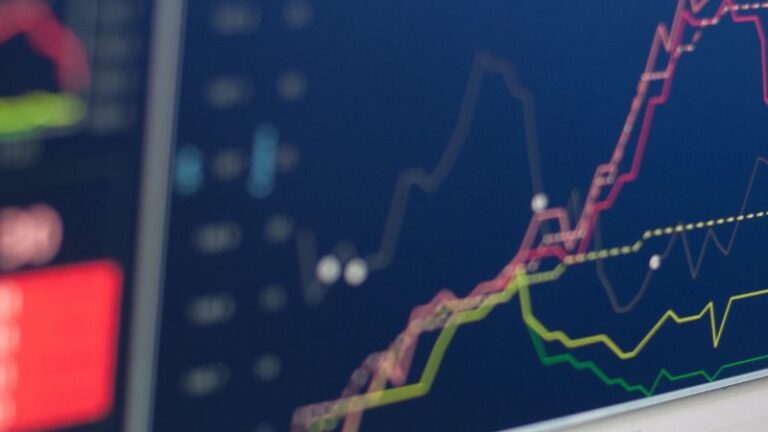How To Remove Credit Card From Lyft

Lyft is one of the most popular ride-hailing services in the United States and Canada that’s aimed at helping car owners make money from using the car as taxi services or renting the car out for car rental services. Lyft also offers more services to customers but in this case, Lyft will be reviewed as one of the most used ride-sharing apps. There are various payment methods accepted on Lyft making it simple and comfortable to use but is it possible to remove a credit card from Lyft?
You can remove your credit card from Lyft only if the credit card isn’t the primary or default payment method else, you won’t be able to remove it. To remove a credit card used as the default payment method, you’ll need to change the default payment method from credit card to another payment method.
In this article, I’ll shed more light on how to remove your credit card from Lyft and also share with you the steps to remove or delete your credit card from the app. I’ll also explain how to change your payment method just in case the credit card is saved as the default payment method.
Can I Remove My Credit Card From Lyft?

If you need to remove, delete or change your credit card saved as a payment method on your Lyft account, you can. The only clause is that if the credit card is saved as the default payment method on your Lyft account, you will not be able to remove or change the credit card as it is saved on Lyft as your primary payment method.
This doesn’t mean you cannot remove or change the credit card, it just means that you’ll need to change the payment method from your default payment method to an ordinary payment method.
Not until you change your credit card from being your default payment method to just being one of your payment methods, you won’t be able to remove the credit card from your Lyft account. This is because Lyft secures your default payment method from being altered, or deleted by hackers who by chance got access to your account. So instead, you’ll need to authorize the change of your default payment method before you can delete or remove your credit card from your Lyft account.
However, if you do not have your credit card saved as your default or primary payment method, you can go on to delete or remove the credit card from your Lyft account. All you need to do to erase your card information is to go to your Lyft application and follow the steps in this article dearly.
If you want to delete your Lyft application, it’s advisable you remove your credit card from the application because merely deleting the application doesn’t clear the financial record you have with the ride-sharing application. Hence, to be on the safer side, follow the steps below to remove your credit card from your Lyft account.
How To Remove Credit Card From Default Payment On Lyft
To erase your card information, if your card is saved as the primary or default payment method on Lyft, you’ll need to first choose another payment option as your preferred default choice and then go on to delete the previous card info. You won’t be able to use the delete button if the card you want to delete or remove is set as your Payment Default method.
If this is the case, you will have to return to the payment screen and select the default payment option. Then you should follow the following steps to remove your card from Lyft:
Step 1: Open The Lyft App
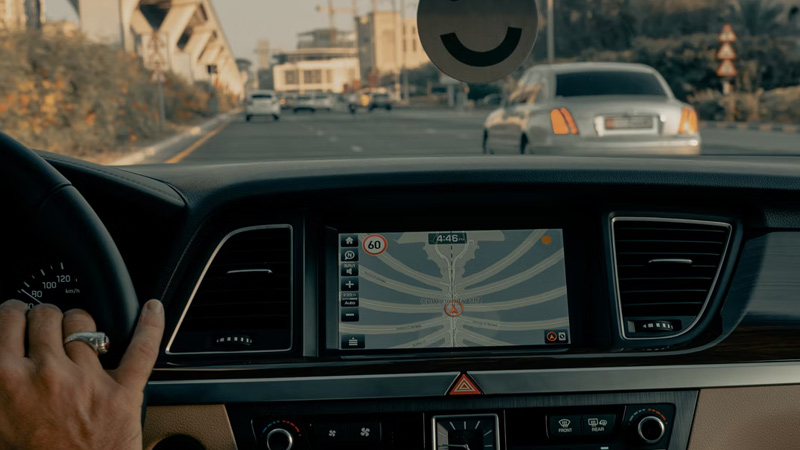
Navigate to the Lyft app on your phone and tap on it.
Step 2: Tap The Menu Bar
Tap on the menu bar at the top right corner of your screen.
Step 3: Select “Payment”
Once the drop-down menu drops, tap on “Payment”. Here, you can alter or add any payment options you have in your account after tapping the payment method.
Step 4: Select Your Preferred Payment Method For Future Rides
Select your preferred payment method or credit card for your future ride purchases. This is because you need to delete your previously saved default credit card. If you want to go back to your previous payment method, it will be saved as a backup as this is true if your new payment method runs out of funds or is expired.
Step 5: Verify Your Payment Settings For Your Business And Personal Profiles
Check your payment settings for both your personal and business profiles to make sure the default payment method saved on both accounts isn’t the credit card you want to delete. If this is the case, go back to the “Payment Defaults” tab and change your default payment method to another payment method.
Step 6: Delete Your Credit Card
Select the credit card you want to remove and tap on the “Delete” button. It’s important to know that if you have more than one payment method, you can only delete one at a time.
Step 7: Verify That The Credit Card Has Been Deleted

To verify that the credit card has been deleted, you can search for it in your payment options. Once you’ve verified that the credit card has been deleted, you can go on to leave the app or perform other actions. Once you remove a credit card from your Lyft account, all of the data associated with the credit card is also deleted.
How To Remove Credit Card On Lyft
The following are the steps to remove a credit card from your Lyft Account:
Step 1: Open The Lyft App
Navigate to the Lyft app on your phone and tap on it.
Step 2: Tap The Menu Bar
Tap on the menu bar at the top right corner of your screen.
Step 3: Select “Payment”
Once the drop-down menu drops, tap on “Payment”. Here, you can alter or add any payment options you have in your account after tapping the payment method.
Step 4: Tap On The Credit Card You Want To Delete
Under “Payment Methods”, you will see the various payment methods you have saved in your Lyft account. Tap on the particular credit card you want to remove.
Step 5: Delete Credit Card
Once you tap on the credit card you want to delete, you will see all of your card information on a new page with a “Delete” button below the page. Tap on the “Delete” button.
Step 6: Verify That The Card Has Been Deleted

After tapping on the delete button, your card, including all of its information and data will be deleted from your Lyft account. To verify that the card has been deleted, go back to your payment options and search to make sure that the card has been removed.
Conclusion
Once you open a Lyft account and you add a payment method to it, you won’t be able to delete the payment method immediately because it is automatically set as your default or the primary payment method. To change this and be able to remove the payment method, you’ll need to add another payment method and then change your default payment method from the payment method you want to delete to the new one you just added. Once the change has been effected, you can go on to delete the payment method you want to delete.