How To Recover Deleted Snapchat Photos, Videos & Messages
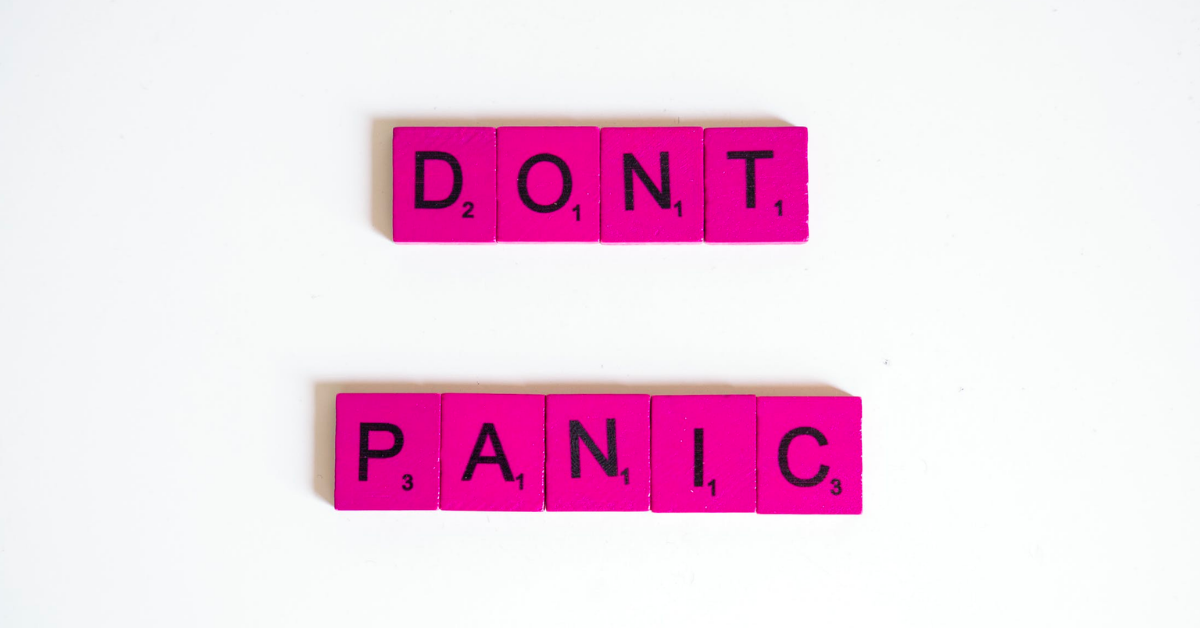
Snapchat’s growth in the social media sphere earned the platform over 293 million daily active users as of July 2021 which is approximately a 23% growth over a year. With this amount of users, it’s important to know if you can recover deleted Snapchat photos, videos, and messages which leads to us asking the question “can you recover deleted Snapchat photos, videos, and messages?”.
You can recover deleted Snapchat photos, videos, and messages in different ways. It’s easier to recover deleted Snapchat photos and videos on androids via the file manager. You can also retrieve these media files by sending a report to Snapchat indicating your reason for the recovery.
Snapchat is one of the most used social media applications among this generation of internet users as it’s more “secretive” due to the daily removal of messages on the app. However, in this article, I’ll share with you if it’s possible to recover deleted photos, videos, and messages on Snapchat and the steps to retrieve each of these media on your devices.
Can You Recover Deleted Photos, Videos, and Messages On Snapchat?
Can You Recover Deleted Photos And Videos On Snapchat?

If you’ve ever been in a position where you desperately needed to recover a deleted Snapchat photo or video, then you’ve found the right article. You can recover deleted Snapchat photos and videos on your android, iPhone, and PC devices. There are several ways to do this if you want to know how to, however, the most effective way may be for you to send a report to Snapchat about the photo or video you want to recover on your Snapchat account.
Sending snaps on Snapchat entails you sending a photo or video to recipients who may be your family, friends, and so on and the set time by Snapchat is that, once you’ve viewed the snap sent to you, you may not be able to view it again as it is removed from immediately you viewed it.
While viewing, you may and may not have the option to save the snap in your chat or your camera roll depending on the kind of snap sent by the sender. Once the snap is removed, you may not be able to view it again or recover it, however, some tricks may be of help to retrieve the photo or video sent to you as a snap.
Can You Recover Deleted Messages On Snapchat?
If you’ve ever wondered about the possibility of recovering deleted messages on your Snapchat, then wonder no more as you can recover these deleted messages if they are truly important to you.
To recover these deleted messages, you’ll need to request access to your data from Snapchat, which means, you may need to reach out to Snapchat to request the particular messages you sent on a particular day at a particular time. Although this process is highly dependent on Snapchat verifying the reason for the message recovery being genuine, you can get your deleted message data once the verification has been confirmed.
Usually, the default settings on Snapchat are that whenever you send messages to recipients, the messages are deleted immediately once you close the chats. However, there’s also a setting you can use if you want the messages to be stored for 24 hours before the delete happens. This means that once it’s over 24 hours, the messages will be completely removed from the chat by Snapchat.
Due to this, a lot of users are not able to access their previously deleted messages by Snapchat, hence needing to recover these deleted messages. The recovery method may require you to send a request to Snapchat for the recovery to be approved and this may take some time.
How To Recover Deleted Snapchat Messages, Photos, And Videos
How To Recover Deleted Snapchat Photos And Videos On Android Devices

One of the best things about Android devices is that it keeps cache memory of applications on the phone memory or SD card which makes it possible to recover your Snapchat photos and videos. Cached files are invisible files in the folders, so once you make these files visible, you can easily recover your Snapchat photos using these cache files. The following are the steps to easily recover your Snapchat photos on an Android phone:
Step 1: Go To Your Android Device’s File Manager
Navigate to your Android device’s file manager and open it.
Step 2: Go To Your Android Data Folder
Once the file manager is now open, navigate to your android data folder by going opening the “Android” folder and then going to the “Data” folder.
Step 3: Open The “com.Snapchat.android” folder
Once you’ve opened the android data folder, you will find a list of all the applications that exist on your device then, open the “com.Snapchat.android” folder.
Step 4: Open The Cache Folder
After you’ve opened the Snapchat folder, open the cache folder where you will find all your deleted Snapchat photos in the “received_image_snaps” folder. Once you’ve found this folder, all you need to do is to access and retrieve the lost photos.
Step 5: Rename The Extension
The Snapchat photos and videos in the folder are appended to the .nomedia extension so users won’t be able to access the deleted folder. However, you can press and hold the photo you want to recover, and then remove the extension by renaming it.
How To Recover Deleted Snapchat Photos And Videos On iPhones
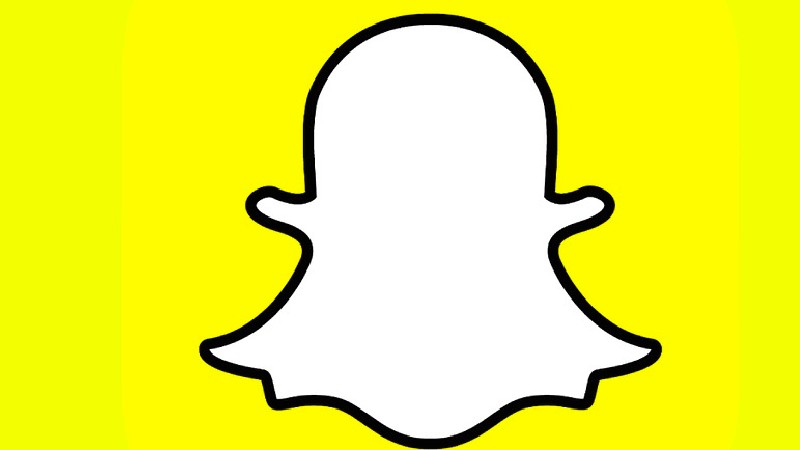
As discussed previously, your snaps are sent via Snapchat servers. However, Snapchat provides you with the chance to download your data, including snap history, saved chat history, memories, account history, and some other personal information you may need by just sending the server a request. The following are the steps to recover deleted photos and videos on Snapchat’s server:
Step 1: Open Snapchat On Your iPhone
Navigate to your Snapchat application on your iPhone and open it.
Step 2: Go To Settings
Navigate to the settings icon at the top right corner of your Snapchat screen.
Scroll to the bottom of the settings and find the “My Data” option. Once you’ve found it, click on it.
Step 4: Log In To Your Snapchat Account
Once you’ve clicked the “My Data” option, you’ll be taken to a browser page to log in to your Snapchat account. Enter your login details and click on log in.
Step 5: Submit Request
After logging in, you’ll see all the data that’s available for download in the My Data interface. Navigate to the bottom of the page and click on “Submit Request”. In one or two days, you will receive an Email from the Snapchat team with a download link to all the Snapchat data attached.
How To Recover Deleted Snapchat Messages

Step 1: Open The Snapchat “My Data” Page
Go to your Snapchat app and navigate to your settings. Once you’re done, click on “My data” and you’ll be redirected to the “My Data” page.
Step 2: Log In To Your Snapchat Account
Once you’ve clicked the “My Data” option, you’ll be taken to a browser page to log in to your Snapchat account. Enter your login details and click on log in.
Step 3: Submit Request
After logging in, you’ll see all the data that’s available for download in the My Data interface. Select the messages option then, navigate to the bottom of the page to click on “Submit Request”. In one or two days, you will receive an Email from the Snapchat team with a download link to all the Snapchat data attached.
