How To Permanently Delete Your Facebook Account
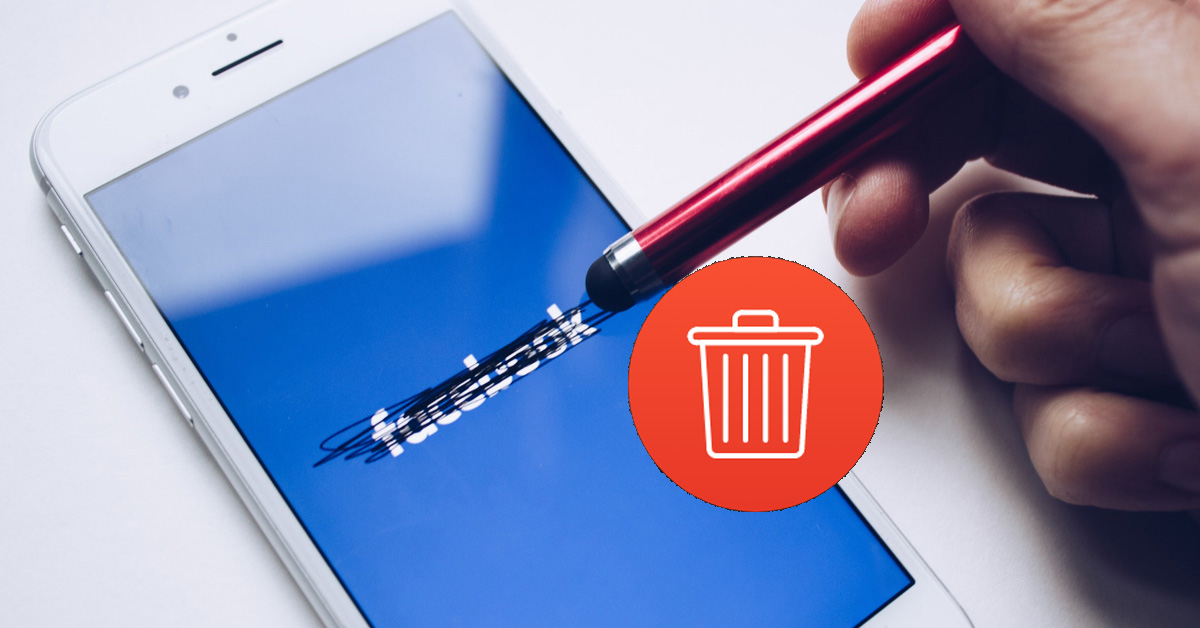
Facebook is the most used social media platform in this generation and has been very influential on various age ranges, ranging from teenagers to adults, making it the most used social media platform. Owned by Mark Zuckerberg, Facebook was founded in 2004 and has since then grown to become the top social media network with over 2.8 billion monthly active users and also ranks 4th in global internet usage. With all of these active users, it’s important to know if it’s possible to permanently delete your Facebook account whenever you want.
You can delete your Facebook account anytime. All you need to do is to go to your account settings to delete your account. However, Facebook understands that you may be unsure about deleting your account so they offer you the ability to deactivate your account instead of permanently deleting it.
Since Facebook allows you to deactivate your account, you can choose to deactivate your Facebook account instead of permanently deleting the account. However, if you still want to permanently delete your Facebook account, in this piece, I’ll share with you the possibilities of deleting your Facebook account and the steps to help you permanently delete your Facebook account.
Can You Permanently Delete Your Facebook Account?

Yes, you can permanently delete your Facebook account whenever you want to. Facebook’s policies allow users to be able to create, view, edit, and also delete on the platform which means that just like users can create content on the platform, they can create an account, view and access its content, edit the account by editing the profile details, and also temporarily deactivate the account or permanently delete the account.
This way, users can create an account on the social media network and whenever they feel like it, they can easily deactivate the account, or completely delete it when they want to.
Facebook is one of the oldest, if not the oldest social media networks on the internet, and since its launch in 2004 by Mark Zuckerberg who is the present CEO of the company, Facebook has grown to have over 2.8 billion monthly active users making it the most used social media platform.
Over the years, Facebook has gradually grown from just a platform to share your mind via texts and pictures to a platform for business empires to leverage their social media marketing strategies and drive traffic to their websites via Facebook’s advertising platform. Now Facebook has been able to impact a lot of businesses and also aid them with the needed technology for their social media marketing.
Facebook is one of the first social media platforms to incorporate analytics to its platform, making it easy for users and businesses to get information on the demographics of their audiences and which of your content they love the most, to aid you in building a niche for yourself, or your business.
A lot of businesses have been able to reap from this and build their brands based on the information provided in the analytics. Since Facebook moved from being a b2c platform to a b2c and b2c platform, the company grew in valuation to a valuation of $124.879 billion in the last quarter of 2021.
Facebook inc. has a lot of other social media applications under its belt. These applications include Instagram and WhatsApp. Since Facebook acquired these applications under its belt, Facebook has rebranded both platforms, making them more efficient for businesses and individuals to implement in their social media marketing strategies.
Can You Temporarily Delete Your Facebook Account?

If you want to temporarily delete your Facebook account, you can, especially if you don’t want to permanently delete your account and you’d just like to temporarily deactivate it. Facebook allows its users to temporarily deactivate their accounts if they have reasons to want to deactivate the account for some time. Once you deactivate your account, you can always come back to the account to reactivate it and continue using it as you used to before you deactivated it.
Just like how Facebook allows its users to temporarily deactivate their accounts, they can also permanently deactivate their accounts. Giving users the ability to
Permanently deleting their accounts is in line with the customer data policy which mentions that users should be able to create, view, edit and delete their data on the social media platform.
If you’re permanently deleting your Facebook account, you’ll be unable to access the account once it has been deleted, unlike the temporary deactivation which allows you to temporarily deactivate your Facebook account and come back to it at a later time.
How To Permanently Delete Your Facebook Account
Before you go on to permanently delete your Facebook account, it’s recommended that you save your Facebook account data before you go on to delete the account. Follow the below steps to save your Facebook account data and then permanently delete your Facebook account.
How To Save Your Facebook Account Data Before Deleting Your Account
It’s advisable to back up your Facebook account data as you may have valuable interactions with your friends on Facebook that you may want to always have access to hence, make sure to follow the below steps to save your Facebook account data before deleting your Facebook account:
Step 1: Go To Your Account Settings Page
Once you have logged in to your Facebook account, go to your account settings by first navigating to your Facebook profile and accessing the account settings.
Step 2: Click On “Your Facebook Information”
Once you’ve been able to access your Facebook account settings, click on “Your Facebook Information” to be able to access available options as regards your Facebook information.
Step 3: Click On Download Your Information

Once you click on “download your information, you’ll be taken to the information archive page where you can select what you want to download. You can filter this data in terms of the date range, archive format, and media quality. Your information comes up first but when you keep scrolling down, you’ll be able to pick and choose information about you as well.
Step 4: Click On Create File
After you’re done selecting all the information you want to add, click on the blue button with the caption “Create File”. Once you’ve created the file, the archiving process will now be underway. You can view the progress in the “Available Files” tab.
If your file is still in process, you’ll see the archive as “pending” until you can download the file.
How To Permanently Delete Your Facebook Account
Step 1: Go To Your Account Settings Page
Once you have logged in to your Facebook account, go to your account settings by first navigating to your Facebook profile and accessing the account settings.
Step 2: Click On “Your Facebook Information”
Once you’ve been able to access your Facebook account settings, click on “Your Facebook Information” to be able to access available options as regards your Facebook information.
Step 3: Click On “Delete Your Account And Information”
Once you click on this, a page will pop up with suggestions for you to deactivate your account or download your information. If you’re not interested in any of these, proceed to click on “Delete Account”.
Step 4: Delete Your Facebook Account

Once you click on “Delete Account”, you’ll be required to enter your password to proceed with the process. Once you’re done, your account will be deleted within 30 days because Facebook gives you the opportunity to come back and cancel the delete process before they complete the process within the slated 30 days.






