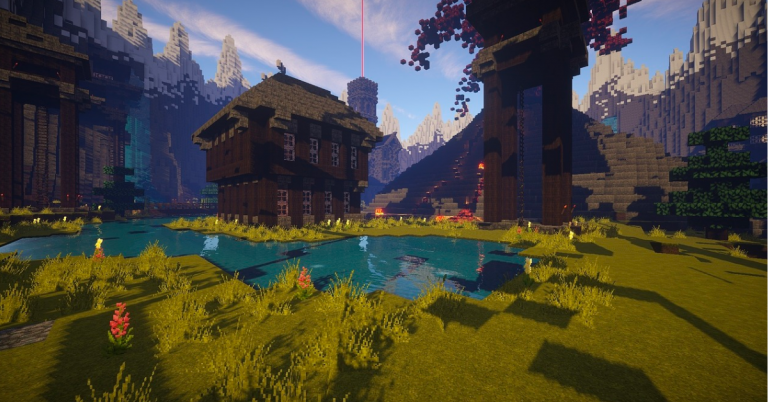How To Make Your PS4 Controller Charge Faster?

If you’re an avid gamer, you know how frustrating it can be when your PS4 controller’s battery runs out in the middle of an intense gaming session. While charging your controller overnight may seem like the easiest solution, it’s not always the most efficient. In this article, we will explore some ways to make your PS4 controller charge faster.
Use a high-powered USB charging cable, try charging the controller while in rest mode, or use a charging dock specifically designed for the PS4 controller. Also, make sure the controller is not being used while charging.
From using a high-powered USB charging cable to changing the charging method, there are several ways to optimize the charging time for your PS4 controller. Whether you’re looking to save time or simply want to be able to play for longer periods without interruption, these tips will help you charge your controller more quickly and efficiently. So, read on to learn how to make your PS4 controller charge faster.
How long does it take for a PS4 controller to charge?
The charging time for a PS4 controller can vary depending on the charging method and the condition of the battery. We will now let you know how long it takes to charge a PS4 controller.
| Bars | Charging time |
|---|---|
| 1 Bar (0-10%) | 12 minutes |
| 2 Bars (10-20%) | 24 minutes |
| 3 Bars (20-30%) | 36 minutes |
| 4 Bars (30-40%) | 48 minutes |
| 5 Bars (40-50%) | 1 hour |
| 6 Bars (50-60% | 1 hour 12 minutes |
| 7 Bars (60-70%) | 1 hour 24 minutes |
| 8 Bars (70-80%) | 1 hour 36 minutes |
| 9 Bars (80-90%) | 1 hour 48 minutes |
| Fully Charged (90-100%) | 2 hours |
How long does it take to charge a PS4 controller to 1 bar?
The time it takes to charge a PS4 controller to 1 bar will depend on the charging method and the condition of the battery. Using the standard USB cable that comes with the console, charging a PS4 controller from 0% to 1 bar typically takes around 12 minutes.
However, this time can vary depending on the charging method and the condition of the battery. If you’re using a charging dock or a high-powered USB cable, the charging time may be faster, and it could take less than 12 minutes to reach 1 bar of charge.
On the other hand, if the controller is being used while charging or if the battery is damaged or near the end of its life, it may take longer to reach 1 bar of charge.
How long does it take to charge a PS4 controller to 2 bars?
The time it takes to charge a PS4 controller to 2 bars will depend on the charging method and the condition of the battery.
Using the standard USB cable that comes with the console, charging a PS4 controller from 0% to 2 bars typically takes around 24 minutes. However, this time can vary depending on the charging method and the condition of the battery.
If you’re using a charging dock or a high-powered USB cable, the charging time may be faster, and it could take less than 24 minutes to reach 2 bars of charge. On the other hand, if the controller is being used while charging or if the battery is damaged or near the end of its life, it may take longer to reach 2 bars of charge.
How long does it take to charge a PS4 controller to 3 bars?
The time it takes to charge a PS4 controller to 3 bars will depend on the charging method and the condition of the battery. Using the standard USB cable that comes with the console, charging a PS4 controller from 0% to 3 bars typically takes around 36 minutes.
However, this time can vary depending on the charging method and the condition of the battery. If you’re using a charging dock or a high-powered USB cable, the charging time may be faster, and it could take less than 36 minutes to reach 3 bars of charge.
On the other hand, if the controller is being used while charging or if the battery is damaged or near the end of its life, it may take longer to reach 3 bars of charge.
How long does it take for a PS4 controller to charge fully?
It typically takes around 2 hours for a PS4 controller to charge fully from a completely drained battery. However, this can vary depending on the charging method and the condition of the battery.
Using a high-powered USB charging cable or a charging dock can result in faster charging times while using a lower-power cable or charging through the console’s USB ports can lead to longer charging times. Additionally, if the battery is damaged or near the end of its life, it may take longer to charge fully.
Does the PS4 controller have fast charging?
The PS4 controller does not have a built-in fast charging feature. The charging time for a PS4 controller is around 2 hours when using the standard USB cable that comes with the console.
However, there are third-party options available such as charging docks and high-powered USB cables that claim to offer faster charging times for the PS4 controller. These charging solutions can be more powerful than the standard USB cable and can charge the controller more quickly.
It’s important to keep in mind that charging time can also depend on the condition of the battery, if the controller is in use while charging or if the controller is in rest mode.
Why does your PS4 controller take so long to charge?
There are several reasons why your PS4 controller may take a long time to charge. One reason could be the USB charging cable you are using. The USB cable that comes with the controller is not always the most powerful, and using a lower-power cable can lead to longer charging times. Additionally, charging your controller through your console’s USB ports, rather than through a wall outlet, can also contribute to slower charging times.
Another reason for slow charging times is the battery life of your controller. Over time, the battery in your controller may lose its ability to hold a charge as efficiently as it once did, leading to longer charging times. This can be due to the age of the controller or due to the frequency of use.
Lastly, using your controller while it is charging can also affect the charging time. When you use your controller while it’s plugged in, it is drawing power from the battery, which in turn slows down the charging process. To prevent this, make sure the controller is not being used while it’s charging.
How to make your PS4 controller charge faster?
There are several ways to make your PS4 controller charge faster:
- Use a high-powered USB charging cable: A high-powered USB charging cable can provide more power to your controller, allowing it to charge faster.
- Charge in Rest Mode: Setting your PS4 to Rest Mode allows your controller to charge even when the console is off. This can be done by going to Settings > Power Save Settings > Set Features Available in Rest Mode > USB Charging
- Use a charging dock: A charging dock specifically designed for the PS4 controller can provide a faster charge than USB cables.
- Don’t use the controller while charging: Using your controller while it is charging can slow down the charging process, so make sure the controller is not being used while it’s charging.
- Check the battery status: if your controller’s battery is damaged or is near the end of its life, it will take longer to charge.