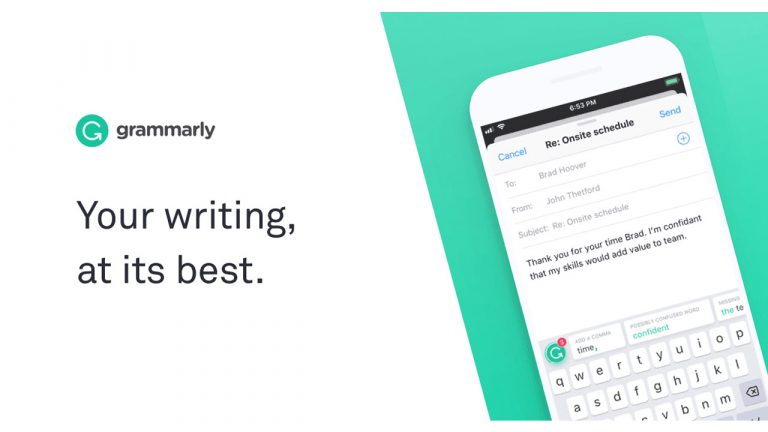How to Get URL of Current Page (or Post) in WordPress?

WordPress is now one of the most widely-used website management tools. When you’re working with it, there might be times when you need to quickly find the URL for the current page or a specific post. However, it might not always be straightforward to locate the feature that lets you easily get the URL in WordPress. So, how do you get the URL of the current page or post in WordPress?
To get the URL of the current page in WordPress, you can use the get_permalink() function. If you want to get the URL of the current post, you can pass the $post parameter and optionally set $leave_name to false: $url = get_permalink( $post, $leave_name = false );
Finding the right solution in WordPress can be a tough task sometimes. Programming languages and functions are always evolving, making it a challenge to find the best way to achieve your goals with the least amount of code. If you’re having trouble getting the URL of the current page or post in WordPress, don’t fret. Just keep reading to learn how you can easily get the URL you need.
How to get the URL of the current page in WordPress?
WordPress is built to make customizing your website as simple as possible. Despite this simplicity, finding the right code can sometimes be a challenge. There are several functions, or lines of code, to get the URL of the current page in WordPress, with or without pagination. The best function to use will depend on what you need the URL for and how you plan to use it next.
If you want to get the URL of the current page with pagination in WordPress, there are multiple options. The most commonly used line of code for this purpose is get_permalink(). This function will give you the URL of the page, but it will only work within the loop.
If you want to get the current URL with http part of the URL use the following function:
<?php $current_url=”http://”.$_SERVER[‘HTTP_HOST’].$_SE
If you want the current page URL not to contain the http part of the URL add the function:
$ url = home_url ($ url);
Another way to easily get the current page URL in WordPress is the simple line of code that you can use in any PHP template file on the WordPress website. The line of code is:
global $ wp;
$ current_url = home_url ($ wp-> request);
You can also use this option by adding the following line of code:
global $ wp;
$ pos = strpos ($ current_url, ‘/ page’);
The official advice given by WordPress.org is to use this line of code to get a permalink of the current page or page ID:
get_page_link (int | WP_Post $ post = false, bool $ leavename = false, bool $ sample = false)
To get the URL of the current page without pagination, you can use the get_pagenum_link() function. This function takes the page number as an argument and returns the URL of the page without any pagination parameters.
function get_nopaging_url ().
If you want to get the current URL without any additional parameters, including pagination, you can use this code:
$ current_url = strtok ($ _ SERVER [“REQUEST_URI”], ‘?’);
If you want to get the current page URL in WordPress, you can use the get_permalink() function provided by Isitwp. All you need to do is add this line of code to your theme’s index.php:
<? PHP $ paged = (get_query_var (‘paged’))? get_query_var (‘paged’): 1; ?>
Plus, Isitwp provides you with extra guidance on how to do it the simplest way possible. If this is your first time adding code in WordPress, be sure to check out the tips from Isitwp.
As you can see, there are multiple options for getting the URL of the current page in WordPress. To help you find the right code, we’ve presented you with several options, and you can pick the one that works best for your needs.
How to get the URL of the current post in WordPress?
Now that you’ve learned how to get the URL of the current page, let’s take it a step further. To get the URL of the current post, you’ll need to be a bit more precise, which mostly involves adding the word “post” to your code. One way to get a link to the current post in WordPress is to use the following line of code:
get_permalink (int | WP_Post $ post, bool $ leave name = false
This code will give you the full permalink of the current post or post ID. It’s perfect for getting a link to the post. However, this function may not work for all posts. For instance, it won’t work if it’s a date archive or the latest post page. In those cases, it’s better to use this code instead:
global $ wp;
echo home_url ($ wp-> request);
If you need to pull out a single post from the archive, you can use get_post_type_archive(). This code makes it simple and fast to get a post from the archive when get_permalink doesn’t work.
If you require the current page number for paginated posts, you’ll need to add a function that will retrieve the page number along with the URL. You can do this using the following code:
<? PHP echo ‘(Page’. $ page. ‘of’. $ num pages. ‘)’; ?>