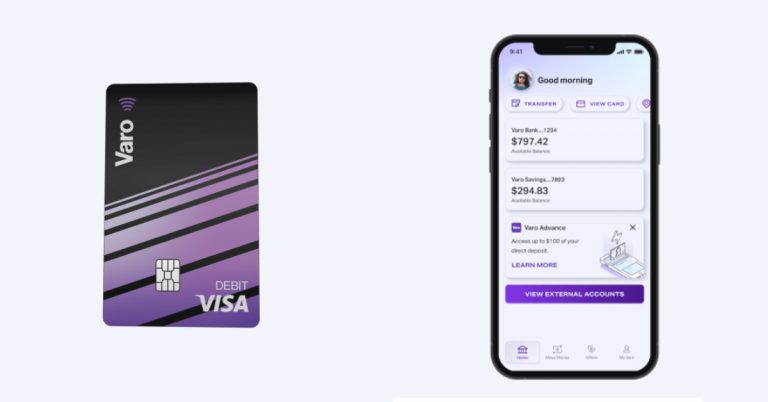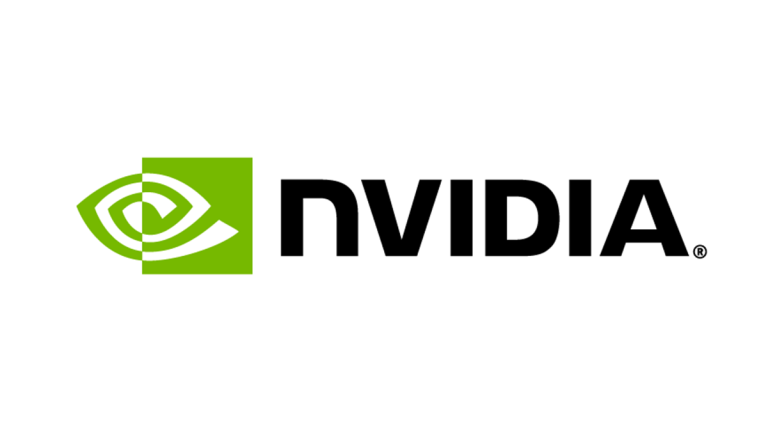How To Contact A Seller Through PayPal

There are a number of reasons why you might want to contact a seller through PayPal. It could be to ask for an update about a transaction or file a dispute if the merchandise you received wasn’t what the seller advertised. Continue reading to find out how to contact a seller through PayPal.
You can the email address of a seller in the transaction listing and then contact the seller about any issue you wish to discuss. There is also the option of opening a dispute.
PayPal tries to protect both buyers and sellers and that’s why you won’t be able to contact a seller until you’ve bought something from them. This way, PayPal can protect sellers from harassment by ensuring that only legitimate buyers can contact them.
Contacting a seller through PayPal
Like I said earlier, you can only contact sellers through PayPal only after buying from them. And you can find the email address of the seller through the transaction listing. Having the email of the seller, you can send a message about the issue you want to discuss.
However, your conversation won’t be recorded by PayPal since you are contacting the seller on your own. If you want to contact the seller officially through PayPal and have the message recorded by PayPal (which will come in handy in case you and the seller can’t reach an agreement or solution), you’ll have to contact the seller through the resolution center.
Any seller or business that uses PayPal as a payment option for clients should at least have a basic understanding of the dispute resolution process. By opening a dispute with the seller, he/she will be able to take appropriate steps to resolve the issue. Here’s how to file a dispute:
- Go through your email history to find the transaction for the seller you want to contact. Alternatively, you can log in to your PayPal account via the website or app and click on “Payments Sent”. After that, click on ” Details” next to the specific transaction.
- You’ll find the “Business Contact Information” section. Here, PayPal will show you all the available information about the seller which includes their email address, telephone number, and website URL.
- You can contact the seller by their email but it’s better to go through PayPal. Click on the “File a Dispute” option that can be found at the bottom of the seller information page if there’s an issue with the seller that you want resolved.
- PayPal will gather information about the dispute. After that, you’ll be sent appropriate information about the seller so the two of you can try to sort things out.
- Always contact sellers through the Dispute Resolution Center through PayPal. This ensures that any communication is documented.
Reasons why you may want to open a dispute on PayPal
There are several reasons why you might want to file a dispute against a seller on PayPal. It could be that your order did not arrive or you received something different from what you ordered. So if this happens, you need to open a dispute and PayPal will facilitate communication between you and the seller to see if the two parties can work things out.
The truth is that most disputes are caused by simple misunderstanding and the seller and buyer usually reach an agreement in no time. However, if you and the seller are unable to work things out, PayPal can escalate your dispute to a claim. Also, PayPal will carry out their own investigation and ultimately make a decision in favor of the buyer or seller.
Opening a dispute about orders that never arrived is very straightforward. PayPal will ask the seller to provide proof of shipment. If the seller can’t provide this, you’ll be refunded.
How to open a dispute
You can easily open a dispute if you’ve made a purchase from a seller on PayPal by following the steps below:
Log in to your PayPal account via the app or on the website.
Open a dispute in the Resolution Center. Note that the option to open a dispute is only available within 180 calendar days of your purchase.
Click “Dispute a Transaction.”
Select item dispute.
If you don’t open a dispute within 180 days of your payment date, then you’ll no longer be able to open a dispute again. Also, PayPal will give you and the seller 20 days to reach an agreement.
How to escalate a dispute claim
If the first attempt to resolve the issue with the seller fails, then you can escalate your case to a claim. Below is how you can escalate a dispute to a claim:
Log in to your PayPal account via the app or on the website.
Go to the Resolution Center and click on your existing case.
Select “File a Claim.”
Note that you must file your claim within 20 days of when you first open the dispute. PayPal will take over the case, make their investigation, and provide a final decision within 30 days.
Note that PayPal does not cover buyer’s remorse. You can file a dispute just because you made the decision to buy without thinking things through and then want to get your money back. Dispute is for when your merchandise doesn’t arrive, when you receive something else, if your merchandise gets damaged during transit, or when you receive a counterfeit version of your item.