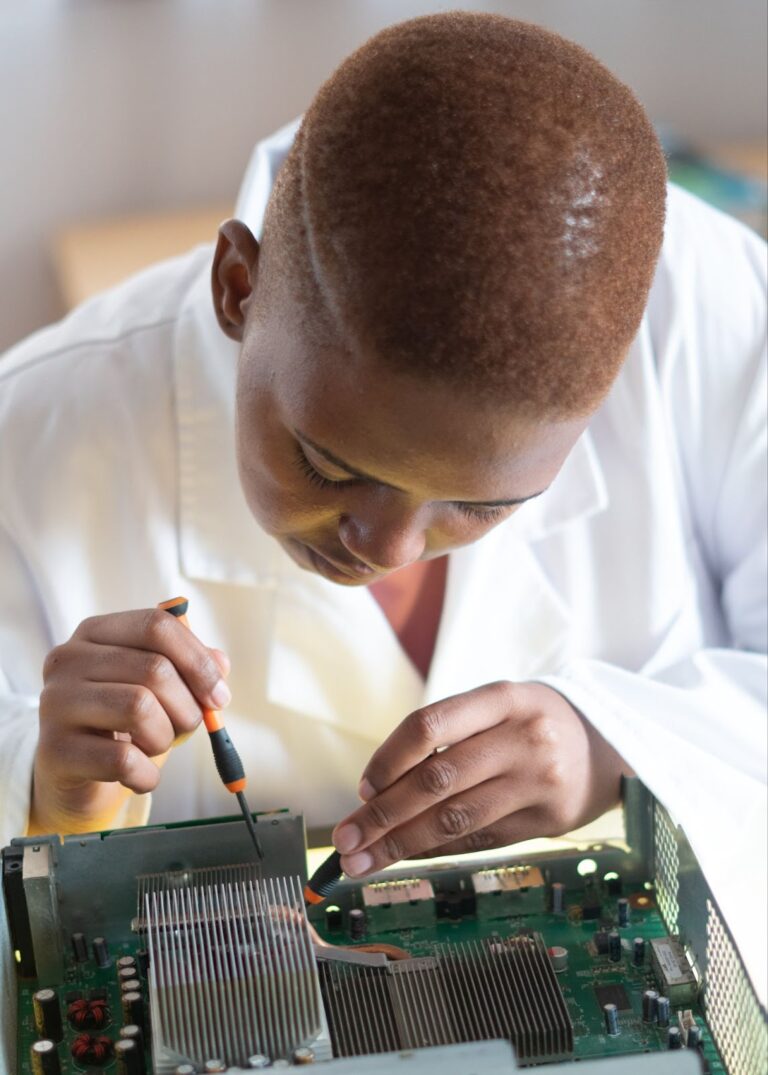How To Cancel DoorDash DashPass? (Solved)

DoorDash has provided solutions to customers who’d rather order their favorite dishes and have them delivered to their doorstep as DoorDash’s aim is to help its customers order their favorite dishes easily. In recent years, DoorDash has served over 20 million consumers and 450 thousand merchants, making it the largest food delivery company in the United States. However, DoorDash’s DashPass subscription aims to make it cheaper for customers to pay for deliveries but some customers want to know if they can cancel the subscription after opting in.
Customers can cancel their DashPass subscription whenever they want as DoorDash doesn’t impose a restriction on canceling the subscription. To cancel the subscription, all you need to do is to open your DoorDash application and head to the dash pass subscription to end the DashPass subscription.
So just in case you want to cancel your DashPass subscription, in this article, I’ll share with you the steps to cancel this subscription on DoorDash’s website, the mobile application, via phone call, and lastly, via email. All you need is to be sure that you want to cancel your DoorDash DashPass subscription and follow the steps in this article dearly.
Can I Cancel DoorDash DashPass Subscription?

Yes, you can cancel your DoorDash DashPass subscription anytime you want to. If you ever want to cancel the subscription due to any reason, you can go to DoorDash’s website, or mobile application to cancel the subscription. You can also cancel the subscription by sending an email to DoorDash’s email support and if you’d prefer to call DoorDash’s agents to cancel the subscription, you can also do this.
DoorDash created this DashPass subscription to help users get more free deliveries from DoorDash than usual. According to DoorDash, the subscription is a monthly delivery subscription just like how you’d pay for your monthly Netflix subscriptions but in this case, it’s termed DashPass subscription. The subscription is advertised by DoorDash as a subscription for free deliveries.
Is this true? Well, yes. Because users will get more free deliveries than users without the DashPass subscription but there are sidebars and restrictions to it, for example, your order must be at least $12 before you get free delivery. The subscription also has some other restrictions which make users want to unsubscribe from the subscription.
Another example of the restriction that comes with DashPass is that the subscription only works with certain restaurants. Meaning if you’re ordering outside the restaurant with which DashPass partners with, then you won’t get the features of the subscription. This is also one of the reasons why subscribers of DashPass want to cancel their subscription to the program.
So before you subscribe to DashPass, make sure you look at the restaurants you order from most often and check for the DashPass logo on it else you’ll need to unsubscribe from the subscription.
If you have doubts about DashPass, that’s not bad because DoorDash has set DashPass in a way that users can get a one-month free trial to determine if the subscription works for them. So go on to use the free trial for your first month and if it doesn’t work for you, you can come back to this article to follow the steps to cancel the DashPass subscription on DoorDash’s website or mobile application.
In addition, just like other subscriptions you’ve done, the DoorDash DashPass subscription automatically renews itself so if you plan to cancel your free trial, you need to cancel it before the trial ends. So you need to know how to cancel the DashPass subscription before the trial ends. The steps will be shared below.
How To Cancel Doordash Dashpass Subscription

There are several ways to cancel the DashPass subscription depending on your choice. You can go to the website or your DoorDash mobile application to cancel the subscription, and if you’d rather do it via live chat, email, or phone, you can too. Here are the steps for each:
How To Cancel Dashpass Subscription On The Doordash Website
The following are the steps to cancel your DashPass subscription on DoorDash’s website:
Step 1: Go to DoorDash’s website
Head over to DoorDash’s official website at www.DoorDash.com.
Step 2: Click On Sign in
Click on the sign-in option to log in to your account. Enter your login details in the respective boxes. If you’re already logged in. Skip this step.
Step 3: Click The Hamburger Icon
After you’re logged in, tap the hamburger icon on the top left corner of the website displayed on your screen.
Step 4: Select ‘Manage DashPass’
Click on manage DashPass to be able to view your DashPass details and end your DashPass subscription.
Step 5: Click On “End Subscription”
Select “end subscription”. Follow the on-screen instructions to confirm the choice you made. After confirming, the service will be canceled for you immediately.
After your cancellation has been confirmed by DoorDash, you will receive a confirmation message in the application and through your email. Make sure to cancel the subscription a day before your renewal date else your subscription will be renewed before you cancel the subscription.
How To Cancel Doordash Dashpass Subscription On Android
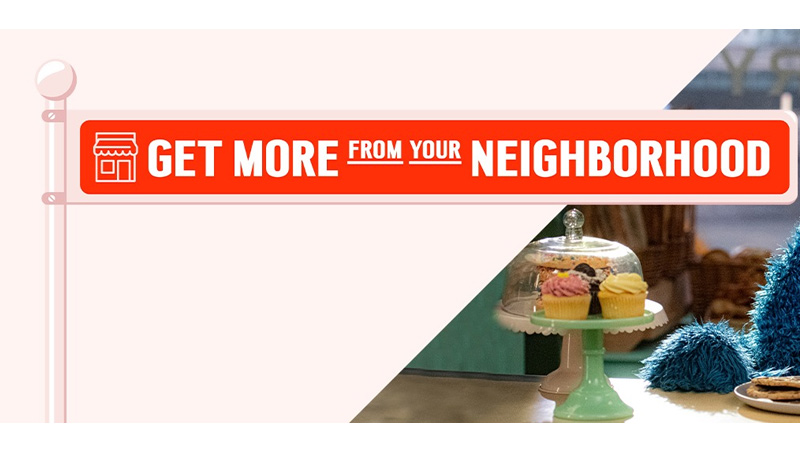
The following are the steps to cancel your DashPass subscription on your android device:
Step 1: Open The DoorDash App
Launch the DoorDash application you have on your android phone and make sure you’re logged in. If you’re not, click on “Log In” and enter your log-in details in their respective boxes.
Step 2: Click The Account Icon
Tap on the account icon at the top left corner of your mobile application.
Step 3: Click on “Manage DashPass”
Navigate and scroll down to the “Manage DashPass option and click on it. After this, look for the end subscription button.
Step 4: Click on “End Subscription”
Tap on the “End Subscription” button to proceed to cancel your subscription.
Step 5: Confirm Your Choice
To confirm that you want to cancel your DashPass cancellation, click on the “End Subscription” button again. Once done, your subscription will be confirmed to be canceled on the next screen.
How To Cancel Doordash Dashpass Subscription On iPhone Or iPad
The following are the steps to cancel your DashPass subscription on your iPhone or iPad:
Step 1: Open The DoorDash App
Launch the DoorDash application you have on your iPhone or iPad and be sure you’re logged in. If you’re not, click on “Log In” and enter your log-in details in their respective boxes.
Step 2: Click The Account Icon
Tap on the account icon at the top left corner of your mobile application.
Step 3: Click on “Manage DashPass”
Navigate and scroll down to the “Manage DashPass option and click on it. After this, look for the end subscription button.
Step 4: Click on “End Subscription”
Tap on the “End Subscription” button to proceed to cancel your subscription.
Step 5: Confirm Your Choice
To confirm that you want to cancel your DashPass cancellation, click on the “End Subscription” button again. Once done, your subscription will be confirmed to be canceled on the next screen.
How to cancel DoorDash DashPass subscription via email

To cancel your DashPass subscription via email, send an email to [email protected]. You’ll receive a reply on what you need to do to cancel the subscription.
How to cancel DoorDash DashPass subscription via phone call
To cancel your DashPass subscription via phone call, call d them on (855)973-1040. Don’t forget to mention why you want to cancel your DashPass subscription to the customer service rep.