How to Add Meta Tags in WordPress Without Plugin?
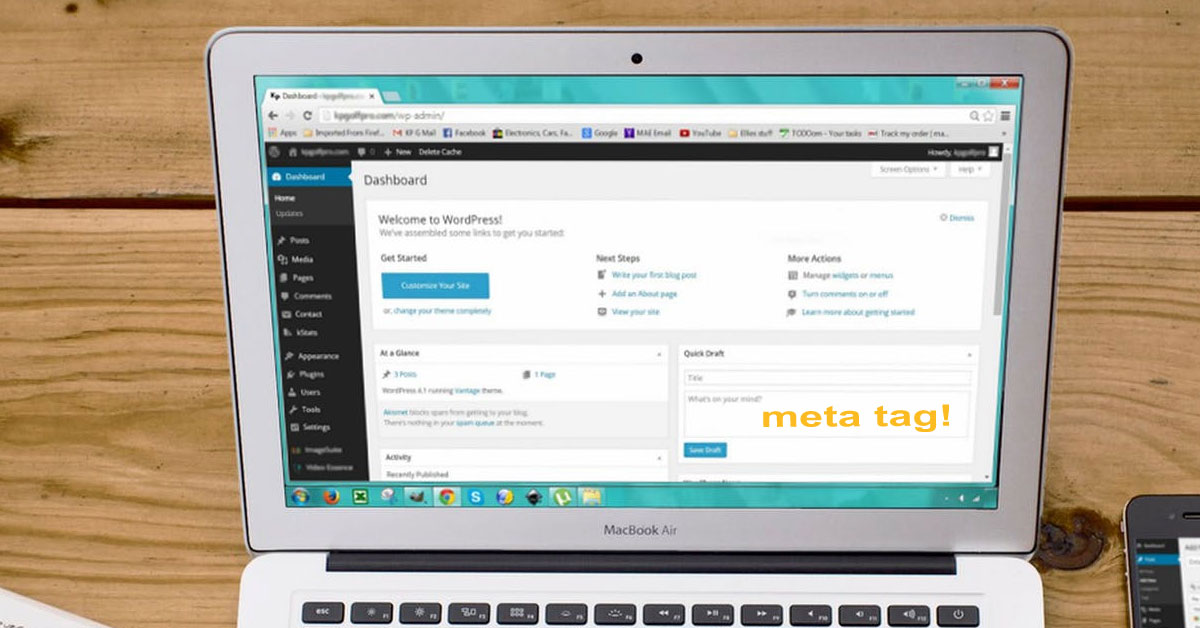
When it comes to making your site SEO-friendly, meta tags are essential. When search engine crawlers visit the website, in addition to fetching the actual content of that page, they fetch metadata information in the form of meta tags. Meta tags allow us to let crawlers know about the details of web pages.
Meta tags are short messages in the HTML code that help search engines recognize the website and the details on it. Consequently, if you correctly apply meta tags to WordPress, the search engines will present your page in the results.
Adding meta tags can be extremely easy using plugins. The problem can be extreme dependence on those plugins. Sometimes, it is better to insert meta tags, without the use of plugins.
What are meta tags?
Meta tags contain information in the document’s HTML about the webpage. This data is called “metadata” and it can be read by search engines and web crawlers though it is not shown on the website itself.
Meta tags are text fragments that outline the content of a page. In short, they are little descriptors of content that help inform search engines what a web page is about.
To recognize additional information about the website, search engines like Google use metadata from meta tags. For rating purposes, they can use this information to show fragments in search results, and often they can disregard meta tags.
There are four key meta tag styles worth learning about. Some are not as supportive as they were once, but others are worth using daily because by letting Google know who you are and what you provide, they will most definitely improve the traffic.
The first useful meta tag is the Meta Keywords attribute. But they are not so useful nowadays, as they were before. Years earlier, to pirate traffic from the more common sites, those that were whoever and whatever was then trending, advertisers desperate for page views would inject keywords entirely irrelevant to their pages into their code.
This has been referred to as “keyword stuffing”. So, to get more views on the page, owners of the pages would insert trending keywords into their HTML document that were not about the page itself. Google then decided to diminish this tool to fix the algorithm.
The most important tag is the Title Meta Tag. These tags are available for the users. These are found on the top of the browser, usually appearing as the name of the tab opened. This is useful for those pages for which you want to have an individual title.
Meta Description Attribute is a meta tag that lets the search engine, and the users, know what the page is about. It’s important to remember that the meta description tag for a Google search will not necessarily turn up in the results.
A convincing meta description tag, however, could entice searchers to click through to your site from the SERP (Search Engine Results Pages), especially if the description contains the keywords they were looking for.
The last meta tag is a Robots Attribute. With this meta tag, you’re telling the search engine if you want your page shown on the search result or not. Also, you’re telling the engine if it can follow your links or not. But these are set by default, so the search engine will show your page in the results always. If you want to change that, you have to add the meta robots.
Are meta tags important?
Meta tags are essential because they influence how your website appears on the SERPs and how many individuals are likely to click on your website. They can affect your rates of traffic and interaction, which will influence your SEO and rankings.
Meta tags are an integral part of a solid approach for SEO. Although certain tags do not have a direct effect on rankings, within the modern environment, they may influence how the website appears. Similarly, in many non-traditional search results, they may be a factor.
Many meta tags will influence how relevant the site appears in the SERP, such as the title tags and the meta description. Users can see the site title and a summary of your content as they receive their list of findings – the meta description.
This information is checked by users to see if they can click on a specific result. Naturally, using your main keyword in these parts will improve your evident SERP importance, raising your click-through volume.
Because your SEO title tag also appears on your web page tab, this title will help entice the user to move back to your content while they have several pages open.
You will help Google recognize the type of your content with the other tags, including the content type and viewport tags. Viewport tags will make sure the content offers a good experience for smartphone users. Brands continue to ensure that their content has been prepared for smartphone devices in every way possible due to the move towards mobile-first indexing.
The most important meta tag that is always relevant and can help your website significantly is the description meta tag. A convincing meta description can maximize your organic search results’ click-through volume. That ensures that some of the users who see your website will eventually click through and land on your site in the search results. For you, it equals more traffic.
In short, they boost the SEO of your site. They are great for indexing, as Google will recognize your webpage as significant content for users. This also requires you to include keywords of great quality so the search engine will put your website higher in search results.
Also, make sure that you use one or two quality keywords and let them be natural. Don’t crowd the keywords as it leaves a bad impression on the users. By rephrasing a keyword into less-common terminology, don’t attempt to make a new tag because it certainly won’t improve the keyword rating.
User experience may be influenced by the right meta tags. For the customer, tags establish an expectation that the website can reach or, preferably, exceed. Meta tags will also make it easy for users on your web to locate just what they are searching for, reducing confusion.
How to add meta tags in WordPress without a plugin?
While plugins are the most common and simple way to add meta tags. However, the WordPress website can load slower because of the use of so many plugins on it. There are some methods to add the meta tags without plugins
1. Show meta tags
First of all, uninstall all WordPress SEO plugins and delete your theme’s wp_head() call. After that copy the code from this link in the <head> section.
In the header section, this code format is configured and stores title information, meta definition, canonical URL, and robot information in a PHP list. You have to announce an array of two pages for every page.
The benefit of this strategy is that it does not make any back-and-forth database calls. This plugin allows database calls when you store meta post information in the database and use a plugin, resulting in a slightly slower response.
This also helps you not to depend on plugins, which can sometimes be broken. Learning how to do things manually will help you get work done faster and efficiently. Also, if something goes wrong, you know where to find the problem.
2. File header.php
You’ll need to open the header.php file to add meta tags to WordPress. By using File Manager or Protected File Transfer Protocol (SFTP) client you can access this file. You’ll need to search for the <head> tag after the file has been accessed. Under those tags, the metadata should be located.
Next, copy the meta tag of the common keyword below and insert it under the <head> opening tag. You should substitute the placeholders after that and fill in your keywords and meta definition. Both should be tailored for your website’s content.
3. Post Views
You can add a separate definition for single-post views and multiple-post views. Move to Admin > Options > General first, and in the Tagline section, enter your meta definition. You should apply a conditional tag query to set the definition to be unique for each article that you can find on this link. The conditional tag query will show a single-post view of the post’s title. Optionally, in multiple-post views, the blog name and summary will be displayed.
