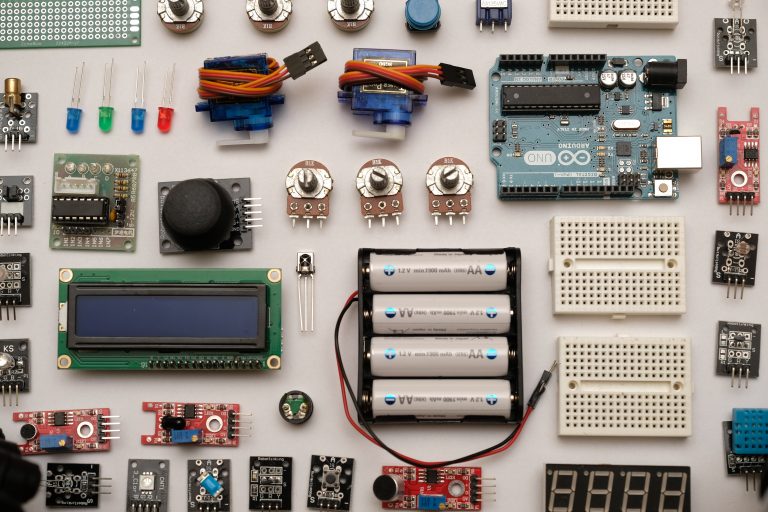How To Add AdSense To Shopify? Step By Step Guide
Google AdSense has become very popular among online stores mainly because it can drive more traffic and it is the perfect advertising method without involving third-party services. AdSense is a way of earning money by matching ads to your website based on your content. So, should you add AdSense to your site, and what is the way to do it?
To add AdSense to Shopify first you would have to create a Google AdSense account, get an approval code, and add the same to Shopify Store. Getting AdSense approval is also easy if you have a decent website along with contact information and privacy policies.
Today, I will provide you a step-by-step guide for adding AdSense to Shopify and how it can be approved on your website by Google. Also, I will explain the advantages and disadvantages of this tool, so you can choose whether it is beneficial to use it or not.
Can You Use AdSense On Shopify?
Generally, you can add AdSense to most of the websites throughout the Internet. So, even if you own an online store, you have the option to earn money by offering your space for ads. Once you have given the ad space, the highest paying ads appear on your website, and you get paid for that.
However, even since it is established that you have the possibility to add AdSense on Shopify, you still have to assess this option. You need to consider all of the advantages and disadvantages that come with this tool. In other words, you certainly have the option to use it, but it is up to your evaluation whether to include it or not.
How To Get Google AdSense Approved Using Shopify?
To use AdSense in Shopify, firstly you will have to get approval, and sometimes you can wait longer than 24 hours to get it. Also, not all websites get this approval because they miss out on a few things in their applications such as privacy policies, contact pages, or the websites just lack decency.
However, if you follow some solid steps, you can get approval without obstacles, and it can happen faster than you think. So, if you are neat and careful you might not have to face rejection, or the need to re-apply.
There are five basic steps you need to follow and you will be on the right path:
Before Applying
Create A Google Account
Make sure you create a Google account that uses a Gmail address. Since we are talking about Google AdSense, you must have everything synced.
Create A Decent Website
Ensure that your website looks decent with appropriate contact information and a privacy page. Also, make sure that your site consists of original content. The quality of your content plays a crucial role in this process since it determines your search result rankings.
In-depth Guide For Applying
Officially Apply To Google AdSense Program
Firstly, you will have to send an official application form to Google AdSense and fill out some information about your website, such as name and URL.
Provide The Requested Information
After you fill out the form, you will have to provide Google with some basic information about business and contact name, phone number, as well as mailing and email address. Then you will have to wait for Google to verify your phone number and email address. Be sure to put the right number and email since this can cost you an account approval.
Get Temporary AdSense Approval And Place Ads
If you have followed the previous steps carefully, you will get an email saying that you are temporarily approved to place ads until the finalization of the verification steps. So, at this point, you can place ads on your website while Google is monitoring you closely.
Therefore, you should not click your own ads because that might look suspicious. While you have temporary approved status, you have to be extremely careful since Google chooses only the websites that look completely legit.
If you have done everything by the rules, you will receive approval and a pin that Google sends you by email. The final step would be for you to verify the pin, your bank account, tax information, and phone number.
How To Add AdSense To Shopify?
If you have decided to use AdSense on Shopify, then you will have to go through some basic steps to have this tool properly installed. You can be sure that Shopify allows adding AdSense to every online Shopify store.
Step 1: Create And Activate A Google AdSense Account
The first step requires signing up for a Google AdSense account. After you get this done, you will have to provide an URL of your website and customize the language. Once you do this, you click the ‘save’ button to finish the first step.
After this, you will be required to provide personal information along with your bank account number. Then you can submit the application and click to agree to the Terms and Conditions of Google AdSense. Additionally, you will need to verify the phone number through a voice call or a text.
You will receive a code that you need to paste on your website. You can do this in two ways – manually or by using a plugin.
Step 2: Get AdSense Approval Code
Once your receive AdSense approval from Google, you will be able to get access. After this, you will need to create an ad unit.
To create an ad unit you will have to log in to your Google AdSense account, then choose ‘My Ads’. After that, you should click on ‘Content’ and choose ‘Ad units tab’. To create an ad unit you need to choose ‘New ad unit’.
Once you do that, the ‘Ad size’ section will give you the option to customize the unit with a name, description, and size of the ad. It is up to the sellers to choose what kind of ads they want to show on their websites.
After that, you will have to customize the channel menu and specify the ad unit. Then, you should just click ‘save’ and you are good to go to the final step.
Step 3: Insert AdSense Code In Shopify Store
In the last step of the process, you will have to add the code to your Shopify Store. You need to click on the ‘Embed button’ to choose the position where you want to place the ad. You will have the options to embed the code in:
- Header
- Every page
- Homepage
- Product or Collection Page
- Single Page or Post
- Footer
In this article, I have listed the steps of adding a code in the Heather. So, you will have to do the following:
- On the Shopify Dashboard, you need to choose ‘Themes’, and then choose ‘Actions’. Right there, you will see the ‘Edit code’ button.
- Next, you will need to select the ‘heather.liquid’ file.
- Lastly, you paste the embed code and click ‘save’ for the changes you have made. If you want to see the changes, you can click on the ‘Preview’ button in the top menu.
Should You Put AdSense On A Shopify Store?
The usage of AdSense on an online store has risen a lot of questions. This is due to the fact that AdSense offers a lot of advantages, but it also has some disadvantages. It is important to consider all the information there is about AdSense before deciding on using this tool.
When it comes to the advantages, Google AdSense comes in handy mainly because it is a good way to earn extra money in a short period of time. Also, it is safe, secure, and offers transparency. Additionally, it allows you to track anything through your Google Analytics account.
Understanding how it works, online sellers are tempted to use AdSense on their websites considering that they may drive more traffic this way. Also, they have the opportunity to earn additional profit along with selling items online.
What is more, setting up the AdSense feature is quite easy and does not require a professional web developer to do that. Also, if the website consists of all the requirements given by Google, the online sellers can easily obtain their approval.
However, even if this sounds extremely attractive, it is not highly recommended for online stores to use this tool in their websites. The Shopify platform gives you the opportunity to earn more money than the ads do.
You are already earning by selling products online and you do not want your customers to be bothered by ads while browsing through the pages. This can be really annoying, especially for those customers who regularly shop online.
Instead of promoting others and helping them to sell something, you should focus on creating an excellent way to drive more traffic by good SEO methods. This is a technique that is proven to work and it will help your business to grow.
As you could see, the Google AdSense feature has many advantages and that cannot be denied. However, you should bear in mind that this tool also comes with some disadvantages. The process of adding AdSense to Shopify is easy, but it is up to you whether you are going to use it or not.