How Long Does It Take Google To Remove Outdated Content?
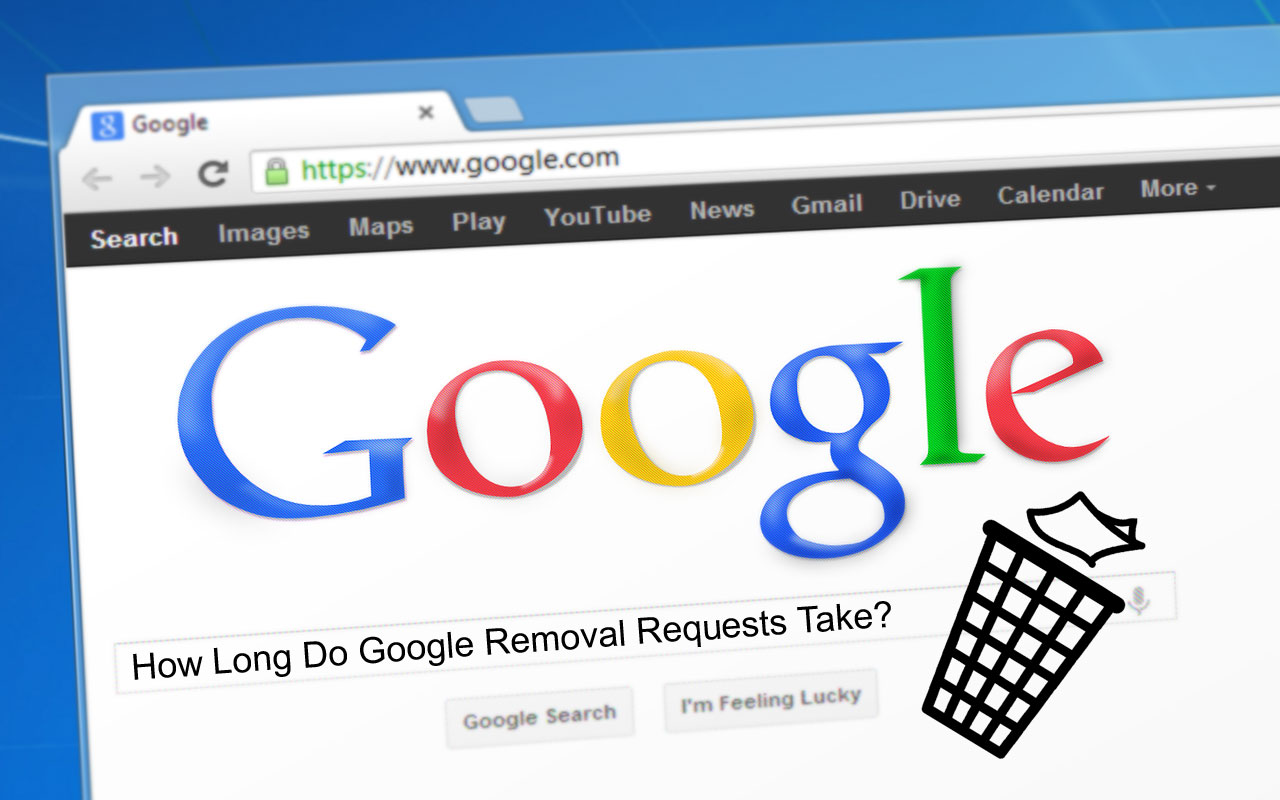
Google is a great tool that helps you to find almost any information nowadays which helps a lot of people that need to find some informations quickly and easily. On the other hand, there could be some pieces of information that are not correct or might be outdated. Google has a special tool to remove those outdated pieces of information, but how long does it take Google to remove outdated content?
It takes about 90 days for Google to remove outdated content after you have made a request for the removal. This takes effect immediately but after about 90 days it will reappear in search results as correct information. Take the additional steps to remove it from Google Search results permanently.
You can report some content on Google for removal if you know they are outdated and want them to be changed and updated. To do so, you must be a verified site owner of the page in Search Console. There is a special Google tool to help you remove outdated content. It is called the Remove Outdated Content tool and it is very easy to use it.
How Do I Get Something Removed From Google Search?
As I mentioned earlier, there could be some information or content on Google and the Internet that are outdated and need an update. Google Search Central is the best place to find all of your answers as it takes you step by step and helps you solve all of your problems regarding outdated content.
It is important to mention that removing something from Google doesn’t mean removing it from the web entirely. That is why you need to keep an eye on that and think about if you want this content being removed from Google or from the entire web which requires a few extra steps than it does for removing it from Google.
Also, to remove outdated content you must know who controls the source page of the information. Information in Google Search results is taken from a source so you need to know the source of that content, and who controls it in order to block or remove it.
When removing outdated content, you probably want them removed from both Google Search Results and the web, but you must know that you must handle these steps separately. You should protect or remove all variations of the URL for the content that you want to hide because in some cases, different URLs can point to the same page.
If you control the web page or the page is managed by an account that you control, you should temporarily hide information from Google Search by filling a URL removal request. It is advised to remove the page from both search results and the cache in your request.
You can also remove an image from search results using robots.txt to block either the image or the page that hosts it. This process is only to remove the image, not the entire page for search results. To block the hosting page from search results, you must use the method mentioned earlier in the text.
How Long Do Google Removal Requests Take?
As I mentioned earlier, the removal of outdated content from Google is quite an easy process. It takes about 24 hours to remove the content and cache from Google if the request has been submitted from Google webmasters tool remove request. However, it is important to mention that it can take up to 5 business days to change the status to be removed.
The request you made usually expires before 90 days if the page has been actually removed or redirected to another page. One must mention that the removal request has been designed to remove any sensitive pages being indexed by Google. So to conclude, it takes about a day to remove the page from the Google search result.
How Long Does It Take For Google To Remove An Image?
Same as you want to request removal for the outdated content on Google, you can also delete a picture. It is a simple process but it takes some time for Google to remove it entirely. As I mentioned earlier, it takes about a day for Google to remove the picture but this is only temporary. After about 90 days it will reappear in search results.
To remove it from Google Search results permanently, you must take the additional steps described earlier in the text. One must mention that you must be a verified site owner of the page in Search Console to do this.
Google may remove images if they contain sensitive personal information, like a credit card number or a picture of your signature, or if the images are so-called ”revenge porn.” There are a few ways to remove these sensitive images, you can ask Google to remove them or you can contact the site’s webmaster directly to ask them to remove the image.
