How Do You Brick a Phone? Step by Step Guide
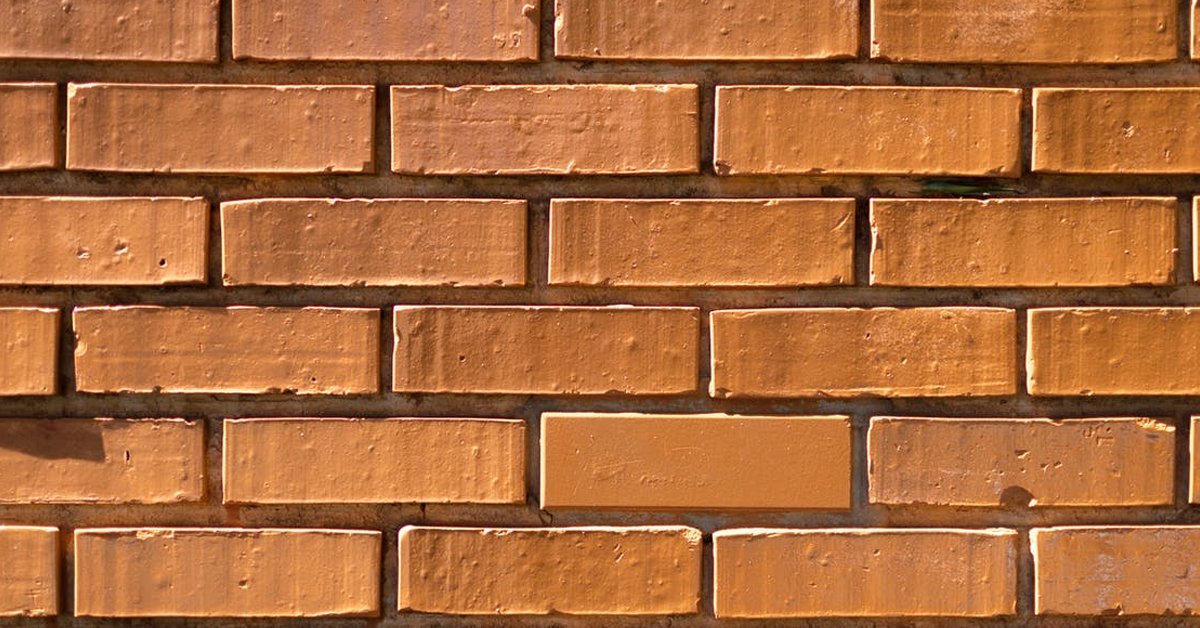
Bricking a phone intentionally is not something that is recommended unless you have a very good reason. By definition the process is irreversible and can cause major damage to a phone, but how do you brick a phone?
Bricking a phone generally involves deleting or replacing core system files so that the phone can’t even boot or load up basic systems. You can do this directly with software, or just make the phone update and interrupt the process.
We’ll run through some techniques you can use to brick a phone, as well as explain why these methods work, and how you can use this knowledge to brick any phone by exploiting these basic concepts.
Intentionally Bricking a Phone

To turn your working phone into a brick, keep in mind that you should not be doing this on anyone else’s property and if you do it on your own device, expect it to make the phone unusable.
One of the easiest ways is to start an update for your phone and then cancel during the process.
Go to settings, find software updates, and then begin it. You may need to connect the phone to WiFi or have it on the charging cable.
Once the update begins, especially if you get the message warning you to not turn off the phone, hold down the power button and turn it off. Or if possible, remove the battery.
Otherwise, you can damage the phone through a combination of physical destruction or by using substances such as hammers, bricks, water or heat.
Keep in mind that liquid damage is very easy to spot once the phone is disassembled, and excessive heat will also leave traces such as melted components.
Bricking an Android-based System
Another way is to use a bootloader or similar software to access the root or system files of the phone. For Android phones, replace these vital system files such as Build. prop with fake ones, or just edit or delete the ones that are there.
If you’ve got far enough to use a bootloader to flash the Android version, replacing even minor parts of these vital files can lead to a bricked phone.
Bricking an iOS-based System

The same process applies to phones based on iOS, although a little bit trickier as Apple have actually made their devices quite hard to brick. This is because of the existence of DFU mode, which is a way to recover phones that seem bricked.
However, some known ways include changing the device’s MAC address. The software can be used, such as MobileTerminal, to access the phone’s settings and change the MAC address.
Any minor changes to NOR or the SysCfg section of an iPhone is likely to cause major damage, if not brick the phone outright. The NOR is the memory or flash chip the application processor boots from.
This can be via erasing SysCfg or replacing it with blank files, destroying the ‘SrNm’ tag in the SysCfg or mess with values in areas such asl clock gates enabled and or PLL frequencies to mad numbers
This will require access using jailbreaking or recovery tools for the phone, or if you know how the Apple hardware works in detail, this can be done from an iBoot or kernel level.
While no longer possible without a jailbreak, setting the device time to certain values will lead to very bad outcomes, including it being bricked.
Phones with software versions previous to iOS 9.3.1 could have their time set to before Unix epoch (1 January 1970), and once rebooted, the device would be irreversibly bricked.
You can also jailbreak the phone and change the settings tv_sec and tv_usec to 0 and use timeval struct to make it the first argument read.
What Is a Bricked Phone?

Understanding what a bricked phone is can give you ideas on how to brick a phone. You’ll not want a bricked phone. The term comes about because a bricked phone is about as useful as a brick: it doesn’t work, won’t turn on and can’t perform any function as a phone.
While bricks themselves have their purposes, you want your phone to be anything but a brick.
In essence, the phone is completely beyond repair, and won’t even turn on or can’t do anything. You can’t get it to a boot menu, or loading screen, or anything.
A phone stuck in a boot loop or that you can get into recovery mode is not strictly bricked.
The main cause of a phone being bricked is at the software level. This could be because vital system files become corrupted for whatever reason.
This often occurs when you try to unlock, jailbreak or root a phone. This process will often replace manufacturer files with edited ones and can lead to the phone getting bricked.
However, often the most commonplace cause of a phone being bricked is accidental. There’s a reason why during an update you will get the warning to not turn off the device and make sure there is enough power to finish any update that you have started.
This is because during an update the process involves creating and deleting some temporary files, and if this gets interrupted it can be unrecoverable.
There are also less common examples where the actual producer or manufacturer of the device ships an update that causes the phone to get bricked. While they can perhaps fix this remotely with a patch if it was truly bricked it would need to be handed in.
Also, to prevent theft or aid in recovery, a phone can also be remotely locked to make it seem like the phone is bricked.
There are some other types of distinctions to be drawn, like that there is a soft brick versus a hard or permanent brick. A soft brick can be recovered with some convoluted process that generally involves an expert, whereas a hard brick is generally unrecoverable.






