Google Account Disabled: Why It Happened and How to Recover It
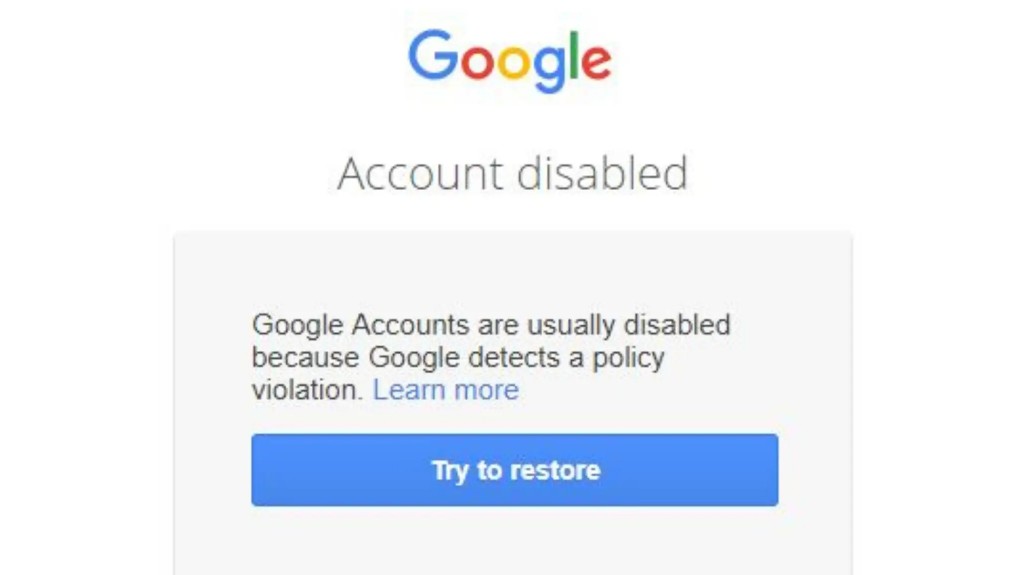
Google is one of the global leaders in mailing services and best in class with its suite of other digital products. To be the best, they have to be strict about security and have tight policies and regulations. So, often users find themselves penalized and their accounts blocked for violations. So why did your Google account get disabled and what can you do to recover it?
Your Google account was likely disabled because of policy violations, age restrictions, suspicious activity, or a valid legal request. To recover your account, you will need to access the restore account page.
If you’re Google Business Profile gets suspended this requires a different set of actions to get it live again – mentioned Roger from the SEO company JetRank. You will need to Request Business Profile reinstatement from Google directly. This can be done on this page.
When your account is disabled, you can find out why it happened and learn how to recover your Google account. There are different reasons for your account being disabled and ways to recover. Read on for more info.
Why Is Your Google Account Disabled
If you can’t access your account, the first thing you want to know is why your account is disabled. According to the Google Support page, here are a few reasons why Google may disable your account.
Google Account Disabled Due To Suspicious Activity
I once had to take a quick trip out of the country. While away, I used hotel computers and internet cafes to access my Gmail. Often when you sign in from unfamiliar devices, Google may flag that as suspicious activity. Some other signs of suspicious activity may include:
- Unfamiliar changes to your security settings.
- A change to your username.
- Changes in your two-step verification details.
- Addition of suspicious bank accounts, credit cards, debit cards, or gift cards.
- Unusual sign-ins from different IP or new devices.
- Remote access to your account.
- Sending or receiving bulk mail or bulk spam.
- Detection of phishing attempts.
- Violation of the law, such as harassment, child safety, or suspected fraud.
Google Account Disabled Due To Age
Google has an age limit for anyone trying to create an account. If you’re younger than the prescribed age, Google will disable your account.
In most countries, children who are 12 years or younger can’t create a Google account. This is because Google and its parent company collect and markets user data. In most jurisdictions, collecting and marketing data on minors is illegal. For example, according to the US Federal Trade Commission, kids are protected by the Children’s Online Privacy Protection Rule.
However, with the increased use of social media, YouTube, and online learning, it has become necessary to have Google accounts for minors. These accounts offer tighter data security and more stringent data privacy. Kids under 13 can now use their own accounts, as long as a parent approves the account and acts as a supervisor.
Google Account Disabled Due To Policy Violations
Back when I was starting my entrepreneurial journey, I had the bright idea to use my Google account to make phone calls. Plus, I could just automate and send my prospects a voice recording to save time. It was the wrong call to make.
Robodialing is the use of computerized autodialers to send pre-recorded messages. Google frowns upon autodialing and flags it as a violation of their service policies. Some other policy violations that could result in your Google account being disabled include:
- G Suite and Google Workspace acceptable use policy.
- Child grooming and sextortion.
- Using your account for social engineering. For example, creating a false identity to trick people into taking some action.
- Traffic pumping, or using your Google account to send high volumes of calls to a telephone exchange.
- Using bots to create multiple accounts.
Google Account Disabled Due To a Valid Legal Request
Google will take action to disable an account if they’re issued with a valid court order.
Google Account Disabled for No Reason
Google has full discretionary power to decide whether or not to remove an account. Google will sometimes disable or remove an account for no apparent reason. In such cases, the Google review team uses their best judgment to determine whether an account should be removed.
In most instances, Google will not issue a notice of its intent to close the account.
What Happens If Your Google Account Is Disabled?
A disabled Google account could be devastating. If you’ve integrated Google products into your business and personal ecosystem, you could lose access to your Gmail, G Drive, Google Photos, and even your wallet on Google Pay.
For android users, losing access to your Google account could also mean losing access to your phone. With a disabled account, you would no longer be able to sync your data, access Google Contacts, access apps that require a Google sign-in or get notifications from your apps.
Consider this list of digital properties owned by Alphabet, Google’s parent company. A disabled account could mean loss of access to:
- Android
- Google Workspace
- Google Home
- Google Assistant
- Chrome Browser
- Chrome OS
- Chromecast
- Google Docs
- Google Drive
- Gmail
- Play Store
- Google Fit
- YouTube
- Google Pay
- Stadia
- AdSense
- Google Maps, Earth, and Street View
- Google Wifi
- Google Nest
- Google My Business
- Google Hangouts
- Google Calendar
- Google Classroom
- Google Jamboard
- Google Duo
When Google notices a violation of its terms, it might notify you of its intention to disable your account. If you don’t correct the issue on time, your account may be disabled or even banned.
If your account is disabled, you will get an error message when you try to log in. You may lose access to some of Google’s digital services. You may also lose access to files and data stored on your account.
If you take too long to recover your account, you may lose your data permanently. To avoid data losses, take steps to restore or reactivate your account immediately.
How Long Does A Google Account Stay Disabled?
A Google account may stay disabled for 24 hours or longer, depending on the type of violation. With that temporary ban, you may receive a warning that says, “Action Required: Your Google Account is Temporarily Disabled”.
Google eventually deletes disabled accounts. So you could lose your account if you don’t act fast soon after it’s disabled.
How to Fix Google Account Disabled?
When your account is disabled, Google sends you an email with the subject line “Your Google account is disabled”. Within the email, you will find a link to submit a request to restore your account. To fix your account, follow the link.
The link takes you to the Google Account recovery page through your browser. You will have to enter your email address. You will also have to answer a few security questions.
To make the fix easier, use the same device and browser that you usually use to sign into your account. Be patient as it may take a few hours to a few weeks before Google responds to your recovery request. The questions you have to answer may vary depending on why your account was disabled. Some examples of causes and fixes are:
Google Account Disabled Due To Suspicious Activity
To fix an account that’s disabled due to suspicious activity, you will first need to sign in with your regular device. Use the same phone and same browser, and possibly the same internet network or IP address.
If you are using a Virtual Private Network (VPN) encryption tool to mask your location, switch off the VPN. On the Google account recovery page, select the “Try to restore Google Account” link. The option sends you further to more account verification instructions. Answer all questions without skipping any. A recovery request form will pop up.
Insert your account details in the spaces provided. The details will include the account holder name and phone number. Submit and wait for further contact from the Google team. Check your account every day until you hear back.
Google Account Disabled Due To Age
If you’re under the legal age, which is 13 years in most countries, then Google may temporarily disable your account. If it’s a mistake and you’re of age, you can recover your account by identifying that you’re old enough.
If your Google account is disabled due to wrong suspicions of you being underage, you can follow these instructions:
- Before starting the process, you may need a digital copy of a document showing your age. Acceptable documents may include a driver’s license, any government-issued ID, a passport, a birth certificate, or other.
- Go to the official Google login page.
- Enter your sign-in credentials for the disabled account.
- Click on the option “Try to Restore”.
- Google will take you to a new page where you will be asked to enter your personal information.
- Follow the on-screen prompts to restore your Google account.
Google Account Disabled for Policy Violation
If Google suspects your account of policy violations, you may receive the message “Google Accounts are usually disabled because Google detects a policy violation”. Once your account is disabled, you will need to provide identification and show that you’re the owner of the Google account. You may also have to show that you’ve not violated any Google policies.
To fix an account that’s disabled due to policy violations, take the following steps:
- Go to the official sign-in page of Google.
- Use your regular device and regular browser. Switch off any VPN tools.
- Click on the link that says “Learn more.”
- Click on the link that says “Ask us to restore your account.”
- Choose one method for restoring your Google account. The page will offer a few options depending on suspected violations.
- A pop-up form may appear where you will need to answer security questions. Answer all questions.
- Click on the ‘Submit’ button.
What Next?
In case Google doesn’t reactivate your account after trying the above methods, you can directly contact Google customer support for instant help. Once your account is reactivated, you should try and identify why your account was disabled in the first place.
Check your Gmail, YouTube, and payment history for any suspicious activity. Improve your security by changing your passwords. If you’ve not done it yet, enable two-step verification. The next time Google disables your account they might delete it permanently, so abide by their policies and the law.
