Can You Watch a Rented Amazon Movie More than Once?

Are you considering creating an account with Amazon to rent movies? Or do you already have an account but are unsure of how Amazon’s rental service works?
When you rent a movie on Amazon, you can watch it as many times as you’d like during the rental period. The rental period for Amazon movies is 30 days, but once you start watching a movie, you have 48 hours to finish it.
In the rest of this article, I will guide you through some other frequently asked questions about Amazon movies, such as the number of devices you can watch them on, and when they expire.
How Many Times Can You Watch an Amazon Rental?
When you rent a movie on Amazon, you have the flexibility to watch it as many times as you desire within a specific time frame (48 hours). You can pause, resume, and rewatch it as you please.
One of the great benefits of renting movies on Amazon is that you can share the rental with others once you have finished watching it.
By sharing the rental, your family members can also watch the movie on their own devices without any hassle. Both you and the people you share the movie with can watch it as many times as you want during the rental period.
How Long Does a Rented Movie Last on Amazon Prime?
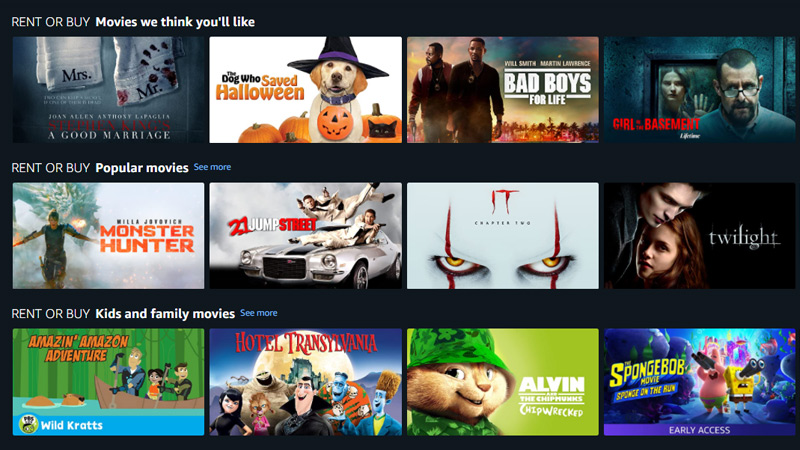
When you rent a movie on Amazon, you have access to it for 30 days. However, once you start watching the movie, you have 48 hours to finish it.
Note that some rentals may have a different rental period, such as 72 hours, which will be clearly stated on the product page.
It is important to note that you do not need to be an Amazon Prime member to rent movies on Amazon.
When You Buy a Movie on Amazon Prime, How Long Does it Last?
When you purchase a movie on Amazon Prime, it does not have an expiration date and you will always have it in your account.
You can easily find the movie you want to purchase by browsing the catalog on the Amazon website or in the Prime Video app. The option to purchase will be available on the product page for the title you are interested in. Simply look for the “Buy” option.
The process is straightforward and quick, allowing you to immediately download the movie on your mobile device or tablet and watch it whenever you want. Keep in mind that there are some limitations on downloading content.
For example, you cannot download movies on your PC or laptop and not all content on Amazon Prime is available for download. It’s also worth noting that you can link another account to yours and share your Prime benefits with another user.
This allows them to access all your purchased media, including videos, music, Kindle books, and Audible audiobooks.
How Many Devices Can Watch a Rented Amazon Movie?
On Amazon Prime Video, you can stream movies on up to three devices simultaneously.
However, it’s worth noting that Amazon does not allow you to stream the same movie on more than one device at a time as part of its three-video-stream limit. Once you have finished watching a movie, you are free to share it as long as it is being watched on only one device at a time.
As long as you are watching different titles, you don’t need to create separate profiles for each account user. If you choose to create different profiles within your account, Amazon Prime allows you to create and manage up to six user profiles.
One is the default primary profile and the other five are additional profiles, which can be either for adults or kids. In summary, you can use up to 3 devices for streaming on Amazon Prime as long as those devices are not watching the same movie at the same time.
Can You Stream Amazon Movies While Offline?

You can download and watch Amazon movies anytime, even without an internet connection! This feature is really helpful if you have weak Wi-Fi at home or if you travel a lot and don’t always have access to Wi-Fi. Personally, I think it’s great for flights – a few movies can make a long flight much more enjoyable.
To download Amazon movies, just open the movie you’re interested in and tap the download option in the video details section. You’ll know a movie or TV show has been downloaded because it will have a checkmark in the video details section, and you can find it in the Downloads section in the Amazon menu.
Can You Renew an Amazon Rental Movie for Additional Viewing?
When a rental period for a movie or TV show on Amazon Prime ends, the movie or TV show will no longer be available for viewing. Once the rental period expires, the content will automatically be removed from the customer’s library and will no longer be accessible for streaming or downloading.
It’s important to note that the rental period for a movie or TV show begins as soon as the customer completes the rental transaction and not when the customer starts watching the content.
Customers should keep in mind the rental period expiration date and plan accordingly to watch the rented content before the rental period ends. Once the rental period ends, the customer will not be able to watch the content again or receive a refund or credit.
If a customer wishes to watch the content again, they will have to rent the movie or TV show again.
The Bottom Line
Along with the collection of free videos that come with an Amazon Prime membership, you can also rent or buy individual movies and TV episodes.
Keep in mind that you can only download purchased videos to a mobile device, such as an iPhone or Android phone, through the Amazon Video app. You cannot download them to a computer for offline viewing.
