15 Best Nft Creator Software
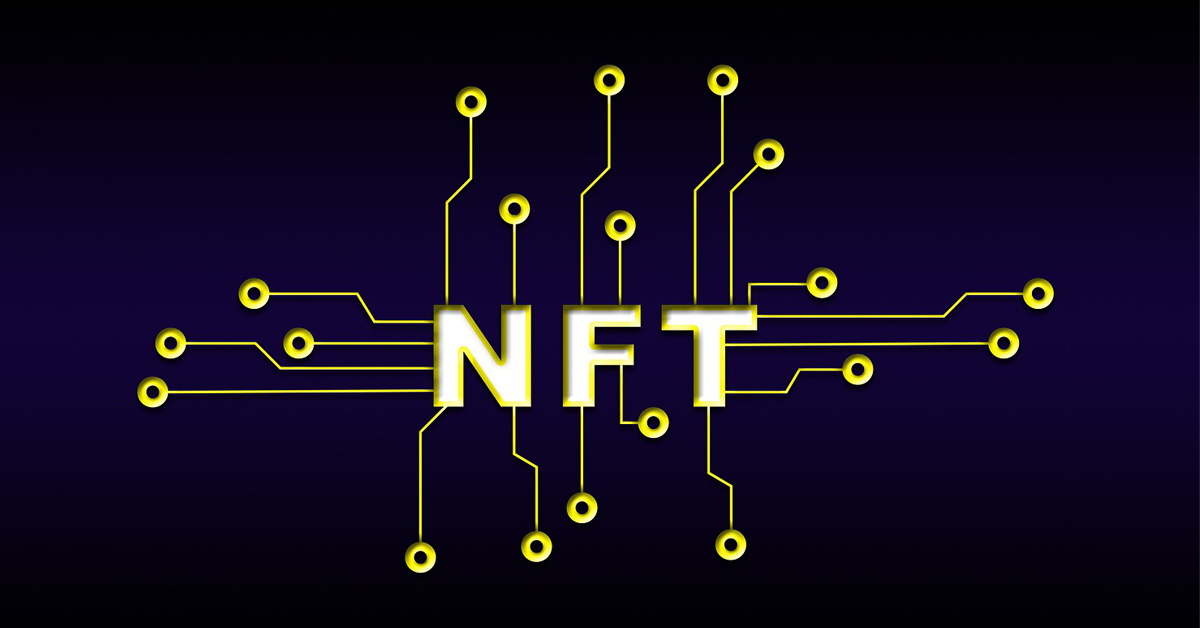
With the NFT market reaching a $40 billion valuation for the first time in 2021, the growth happening in the blockchain and NFT industry has taken a lot of users by surprise making the majority want to get in and own digital art on the blockchain. Presently, more than $10 billion worth of NFTs is now sold every week with NFT apps offering a convenient and easy way for investors to operate within the rapidly-expanding market. This growth is quite mouth-watering and tempting but how do you get started with NFT without knowing the best NFT creator software?
This is quite impossible because to become a creator of NFTs you need to know the best platforms to create high-quality NFTs. In this guide, I’ll educate you on the 15 best NFT creator software so you can get started as an NFT creator immediately. In addition, although experience in graphics designing or animation may come in handy, you may not need the experience because as a complete beginner, with enough practice time, you should be able to use this software to create your NFTs.
Best Softwares To Create NFTs At A Glance
The following are the best software to help you create your NFTs at a go:
- NFT Creator
- SketchAR
- NFT Art Generator
- Illustrator
- Photoshop
- Krita
- NinjaFT
- NightCafè
- Corel Painter
- GoArt
- PixelChain
- NiftyInk
- Fotor
- VoxEdit
- Hotpot.ai
Best NFT Creator Software
To help you begin your journey as an NFT creator, here’s a list of NFT creator software. You can decide to pick any of this software to practice and become an expert with. I’ll be listing them from the lowest to the top NFT creator software so read on:
15. Hotpot.ai — Paid

Hotpot.ai is the best software with automation features. This means that hotpot.ai is an AI-powered tool that enables you to create your own NFT art from your imagination. In other words, this NFT creator software has a lot of automation features that will help you bring your imagination to life in no time.
Hotpot.ai’s AI features will help you customize and personalize your old and new assets. This implies that if you’re trying to edit an old art or recreate a new one, Hotpot.ai will help you customize and personalize the art. The ai feature is designed perfectly to not affect the graphics and quality of whatever you’re customizing while customizing it.
It has top-notch features for enhancing the colors and graphical elements to make your art look realistic. The pros of this NFT creator tool are that it has the feature of giving new artistic ideas and acts as a brainstorming buddy to help you create and craft your art. Its plans are also affordable as they start at $10/month for the pro version to $400/month for the mega version.
The only downside of this AI-featured NFT creator tool is that you can’t use the AI to create a customized plan.
14. VoxEdit — Free

VoxEdit, according to Just Creative, is termed the best fusion platform of modelers, animators, and NFT makers. This platform is one of the leading software that lets you create, edit and animate your art to create your own voxel-based NFTs. With the platform’s partnership with sandbox, you can sell your VoxEdit artworks on the Sandbox metaverse where you can swap your NFT tokens for $sand.
The most impressive feature of this platform is the fusion of the modeler, animator, and NFT maker which leaves many NFT creators in the space impressed with the software.
The pros of this platform are that it has a utility token that allows you to trade on Sandbox metaverse. The fusion feature of the platform is also an added advantage to the platform. In addition, the platform can manage NFT artwork on multiple smart devices like phones, tablets, laptops, and desktops.
The only disadvantage of this platform is that beginners may find it hard to get used to using its features of this platform.
13. Fotor — Free

With Fotor, anybody can become an NFT artist and crypto artist. This is because of the platform’s easy art generator features. If you’re looking for an NFT creator that allows you to create NFT art from your pictures and images, then you should use Fotor because it’s an AI art generator software that helps you create NFT art from your images.
If you’re a beginner looking to become an NFT creator, then Fotor is for you because it’s very easy to learn and you only need little to no guidance to master the features of the software.
The Pros of using this platform to create your NFTs are that firstly, it makes creating an NFT digital art very easy due to its easy-to-use features. In addition, the platform possesses advanced AI effects with a variety of editing and filtering options. Lastly, you don’t need to spend time learning how to use this platform because it has a very easy learning curve.
The disadvantage of using this platform is that it has a poor autosave and file management feature and functionality. Asides from this, the software is an awesome one to kickstart your NFT creator journey with.
The platform is ranked as the best NFT software for creating NFT art
12. Nifty Ink — Free

If you’re looking to begin your journey as a web3 artist, then you should try NiftyInk out because it’s the easiest platform for web3 artists that want to create, sell, and earn tokens without learning the blockchain techniques. The platform is one of the free and interactive platforms for all digital artists looking to create NFT art and digital art on the xDai network.
You don’t need to have graphics design or animation experience to be able to use NiftyInk professionally to design your NFT arts so it’s white easy for beginners to get in on the platform to create their own NFTs.
The advantage of using this platform is that it’s free and very easy to use for beginners who want to learn to make their own NFTs. The disadvantage of using this NFT creator software is that it has a very poor framework. The platform is ranked as the best NFT creator software for beginners.
11. PixelChain — Free

With PixelChain, you can create your NFTs and store the information and metadata efficiently in the chain which remains there forever. With this feature, you don’t need to worry about losing graphical information and artwork because the data stored on the blockchain is always accessible directly.
PixelChain also allows you to effectively create and edit your NFTs on its platform with its features. The platform has an innovative feature of encoding data, compressing it, and storing it on the blockchain so any NFT you create with PixelChain will be encoded, compressed, and stored on its blockchain. This process is aimed at authorizing the stored information with the name and details of the author and creator of the art so this way, you don’t need to worry about your art being stolen.
This NFT creator software is ranked the best software for creating and storing artworks due to its data storage feature.
The pros of using this platform are that it has increased trust and security about the information and artwork created by you and stored on its blockchain. This data is also teachable even if shared with the network globally. Another advantage of using the software is that it is cost-effective with efficient features.
The major disadvantage of using this platform is that it has limited features compared to some other NFT creator software.
10. GoArt — Paid

GoArt is an application that allows you to convert images into realistic artistic works. This is possible due to the application’s AI incorporating image classification technology. With the added BFT-related function, it’s now easy and efficient to Ming NFTs using the GoArt application.
The platform has additional features that possess high definition and print support. In other words, you can create high-definition NFTs and also print out your NFTs with the platform’s print support. The platform allows you to export pictures up to 8 megapixels and also allows you to print your artworks on T-shirts, wallpapers, photo portfolios, etc.
The advantage of using this platform is that it has a very simple and understandable user interface which makes it easy for beginners to operate. Additionally, the filters that come with the app make your artwork look as realistic as possible. The platform also has functionalities and features related to mint NFT creation.
The disadvantage of using this platform is that it comes at a price. This means premium elements and features can only be accessed by paid subscription. The paid subscription ranges from $1.74 to $35.41.
9. Corel Painter — Paid

This software is a super handy creator with a great library of brushes that makes your work easier. The platform possesses world-class tools, customizable brushes, and various templates so if you’re an art enthusiast, this platform will entice you with its collection of brushes and templates. Although the software is quite professional for people who want to create actual artworks from scratch, you cannot use the platform to convert your already existing pictures to artworks.
Corel Painter is compatible with both Mac and Windows OS meaning you can use the software on either your MacBook or Windows laptop. Its features are AI-assisted therefore making it easy for artists to use the software to create their artworks. The platform lets you cut out distractions by helping you create a smooth workflow.
The software’s brush library is quite diverse, allowing you to create unique artwork with different varying textures. Corel Painter also usually gets updated so you don’t miss the addition of new features to the software.
An advantage of using this platform is that it has the best brush library and color controls when it comes to creating your artwork. You can also customize your palettes, brushes, and workspace for a better creation experience. The platform’s regular software updates also give it an upper hand over the remaining NFTs creator software.
The major disadvantage of using Corel Painter is that it is very expensive. Its subscription starts at $235.66 per year and if you’d rather go for the one-time payment, it costs $494.39.
8. NightCafè — Freemium

This is one very creative NFT art-creating software that will amaze you when you use it. With the software, you’ll be able to create, organize, and view your artwork on different devices. You can also use the software’s unique creation tools to create unique and distinctive arts.
The platform helps users create transcendent images and with its AI-powered technology, these images come out great and powerful. With the platform’s “bulk crate” feature, you can generate hundreds of artworks within minutes of beginning your creation process. In addition to its features, you don’t need to be a programmer to be able to access the backend of your NFT art because you can go behind the scenes and edit whatever you need to so you’ll have the author’s power over your creation.
The platform comes in both free and paid versions, the free edition allows you to create up to 2 arts per day. Due to the tool’s strengths and features you won’t even hesitate to pay for the premium subscription which lets you create more artworks per day.
7. NinjaFT — Free

NinjaFT is one of those mobile app NFT creator’s software that’s available on both the Android OS and iOS devices. This NFT maker is linked to the Binance blockchain so once you create your NFT, you can access and trade it immediately on the Binance Blockchain.
The platform provides you with various templates which you can pick from hence making it convenient and easier for you to experiment with them. Since NFTs should be easy to create, the platform brings that ease to your device so if you’re a beginner, worry not because you can create your first NFT with this app. However, if you’re still finding it difficult to navigate, NinjaFT puts you in mind as it’s one of the few NFT creator organizations that has made genuine attempts to engage its audience to get more individuals to participate in NFTs.
On the other hand, you can join the platform’s discord server so you can learn more about how to create NFTs with the platform and get started in your NFT trading journey.
You can also make personalized gifts for loved ones and surprise them with the cards by sending them to their NFT wallets.
6. Krita — Free

This application possesses different features that help out artists like you with their digital painting process. With Krita, you can create illustrations, comics, animations, concept art, or storyboards with its powerful tool for all artists. This tool is very innovative that once you get very good at it, you will be limitless as you’ll be able to create any kind of digital art you want with it.
Krita’s features are aimed at making your creative process easy and seamless. With its powerful filters and customizable brushes, you can explore and create different kinds of art. Krita isn’t exactly built to create NFTs instead, the platform is built to create artists that are experts in creating digital arts.
This means once you get a hang of it, you can go on to create multiple NFTs on the platform easily. An added advantage of using this platform is that it has many advanced colors and color management systems. It is also compatible with Mac OS, Windows OS, and Linux OS and its training materials are readily available.
The disadvantage of this software is that since it’s a digital painting and artwork software, its products are less suitable for photos. Krita is more suitable for illustration and designs.
5. Adobe Photoshop — Freemium
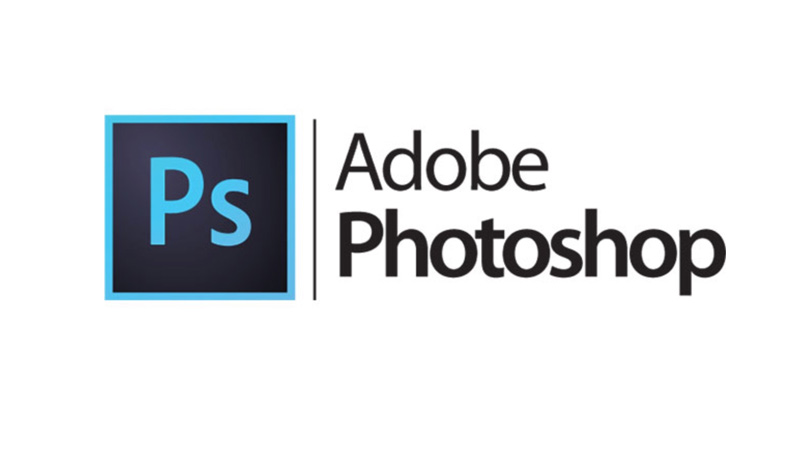
I’m pretty sure you aren’t new to photoshop. Even though you’ve never used it, you’d have heard about it one way or the other. Photoshop is popularly known for its awesome, amazing features because you can use it to create incredible graphic content, and also produce rich arts.
It helps you bring your imagination to life no matter how wild your imagination is running. It’s an awesome creator software used by top professionals and even as a beginner, with just some learning time, you can begin to make your magic in no time. On top of this, you can create animations, comics, and so on.
With Adobe Photoshop, the creation of NFT hasn’t been easier. The platform’s features and tools will easily help you create your NFTs from scratch in o time. Although this software isn’t AI-assisted, you can easily bring your imagination to life with its easy-to-use tool.
The advantage of using Adobe Photoshop is that it has a wide selection of tools that will help you fully customize your artwork. The software is also compatible with Windows, Mac, and Android. The disadvantage is that it doesn’t have a blockchain where you can manage and store files.
Photoshop is best for artistic creation.
4. Adobe Illustrator — Paid

The adobe illustrator has tons of features to help you create logos, icons, packaging, web graphics, and many more. With the adobe sensei AI featured on adobe illustrator, you can easily create, record, and customize effects. Most professionals can easily use Adobe illustrator to create NFTs easily.
You can select your preferred subscription plan according to your needs whether you’re a teacher, student, for business purposes, or you want to use it for practice. The subscription plan begins at $22.12/month and ranges up to $35.85/month depending on your selected plan.
With Adobe Illustrator, you can create an enhanced 3D effect, auto font activation which automatically activates the available fonts to adobe fonts. You also get access to in-app learning panels which will help you learn to use illustrator properly.
3. NFT Art Generator — Free
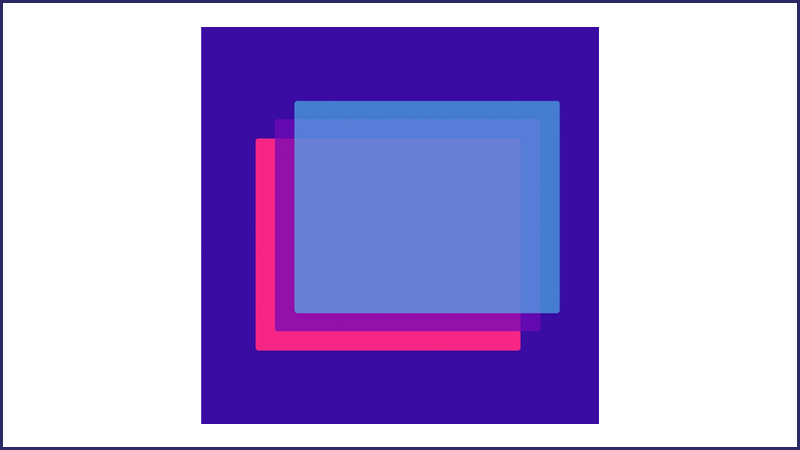
NFT Art generator is an awesome choice if you’re looking to use an online NFT creator. With this software, you can easily create Art, adorn your collection, sell it, and build a community for your NFT.
You can create your NFTs in different formats that include gif, png, jpeg, and mp4 formats with the software, providing you with a wide range of options to express yourself and hone your skills.
Using the workspace may seem complicated but it has a short learning curve that helps you easily get a hang of the workspace to create professional artworks that you can sell easily. Once you hop on its website, you’re redirected straight to its workspace where you can begin working and combining different layers to create an awesome illustration as soon as you log on to the website.
2. SketchAr — Free

SketchAr is a free NFT generator that you need to consider. The software converts digital art into NFTs instead of assisting you to create an NFT digital art from scratch.
SketchAr is very beginner-friendly as it assists you in inverting your digital arts to NFTs, sharing it with people, and also teaches you how to make it better and more unique. SketchAr also picks the best artist every week and transforms their work into NFTs at 0 costs.
1. NFT Creator — Paid

NFT creator is ranked as the best NFT creator software because it is the simplest, fastest, and effortless art creator for apple device users. With its new features, you can easily upload images and get the artistic form of it in no minutes. It also has tons of templates for the arts, doodles, pixelated images, apes, etc.
The NFT creator software is compatible with only Apple devices, so you may need an iPhone, iPad, Mac, or iPad touch to be able to use the software. The platform also has different, flexible subscription plans for users. You get a 3-days free trial upon commencement and after this period, the subscription price will range from $3.99/week to $49.99/year.
One of its advantages is that it’s very easy to use for beginners and has various filters and features that will help you create your NFT within minutes. Its disadvantage is that it’s only compatible with iOS devices.
NFT creator is ranked as the best NFT creator software for professionals.
