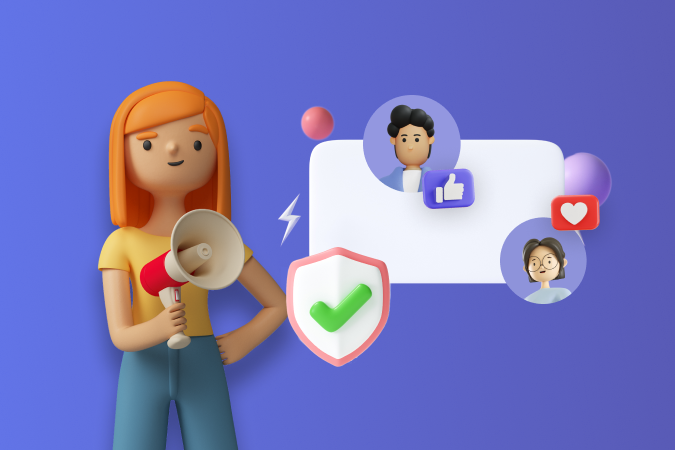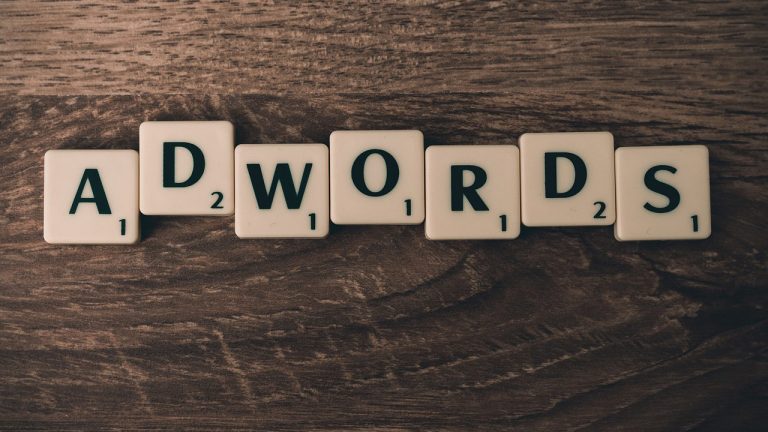What’s cyber hygiene? How to improve it?

Cyber hygiene refers to the practices and steps that users of computers and other devices take to maintain system health and improve online security. These practices are often part of a routine to ensure the safety of identity and other details that could be stolen or corrupted.
Much like physical hygiene, cyber hygiene is regular maintenance that is required to ensure a healthy environment. It includes practices such as updating software regularly, using strong passwords, and being aware of common online threats. By following good cyber hygiene practices, individuals can improve their online security and protect themselves from cyber threats.
Understanding Cyber Hygiene
In an era where technology is deeply ingrained in our daily lives, understanding and practicing good cyber hygiene has become essential for safeguarding our digital well-being. Cyber hygiene refers to a set of habits, practices, and precautions we can adopt to protect ourselves from online threats and maintain a secure online presence. Just as personal hygiene helps prevent illness and promote well-being, cyber hygiene helps prevent cyberattacks and enhances our digital security.
To fully grasp the essence of cyber hygiene, one must acknowledge the ever-evolving landscape of cyber threats. From malware and phishing attacks to data breaches and identity theft, the risks are diverse and constantly evolving. Cyberghost’s guide on cyber hygiene equips us with essential knowledge and tools to minimize these risks and safeguard our sensitive information.
It involves practices such as regularly updating software and applications, creating strong and unique passwords, being cautious of suspicious emails or websites, and implementing multi-factor authentication, among others. By understanding the importance of cyber hygiene and embracing these practices, we can fortify our digital defenses and navigate the online world with greater confidence.
Common Online Threats
In today’s digital landscape, online threats have become increasingly prevalent and sophisticated, posing significant risks to individuals and organizations alike. Understanding these common online threats is crucial in order to protect ourselves and our valuable information. Here are some of the most prevalent online threats:
- Malware: Malicious software designed to disrupt or gain unauthorized access to computer systems. It includes viruses, worms, ransomware, and spyware.
- Phishing: Attempts to deceive users into revealing sensitive information, such as login credentials or financial details, by impersonating trustworthy entities through emails, websites, or messages.
- Identity Theft: The unauthorized acquisition and use of someone’s personal information, such as social security numbers, credit card details, or passwords, for fraudulent purposes.
- Social Engineering: Manipulative tactics used to trick individuals into disclosing confidential information or performing actions that compromise security, often through impersonation or psychological manipulation.
- Password Attacks: Techniques like brute force attacks, dictionary attacks, or password cracking tools used to gain unauthorized access to accounts by exploiting weak or stolen passwords.
- Denial of Service (DoS) Attacks: Overwhelming a target system or network with excessive traffic or requests, rendering it unavailable to legitimate users.
- Man-in-the-Middle (MitM) Attacks: Intercepting and tampering with communication between two parties without their knowledge, allowing attackers to eavesdrop or alter information.
- Ransomware: A type of malware that encrypts a victim’s files or locks them out of their own systems, demanding a ransom to regain access.
- Data Breaches: Unauthorized access to sensitive data stored by organizations, potentially exposing personal information, financial records, or trade secrets.
- Online Scams: Fraudulent schemes conducted online, such as lottery scams, romance scams, or investment scams, aiming to deceive victims into providing money or personal information.
Understanding these common online threats is crucial for implementing effective cybersecurity measures and practicing good online hygiene.
Password Best Practices
Passwords play a crucial role in protecting our online accounts and sensitive information from unauthorized access. By following password best practices, we can significantly enhance our cybersecurity and reduce the risk of being compromised. Here are some key recommendations for creating and managing strong passwords:
- Length and Complexity: Use long and complex passwords consisting of a combination of uppercase and lowercase letters, numbers, and special characters. Aim for a minimum of 12 characters or more to increase the password’s strength.
- Avoid Personal Information: Avoid using easily guessable information such as your name, birthdate, or common phrases as part of your password. Hackers can easily guess or find such information through social media or public records.
- Unique Passwords: Create a unique password for each online account you have. Reusing passwords across multiple accounts can amplify the damage if one account is compromised.
- Password Managers: Consider using a reputable password manager tool to generate and securely store complex passwords for each account. This allows you to have unique passwords without the burden of remembering them all.
- Two-Factor Authentication (2FA): Enable two-factor authentication whenever possible. This adds an extra layer of security by requiring a second verification step, such as a unique code sent to your mobile device, in addition to your password.
- Regularly Change Passwords: Regularly change your passwords, especially for sensitive accounts such as email, online banking, or social media. Aim to update them at least every three to six months.
- Beware of Phishing Attempts: Be cautious of phishing attempts that aim to trick you into revealing your password. Avoid clicking on suspicious links or providing your password in response to unsolicited requests.
- Secure Password Recovery: Ensure that the password recovery options for your accounts are secure. Avoid using easily guessable answers to security questions and consider using alternative recovery options such as an email or phone number.
- Multi-Factor Authentication (MFA): Whenever possible, opt for multi-factor authentication methods beyond just passwords. This could include biometric authentication (fingerprint or facial recognition) or hardware security keys.
- Stay Updated: Stay informed about the latest cybersecurity best practices and password security guidelines. Technology and security standards evolve, so it’s essential to stay up to date with current recommendations.
Remember, a strong and unique password is a fundamental component of a robust cybersecurity strategy.
Updating Software Regularly
Updating software regularly is a vital aspect of maintaining a secure digital environment. Software updates, often referred to as patches or upgrades, provide essential fixes, improvements, and security enhancements to address vulnerabilities and protect against emerging threats. Neglecting to update software can leave systems exposed to known vulnerabilities that hackers can exploit. Here are two key reasons why updating software regularly is crucial:
Security Patches
Software updates often include security patches that address known vulnerabilities. As software developers become aware of security weaknesses in their products, they release patches to fix those vulnerabilities and strengthen the overall security of the software.
By promptly installing these updates, users can ensure that their systems have the latest security measures in place, reducing the risk of cyberattacks and unauthorized access.
Protection Against Exploits
Cybercriminals are constantly evolving their tactics to exploit vulnerabilities in software. They actively search for outdated systems with known security flaws that can be exploited for malicious purposes. Regular software updates help protect against these exploits by closing security gaps and preventing attackers from leveraging known vulnerabilities.
By staying up to date with software updates, users can significantly reduce the risk of falling victim to malware infections, data breaches, or other cyber threats.
It is essential to establish a regular software update routine to ensure that all devices, including operating systems, web browsers, antivirus software, and other applications, are kept current.
Protecting Personal Information
Protecting personal information is a critical aspect of maintaining privacy and safeguarding oneself from various online threats. With the increasing prevalence of data breaches and identity theft incidents, it is crucial to implement effective measures to keep personal information secure. Here are two key considerations for protecting personal information:
Firstly, practicing strong data protection measures is essential. This includes being cautious about sharing personal information online and only providing it to reputable and trusted sources. Avoid sharing sensitive details, such as social security numbers, financial information, or personal addresses, unless necessary.
Additionally, be mindful of the information you share on social media platforms, as it can be used by malicious actors for identity theft or social engineering attacks. Regularly review and update privacy settings on social media accounts to control the visibility of personal information.
Secondly, it is crucial to utilize robust and unique passwords for online accounts. Using strong passwords that include a combination of upper and lowercase letters, numbers, and special characters significantly enhances security. It is advisable to avoid using easily guessable information, such as names, birthdates, or common words, as part of passwords.
Implementing two-factor authentication (2FA) whenever possible adds an extra layer of security by requiring a secondary verification step, such as a unique code sent to a mobile device. By adopting these password protection measures, individuals can significantly reduce the risk of unauthorized access to their accounts and the potential compromise of personal information.
Safe Browsing Habits
Developing safe browsing habits is crucial for maintaining online security and protecting oneself from various threats. By practicing responsible browsing habits, individuals can minimize the risk of encountering malicious websites, phishing attempts, and other online scams. Here are some key safe browsing habits to follow:
- Be cautious of unfamiliar websites: Avoid clicking on suspicious or unknown websites, especially those shared through email or social media links.
- Verify website security: Look for the padlock symbol and “https” in the website address, indicating a secure and encrypted connection.
- Be wary of pop-ups and ads: Avoid clicking on pop-up ads or banners, as they may lead to malicious websites or initiate unwanted downloads.
- Use reputable search engines: Stick to well-known search engines and exercise caution when clicking on search results, especially for topics that may be prone to scams or misinformation.
- Keep software up to date: Regularly update your web browser, plugins, and security software to ensure you have the latest security patches and protection against known vulnerabilities.
- Utilize browser security features: Enable built-in browser security features such as phishing protection and safe browsing modes.
- Be cautious with personal information: Avoid entering sensitive information on unfamiliar or unsecured websites. Look for trustworthy payment gateways when making online purchases.
- Educate yourself about phishing: Learn to recognize phishing emails and messages that attempt to trick you into revealing personal information. Be cautious of unexpected requests for passwords or financial details.
Stay vigilant, verify sources, and prioritize online security to ensure a safer browsing experience.
The Importance of Backups
Backing up data is an essential practice for safeguarding valuable information and ensuring business continuity. Data loss can occur due to various reasons, including hardware failures, malware attacks, human error, or natural disasters. Without proper backups, critical files, documents, photos, and other irreplaceable data can be lost permanently. Here are some key reasons highlighting the importance of backups:
- Data Recovery: Backups provide a means to restore lost or corrupted data. In the event of hardware failures, accidental deletion, or cyberattacks like ransomware, having up-to-date backups ensures that you can recover your data and minimize the impact of such incidents.
- Protection Against Data Loss: Backups serve as an insurance policy against data loss. By regularly backing up your files, you can mitigate the risk of losing important information that may be challenging or impossible to recover otherwise. This is particularly crucial for critical business data, customer records, financial information, and intellectual property.
- Business Continuity: For businesses, data loss can disrupt operations and lead to financial losses, reputational damage, and legal liabilities. Having reliable backups in place enables quicker recovery and ensures the continuity of essential business functions, reducing downtime and minimizing the impact on productivity and customer service.
- Disaster Recovery: Natural disasters, such as fires, floods, or earthquakes, can cause physical damage to computer systems and storage devices, resulting in data loss. Offsite backups or cloud-based solutions provide an additional layer of protection by storing copies of data in secure, remote locations that are not susceptible to the same risks.
- Peace of Mind: Regular backups provide peace of mind, knowing that your valuable data is protected. Whether it’s personal memories, important documents, or critical business information, backups offer reassurance that you have a safety net in place should the unexpected occur.
To ensure effective backups, consider implementing a comprehensive backup strategy that includes regular scheduled backups, redundant storage options, encryption for sensitive data, and periodic testing of restoration processes. Whether using external hard drives, network-attached storage (NAS), or cloud-based backup services, establishing a reliable backup system is an essential part of a robust data protection and disaster recovery plan.