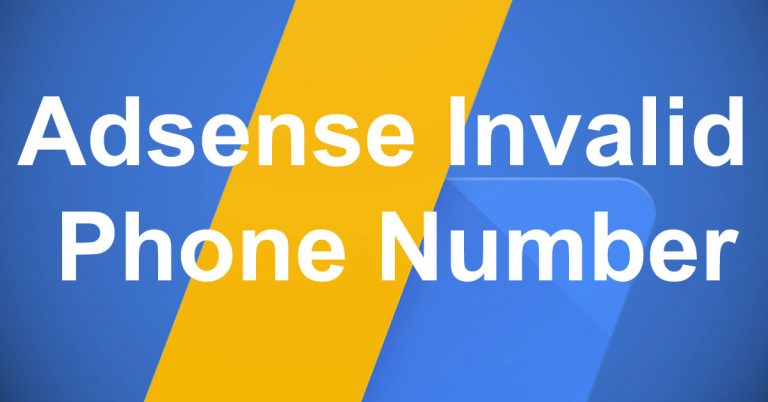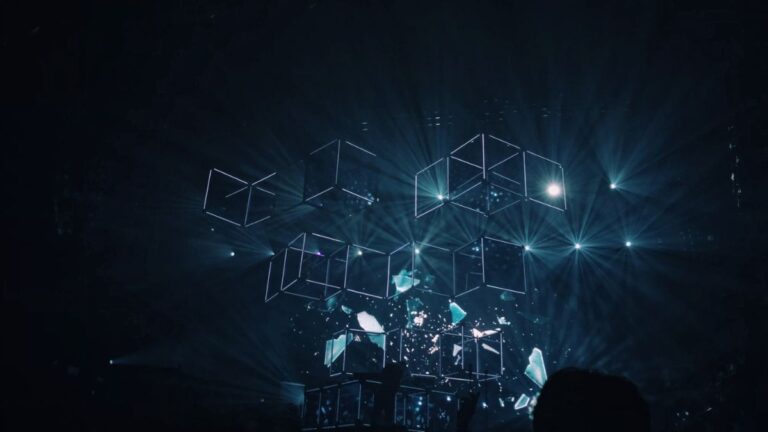5 Ways to Protect Your Online Data
Whether you are a business owner or an individual user, the moment you connect to the World Wide Web, you are at risk of being hacked. As the Internet develops, so do hacking techniques and with that in mind, here are a few ways that you can prevent your data from being hacked.
- Install a firewall – A firewall is another layer of protection that any would-be hacker must overcome; easy to install and very effective at identifying strange requests, you can find a range of firewalls online and when installed and configured, this puts up a digital wall that prevents unauthorised access. If you would like to know the ins and outs of firewall technology, Google is your best friend and can bring up a long list of URLs. Some are free and they usually have ads, while others require a small subscription.
- Change your passwords often – This should be a monthly event and we recommend using a password generator and selecting ‘very strong’. This results in long and difficult passwords and your browser remembers them all. It is virtually impossible to crack a strong password; if you run a business, inform your employees and this will reduce the risk of data theft. The days of writing passwords on paper are long gone; use a password generator
- Use a VPN – If you are trying to buy a sex toy online and you wish to appear to be in another country, this is possible with a Virtual Private Network. Hackers are not able to see your actual ISP and cannot trace your location. There are other benefits to using a VPN, you can surf the net anonymously and watch content in restricted zones and all this for a few dollars per month.
- Never open unknown email attachments – Opening an email from an unknown source does not present any danger, however, if you were to open an email attachment by double-clicking on it, it could be malicious code, which will self-install immediately, leaving your computer infected. Such viruses come in .exe format and once opened, automatically implement the hacker’s instructions. What the virus actually does, depends on what the hacker wants; it might be instructed to lock data and a ransom is asked for, or the virus might be set to destroy the drive, making it useless.
- Update your antivirus database regularly – Once you have installed an antivirus program, it will identify any other known viruses in its database, yet new viruses will go undetected, unless you update the virus database, which recognises all known viruses. Every two weeks should ensure that nothing new gets through your defences; scan all drives on a weekly basis – you can preset this ahead of time, so it won’t impact your work routine.
The risks of data theft are very real and we should all make use of the latest generation of cyber-security software, which is designed to thwart the hacker, who is always looking for innovative ways to breach network defences.